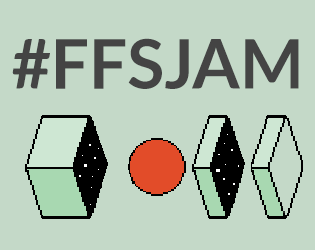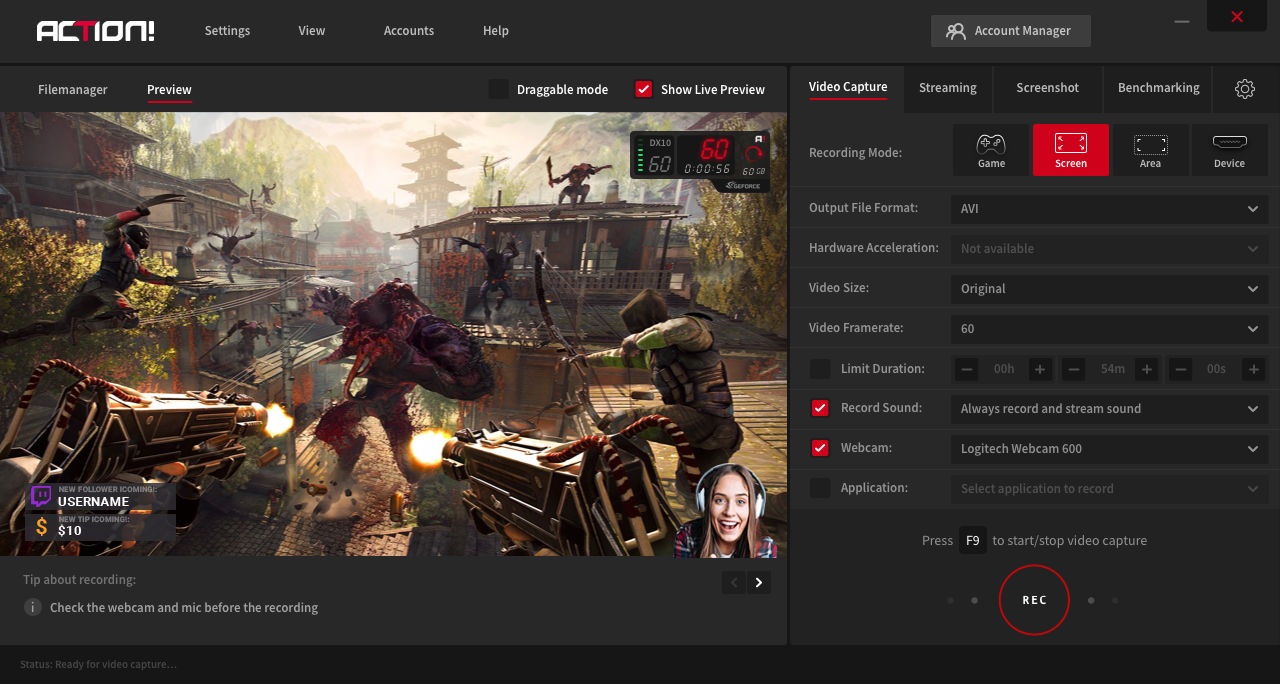If you have already finished your game and want to do more (or want to in general), than I have a mini challenge for you. All you have to do is make a generic trailer for the game you created. If you do and you upload it to youtube please tell me because I love trailers for games and stuff :P