- First add a Game to your itch.io account.
- You can add the game content later for submission to the Jam
- In the menu you now have a Devlog menu option:
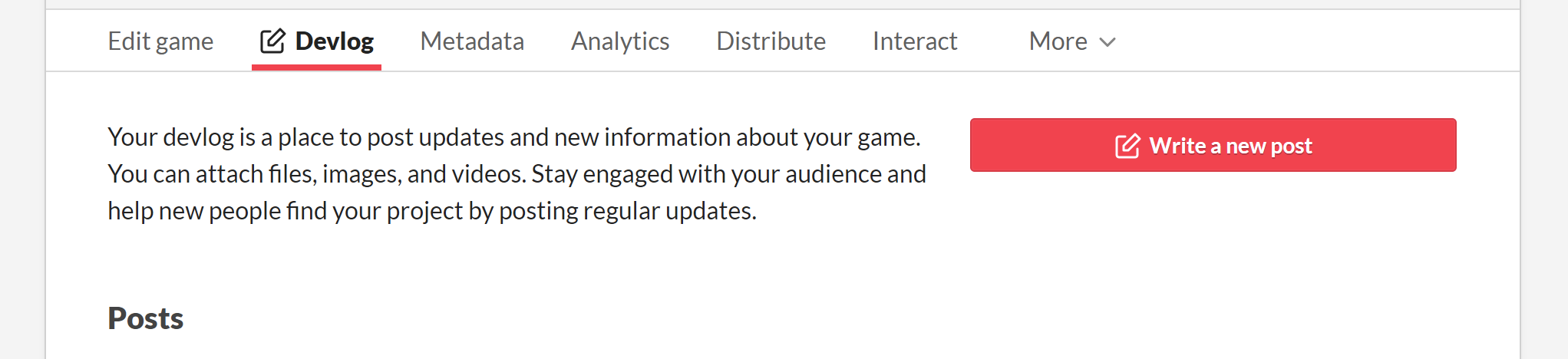
- Add one or multiple posts to your Devlog
- Users will see an extra section on your game page: Development log. They can click it and read your developer logs.
(* Tip by user: To add a New Game it can be needed to upload a zipped index.html file (the file is empty, but it is needed like that to fulfil the requirements mentioned in the corresponding Upload section).


