Play game
ZombieCurse's itch.io pageResults
| Criteria | Rank | Score* | Raw Score |
| Cursed (theme) | #96 | 2.292 | 3.400 |
| Overall | #119 | 2.202 | 3.267 |
| Presentation (visuals) | #123 | 2.292 | 3.400 |
| Concept (gameplay) | #135 | 2.023 | 3.000 |
Ranked from 5 ratings. Score is adjusted from raw score by the median number of ratings per game in the jam.
Leave a comment
Log in with itch.io to leave a comment.



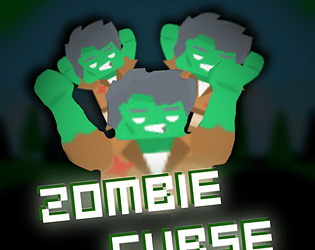
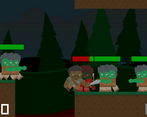



Comments
I couldnt figure out the controls
As stated in the ZombieCurse's game page, the controls are as follow:
If you are wondering how you are supposed to jump, you can't. You have to use the different green and blue jump pads to navigate the map(if there are any).
Good looking animations, sounds and UI (even has functional volume sliders).
Good entry, even if it was damned hard! 😅 The UI didn't quite scale nicely on my ultrawide and the pre-launcher was disabled, so I imagine the guesswork of my ability timers contributed to the difficulty I had. I did also miss having a jump button, but I can see why you made that omission.
Nicely done! 😊
Hi,
I'm sorry for the UI problem, as I didn't take into consideration ultrawide screens. In fact, I didn't even know many the possible screen resolutions until you posted your comment. The intention of my game was to offer a challenge, but it wasn't meant to be THAT hard! Thanks for sharing your experience, this was quite eye opening, as I realize now that I have this problem for many of my games.
Sincerely,
Andrew
Yeah, disabling the pre-launcher is nice because you get straight into the game, but it's less nice when it launches into fullscreen and the UI scaling isn't set for a reference target. In the future, I recommend either leaving the pre-launcher on (the hard part in user acquisition is over if they make it to that point anyway), or making use of the "Reference Resolution" property on your root canvas element: https://docs.unity3d.com/Packages/com.unity.ugui@1.0/manual/script-CanvasScaler.html