Play Timeline Rob!
TimelineRob's itch.io pageResults
| Criteria | Rank | Score* | Raw Score |
| Use of the Limitation | #38 | 2.857 | 2.857 |
| Concept | #41 | 2.857 | 2.857 |
| Presentation | #41 | 2.714 | 2.714 |
| Overall | #44 | 2.607 | 2.607 |
| Enjoyment | #54 | 2.000 | 2.000 |
Ranked from 7 ratings. Score is adjusted from raw score by the median number of ratings per game in the jam.
Team members
Just Me
Software used
Godot game engine, Aesprite art, Pixel over animation, Notion planing
Use of the limitation
the player sets the rythum by draging blocks that trigger actions Rob the Robot will do at specified times set by the player
Cookies eaten
I wish I did but I had a pretzle
Leave a comment
Log in with itch.io to leave a comment.



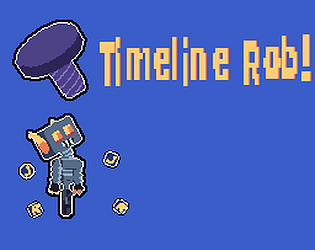



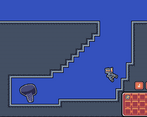
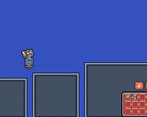
Comments
Sadfully I could not bring any block into action.
I was not able to make the robot move, and looking at the other comments it really looks like you have to improve the movement timeline system. Sadly unplayable currently.
I like the concept and I think the presentation is pretty cute.
Although I found that it was super sensitive to where the control points were on the timeline, which made it really fiddly. Maybe if the controls snapped to the timeline it’d be a bit easier to setup?
I like where the concept was going. I had to fiddle about a bit before I understood the controls. Lots of trial and error to get the positioning of the JLR buttons right, but a pretty cool concept nonetheless. Nice work!
Suggestions:
I'd recommend changing the buttons to show UP, LEFT and RIGHT arrow icons instead and maybe change the PLAY/STOP buttons to icons too and move them closer so I don't have to constantly shift the mouse up to the top of the screen and back again. So just minor UI tweaks really. =)
Not sure why, but event after I drag the box onto the timeline, it won’t works.
you have to press play
I did press play, but even the timeline pin move across the block, it didn’t moved.
sorry I thought I fixed that bug :(