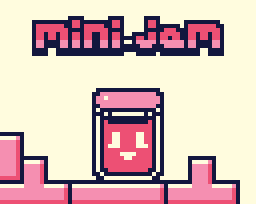I've tried to play 5 WebGL games so far and EVERY ONE of them was BROKEN. If you cannot get past the Unity loading screen, Here's what you need to do.
1. Go into your Unity project.
2. Go to Edit > Project Settings > Player > Publishing Settings.
3. Where it says "Compression Format", Change it from Brotli to Disabled.
BOOM, fixed. Thanks, and you're welcome. I look forward to playing your games.