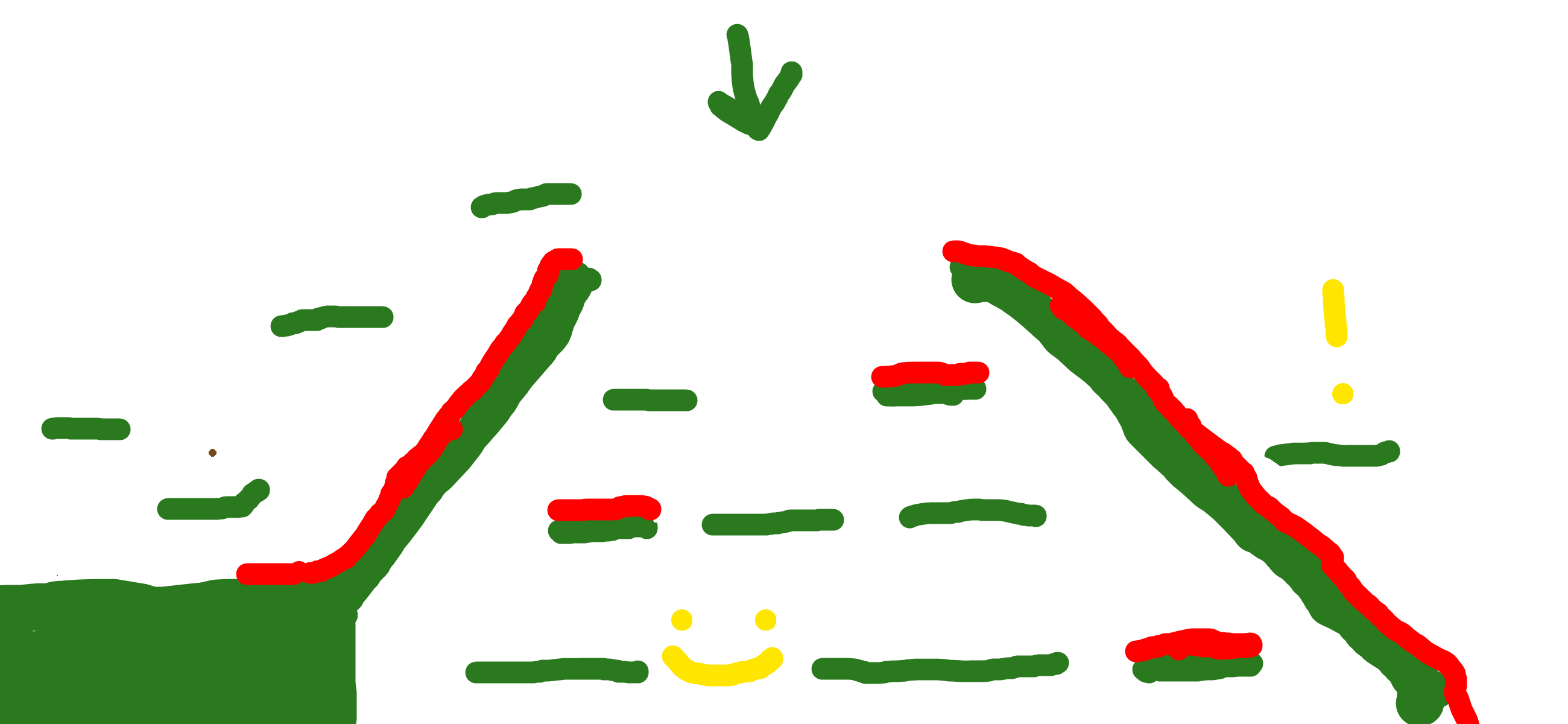It's literally MS Paint, and I'm not even kidding.
Edit: It now has a builtin level loader, draw your stuff in MS Paint and you can already play it. See example level below.
Post the levels you make, and if they look fun I'll include them!
Guidelines
I'd recommend starting with a 2400x1200 or so image. The sack is 100x100, for scale.
Draw some platforms or walls, some parts that can kill you (optional), and a goal.
Export each of those 3 things in a separate image with a transparent background. Or don't, whatever. If you just draw a level and put it in the comments, I can do the rest.
Colors
These are what I used for each part. Technically you could use any color for any part of the terrain, but if it's not readable or consistent with the rest of the game I'm a lot less likely to include it.
Edit: The level editor detects the platform types based off these colors, so use them.
- green ground #2a791e
- red bad #ff0000
- yellow good #ffe600
- starting spot #79471e
Mods: Could I credit everyone that makes a level as part of my team? Is this even allowed? I made the game by myself, but making levels is too easy to not include literally everyone on.