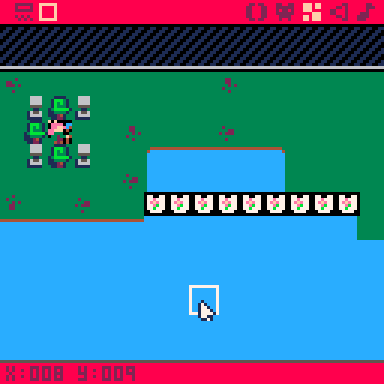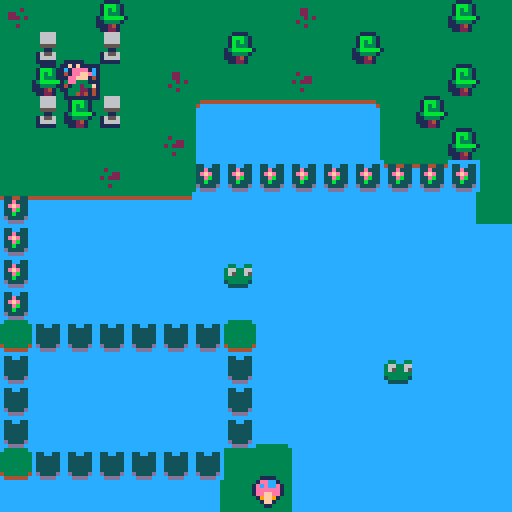Devlog #1
I Joined pretty late, as I started this whole project today (12th) so not much to share other than sentimental things, I guess, so if you are interested in only truly devlog stuff, feel free to skip a few paragraphs ahead!
I’m Achie, a hobby gamedev/pixel artist in the PICO-8 ecosphere and currently I’m supposed to work on 3 projects. A colony management game, a small platformer and a funny causal fencing game. Pics below. I say supposed to, as I struggle to find motivation, because of the imposter syndrome and generally not feeling competent as others are making so much cooler projects similar to mine in fraction of the time. I know it comes with experience, but still feels bad and I think this is a major problem with social media.
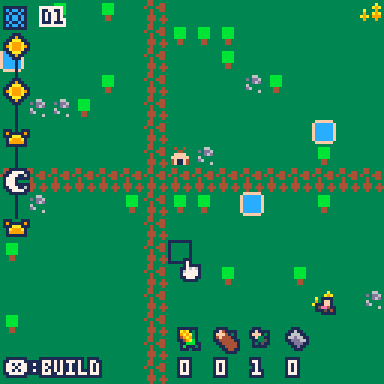
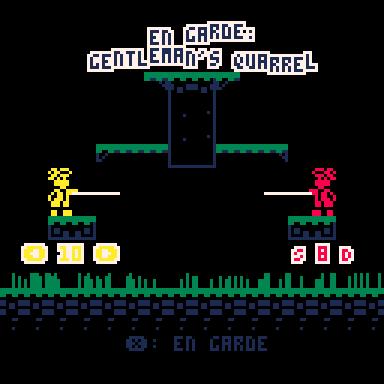
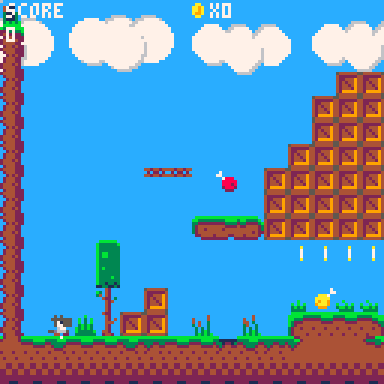
Tried a few side projects to shake things up, but all of them lead to deeper holes due to various things, so I was on the brink of a major burnout. Then came Fletch and his amazing chat, Jammingans with his daily pixel art motivation, the Nerdy Lounge with all the amazing peeps encouraging me, all I needed is a small little jam, no stakes, no rush, just chill out, sit back and enjoy the dev process once more for a quirky little thing.
And here we are with my first day progress on my entry for the MossyMonth. A week ago I tried to start a little platformer, but using my core engine was miserable again, so put it on hold. I played many puzzle games in my life, encountered one just this weekend on my stream and was inspired to try something of my own. So, without further ado I jumped into a sliding movement puzzle game. Press button, player go weee.
The basic movement atm is quite hacky. I have a gravity_direction variable that is correlating to the last arrow press, and each frame all the object that are affected by it move until the next obstacle in the direction of the gravity. Code breakdown here
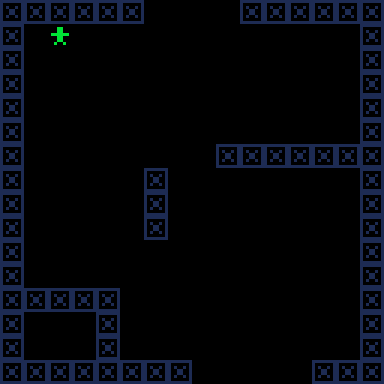
After this I know I wanted a tile that is walkable at first but not on second pass, for flavor reasons I’m not gonna spoil yet. This is quite easy, if we stumble upon a point during movement that needs to be changed (check with mget()) then we just change it to the new wall tile (with mset()).
The same can be said about collectibles, if we pick them up, they should leave the empty ground behind. ATM this is handled with tiles, in the future this may go into object oriented territory due to overlaying.
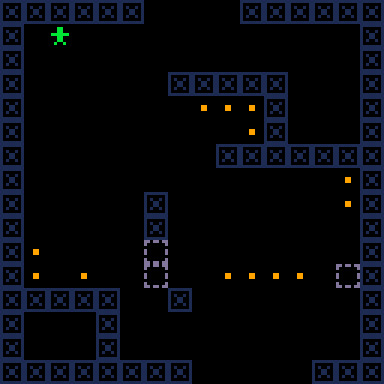
With this done the one last thing I wanted is switchable blocks. You toggle them from on-off with flipping switches on the map as of now, and their code is quite hacky, so not gonna share it, just the thought process. You know what, let’s do it anyways, prepare for highly un-optimised late night jank coding. Here is the mess in all it’s glory
Basically we do what we did before, we just handle everything object based after reading in the positions/ on-off states of blocks into an object collection so we can manipulate data better.
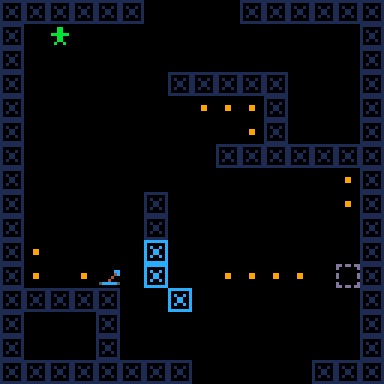
And this is where I am right now (I’m lying, added a second actor that moves around according to our movement, but that is for a future devlog). So yeah, thanks for reading, happy creating, see you in the next devlog!
Take care!