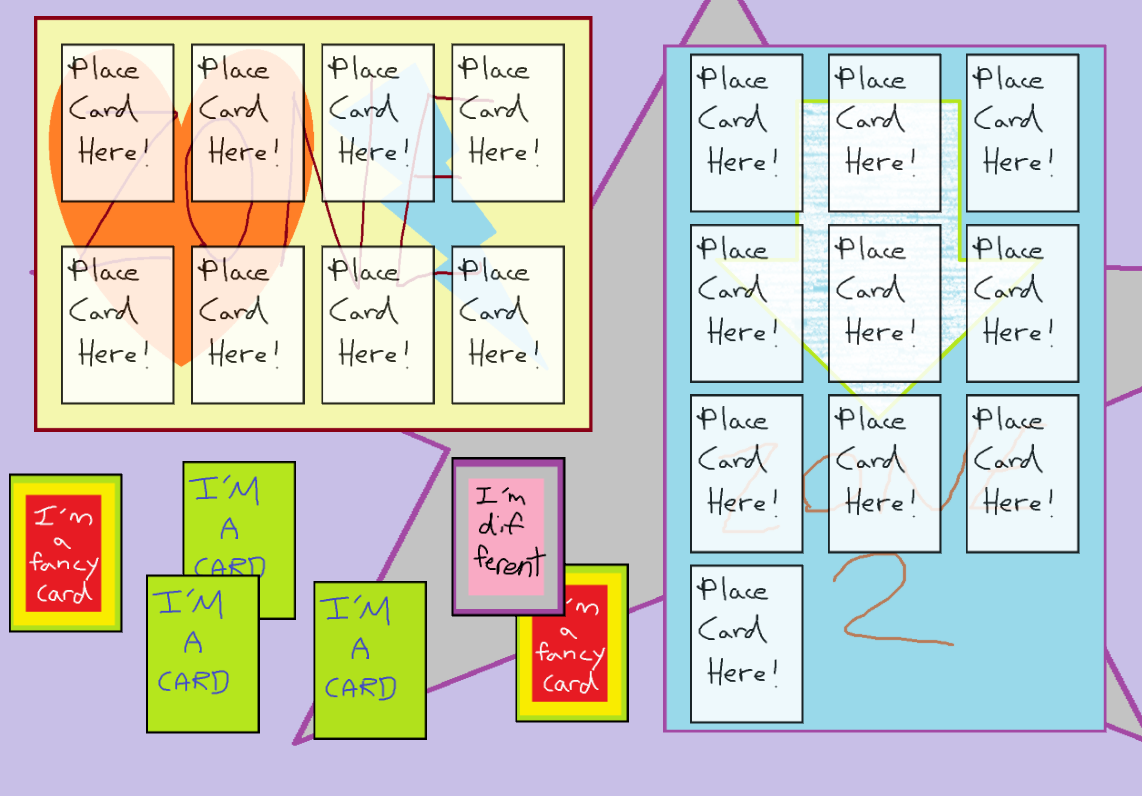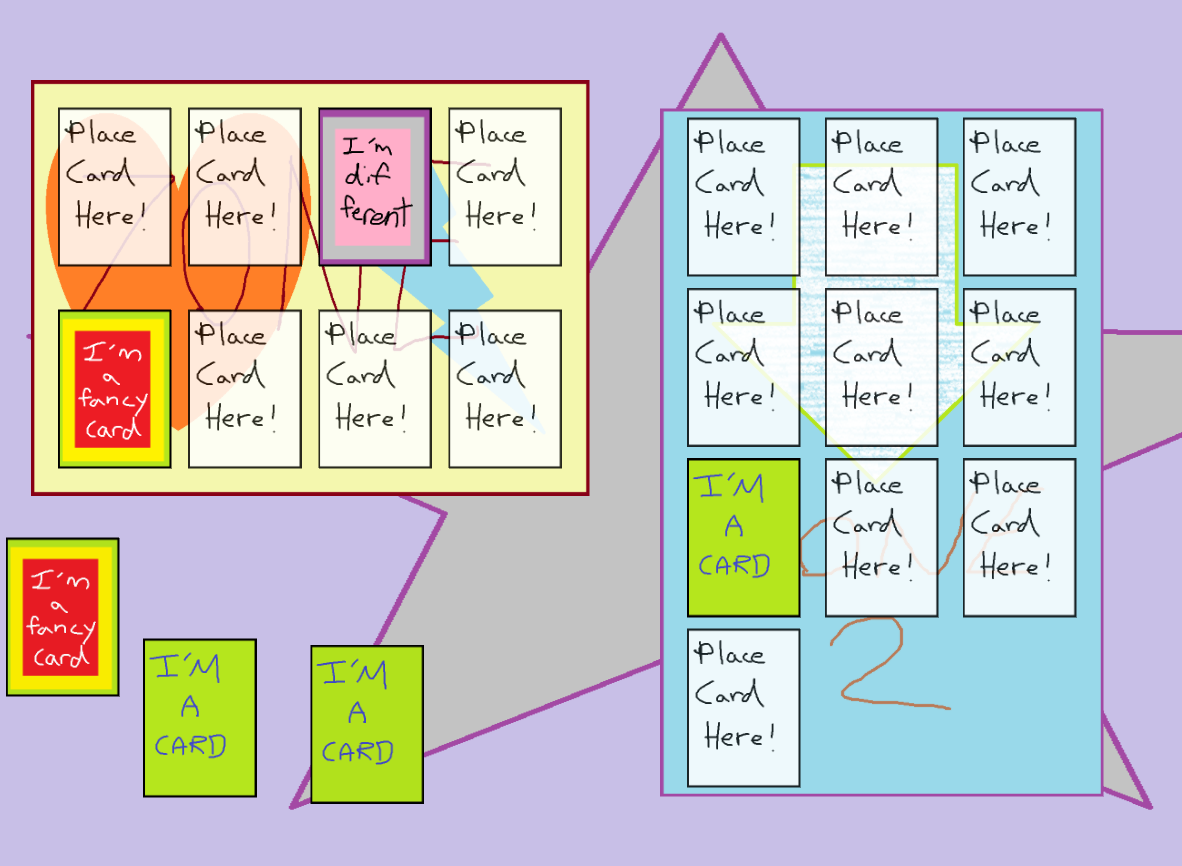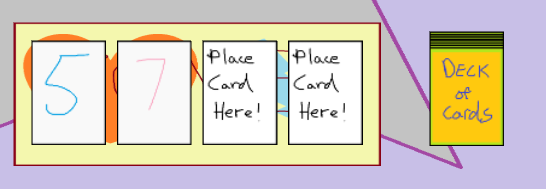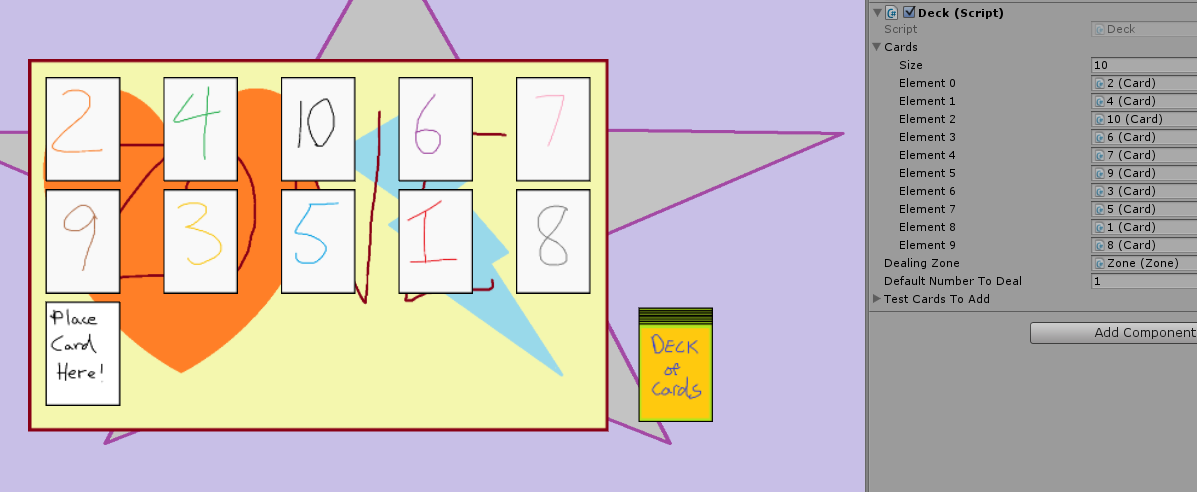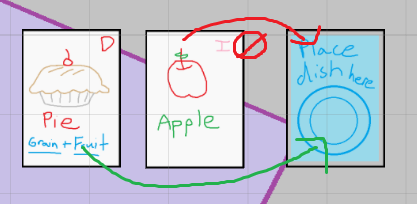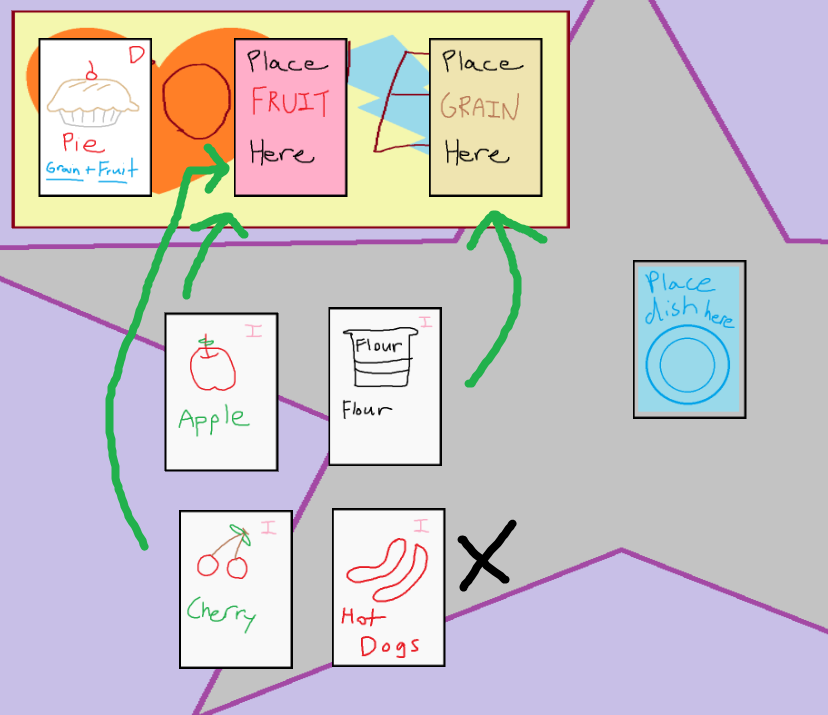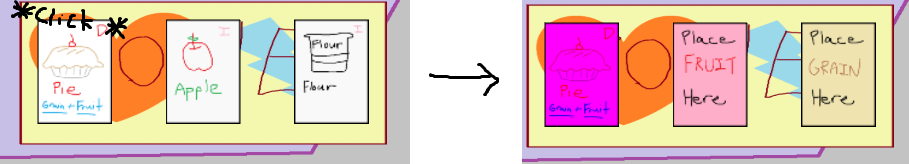Intro
I'm making a cooking-themed card game called "Place Cards, Everyone!" The basic idea of the game is to amass and play cards representing different ingredients in order to create dishes that you then serve to customers for points. There's a lot more information at this really messy google doc: [link]
I'm using Unity 2D with C#. This is my first time using Unity 2D (instead of 3D), and also my first time using Unity since 2013. I think a lot of things are slightly different now, but not as different as I expected.
My schedule of what I'm going to do each day is probably too long and boring to post here, but my plan is to do all of the basic functionality with placeholder assets, and then if I have time at the end I'll make actual art assets and add any cool features that I have time left to do. My friend Chikakoo (who isn't on this site) is making the music and sound effects for my game.
Okay, now on to what I actually did today.
Day 1
In my game, I want you to be able to place cards in areas based on their type. For example, ingredient cards can be placed in the cutting board area, and uncooked entrees can be placed in the oven area. I'm calling the areas "zones". Each zone has a different layout and amount of cards that can be placed in them. Here's an image of what zones I'd like to have and how they're arranged (number of cards in each is tentative right now):
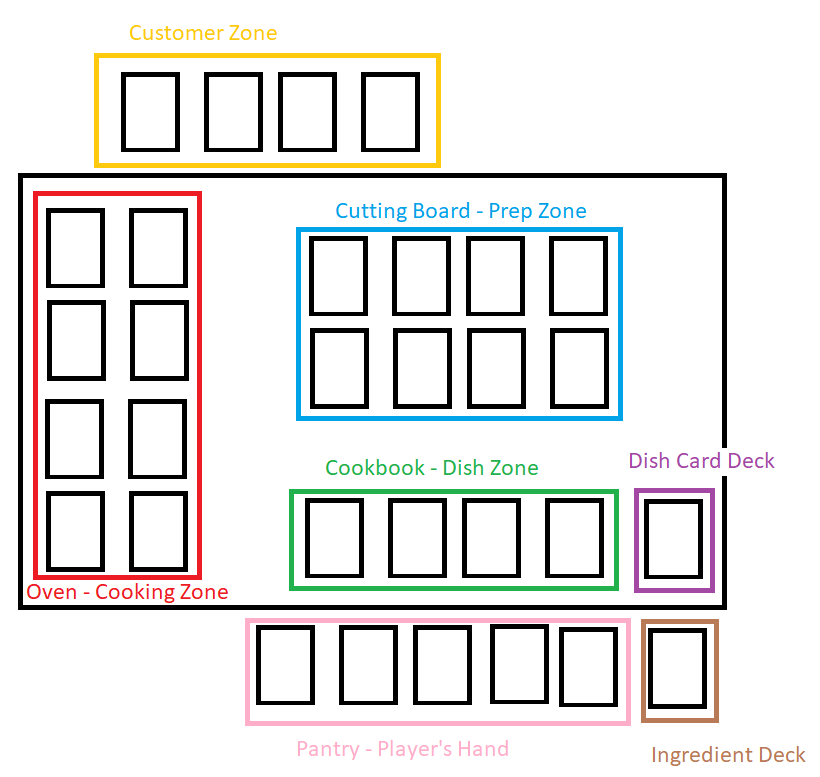
My goal for today was to create Zone objects that can automatically generate Card Slot objects (locations where you can place your cards within a zone) as laying them out correctly, and then also make Card objects that can be placed and taken out of Card Zones when clicked on. Each Zone keeps track of the Card Slots that are in them, and each Card Slot can keep track of what Card is in it. The Cards also keep track of what Card Slot they're in - not sure I'll need that information later, but I included it for now.
I managed to finish these tasks. Here are some screenshots! Ignore the terrible "art" :D