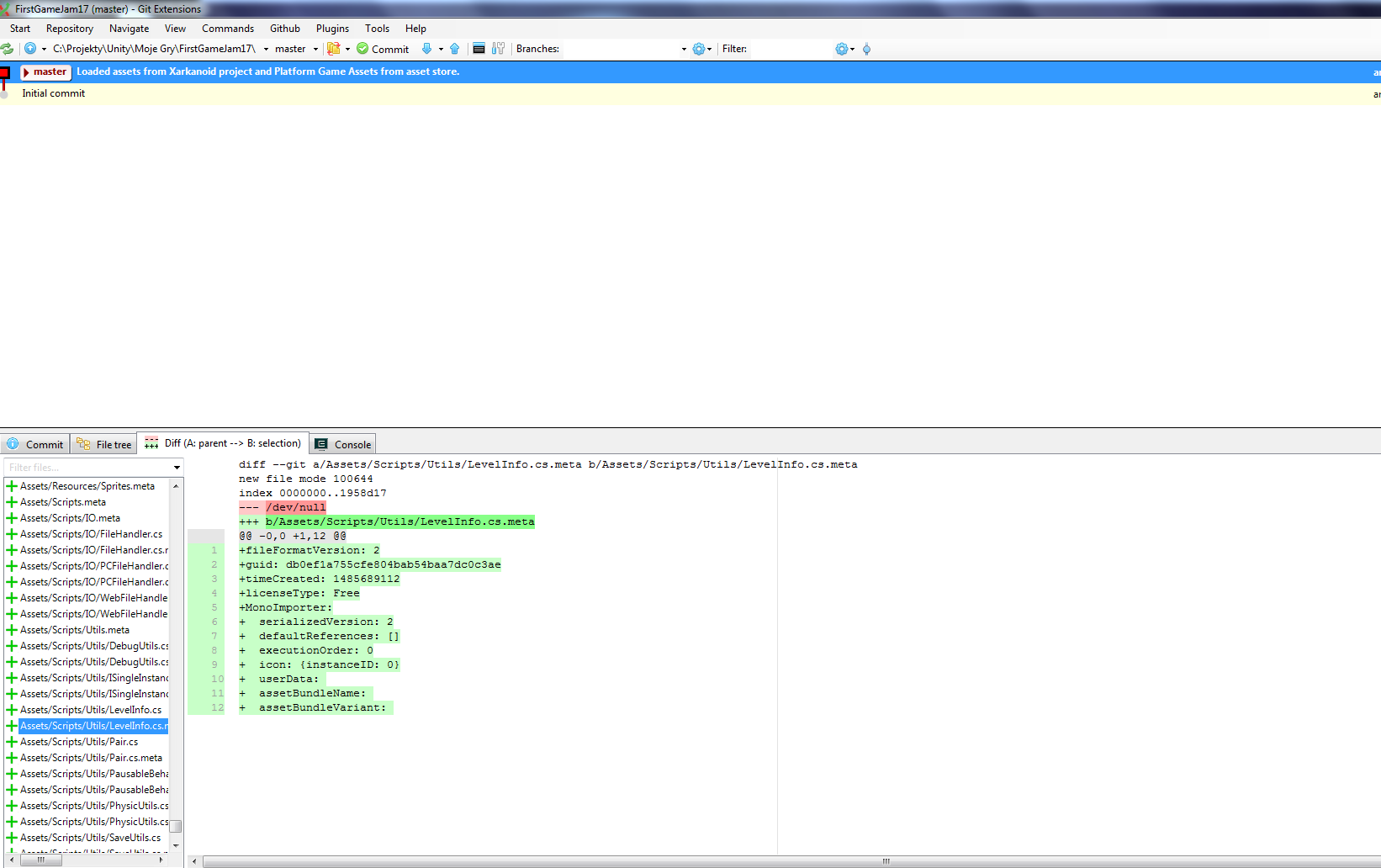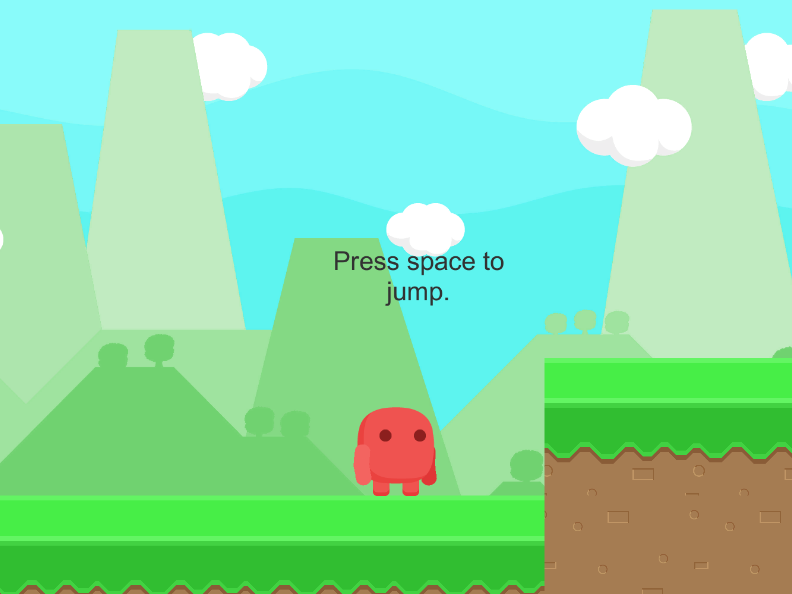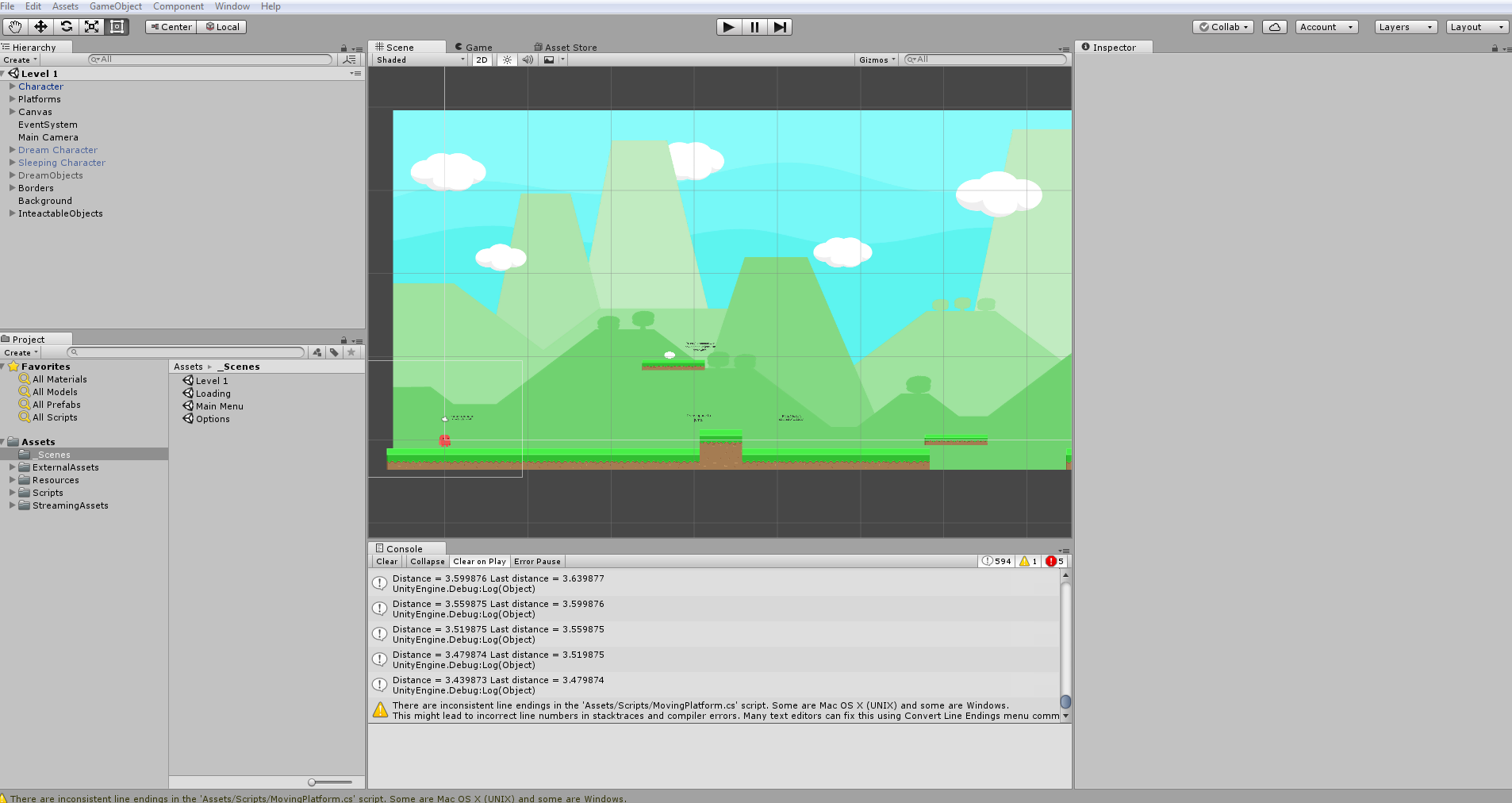Title:
Dream Forest.
Engine:
Unity
Premise:
You are a young adventurer who wants to find legendary treasure of the Dream Forest. Many have tried, but no one was successful before. Would they be successful?
Gameplay:
It's going to be 2D platformer. Aim of each level is to get to exit. Main mechanic is that you can fall asleep and enter a dream world. In dream world everything from normal world still exists and can be interacted with. However while in real world some action would result in death in dream world you cannot die, only wake up. There are also additional thing that don't exist in real world, and can help player achieve their goals (like moving platform that takes player to stitch that reveals exit). Player should also watch out to not let anything hurt his real body while they are dreaming.
My goal at jam:
Make game in 2 weeks alone, and make working 2D platformer that is fun to play. I don't to make bad game when physics works strangely (like player being stuck to the wall when hitting it while jumping), but something that even though wouldn't probably be original nor good looking but will play decently. I have many ideas for additional mechanics for the game (wall jump, double jump, enemies with AI), but I'll see if I'm going to have enough time for any of them.
Link to draft of the Dream Forest:
https://theanomaly.itch.io/dream-forest?secret=KKpksMoztWkWJGveGKxLTFic3EI
Link to the git repositiory:
https://bitbucket.org/anomaly2/firstgamejam2017