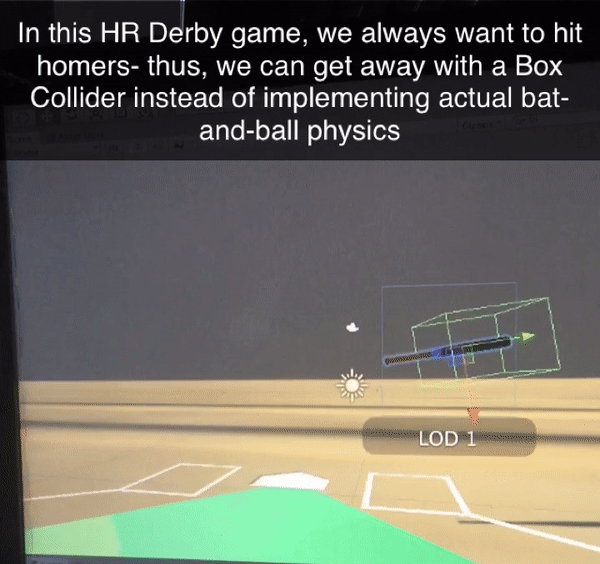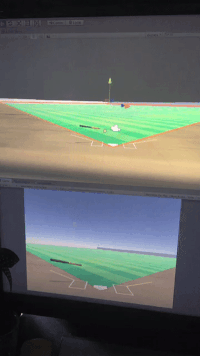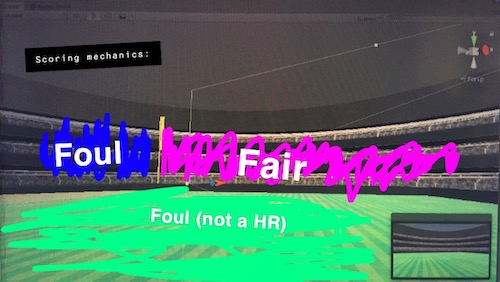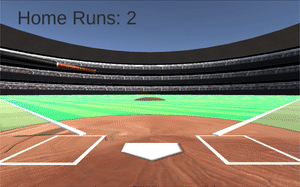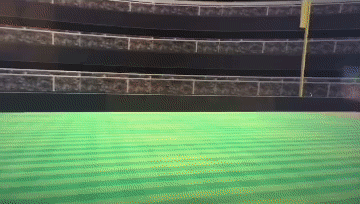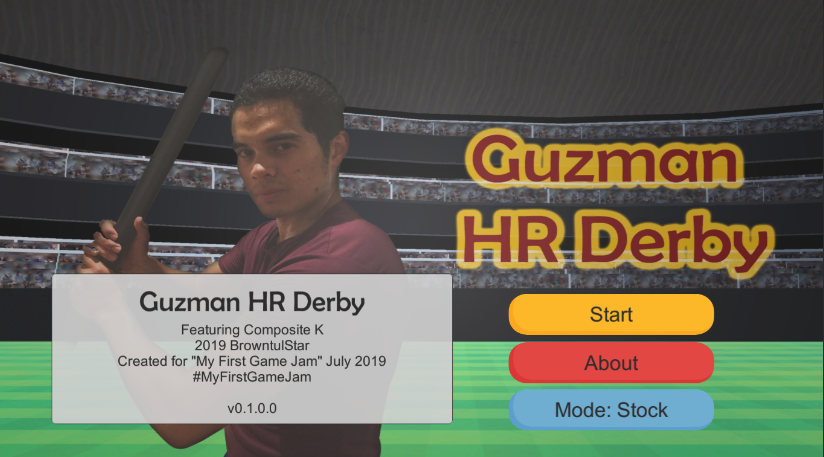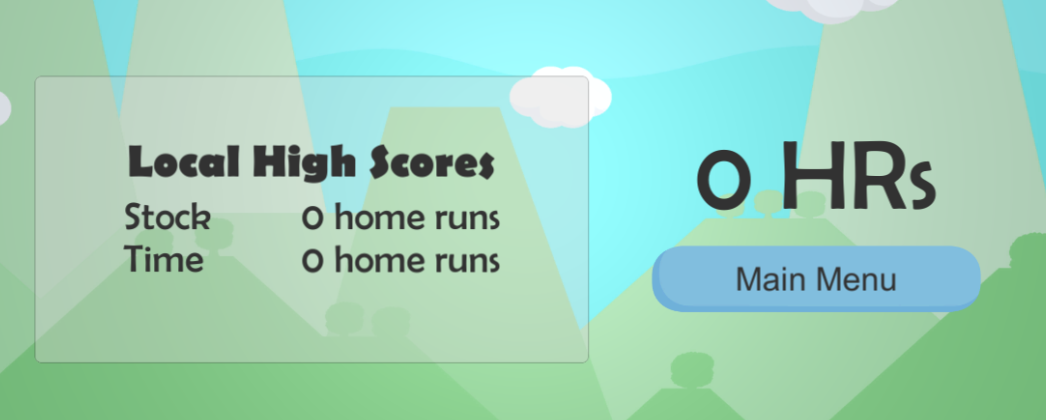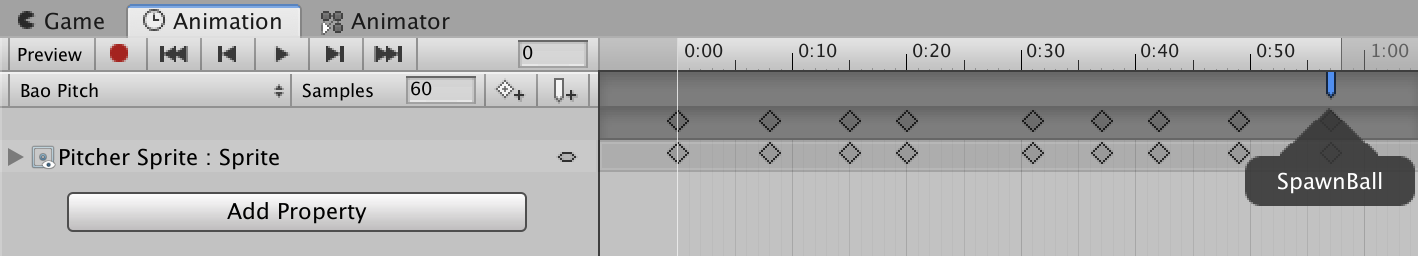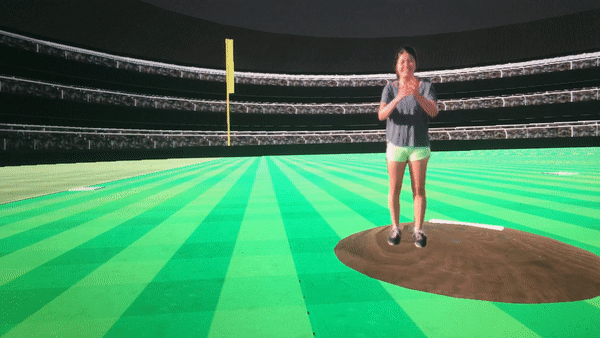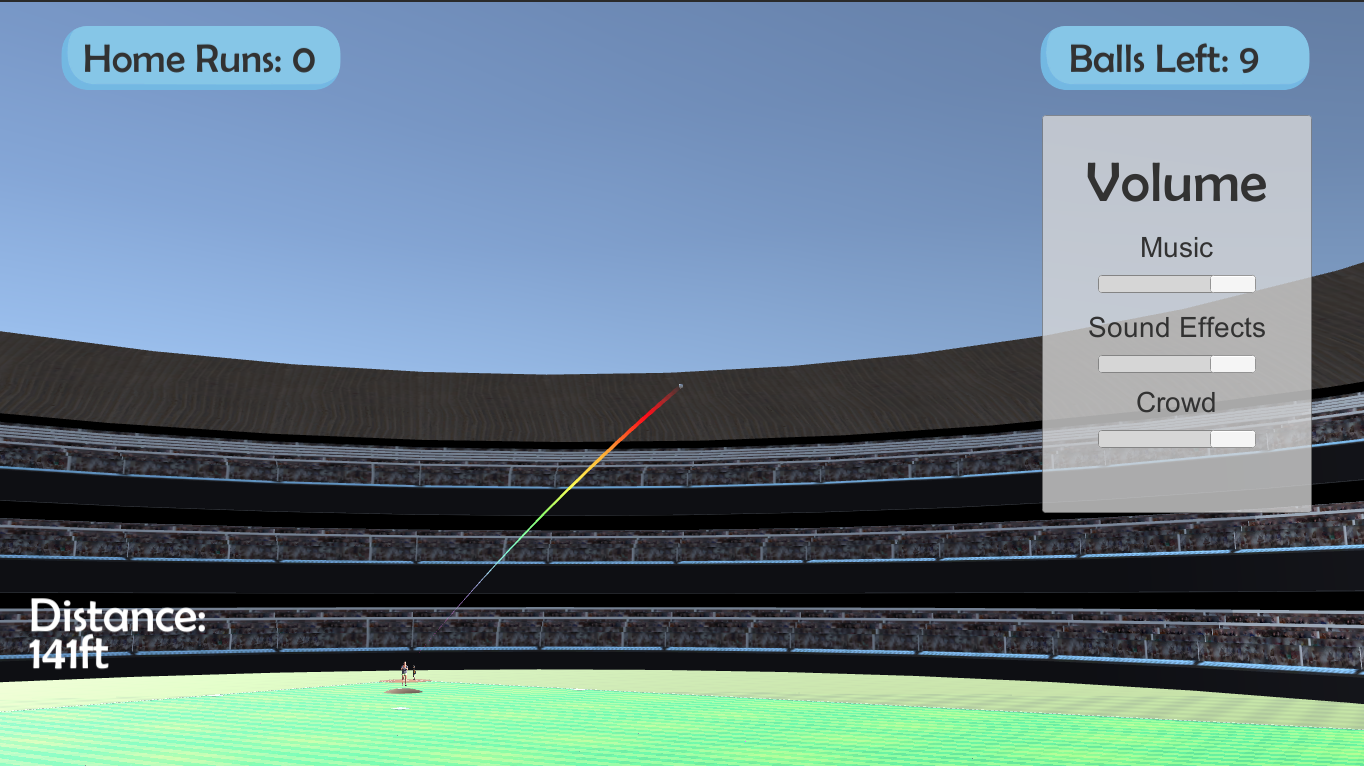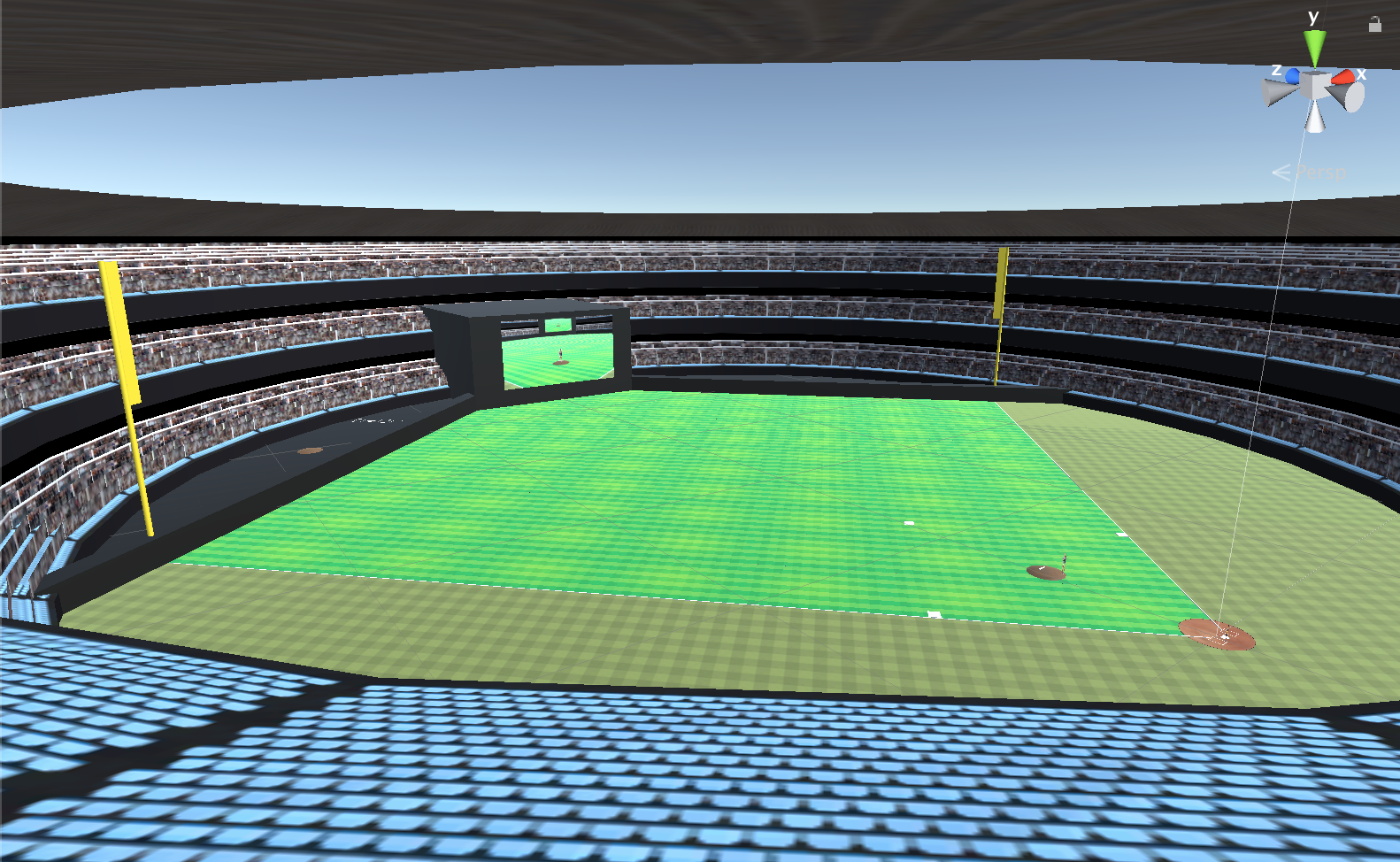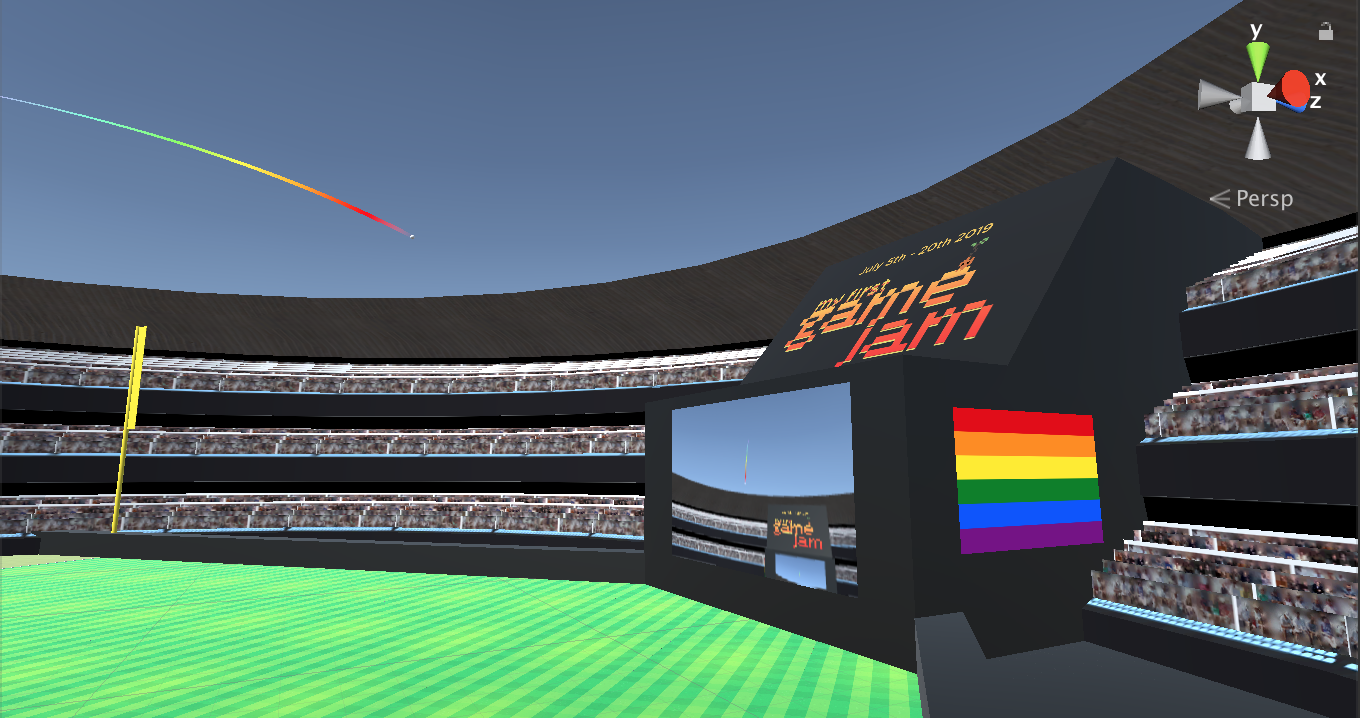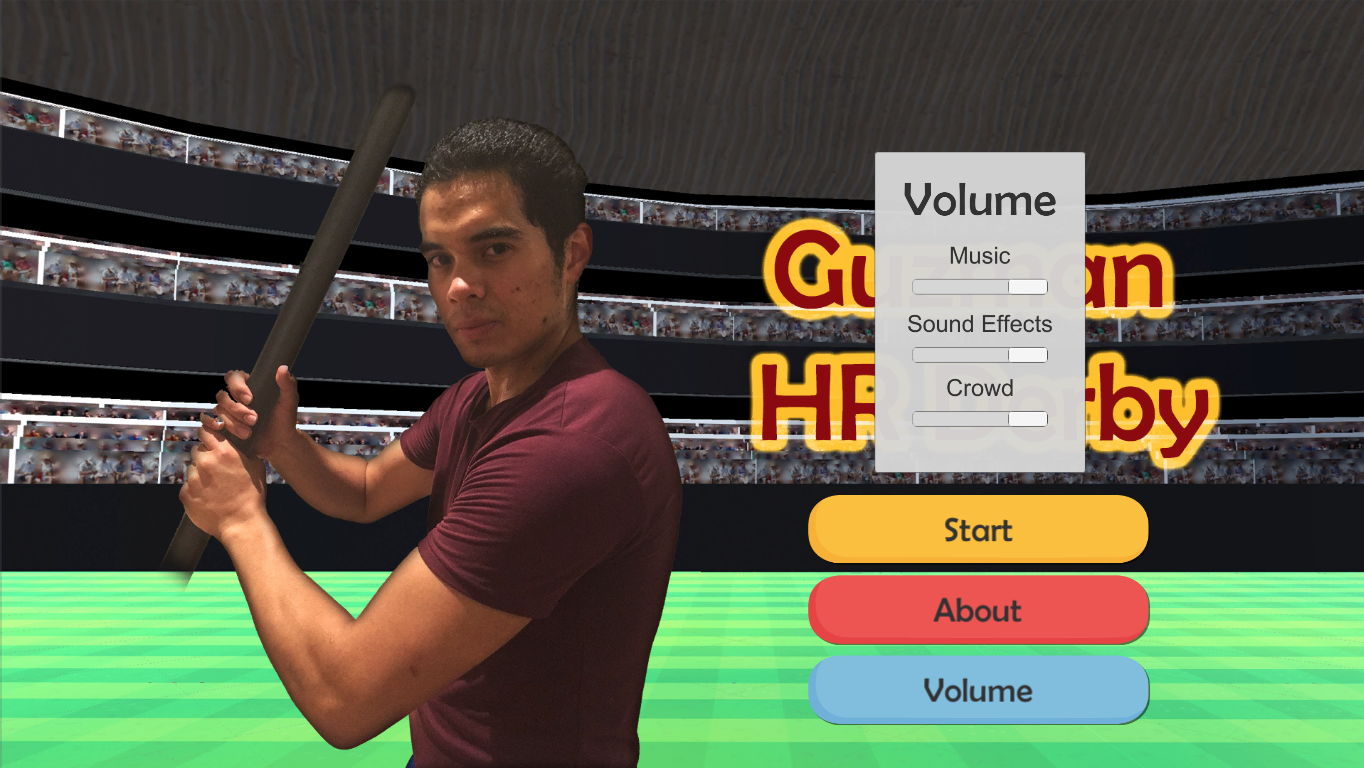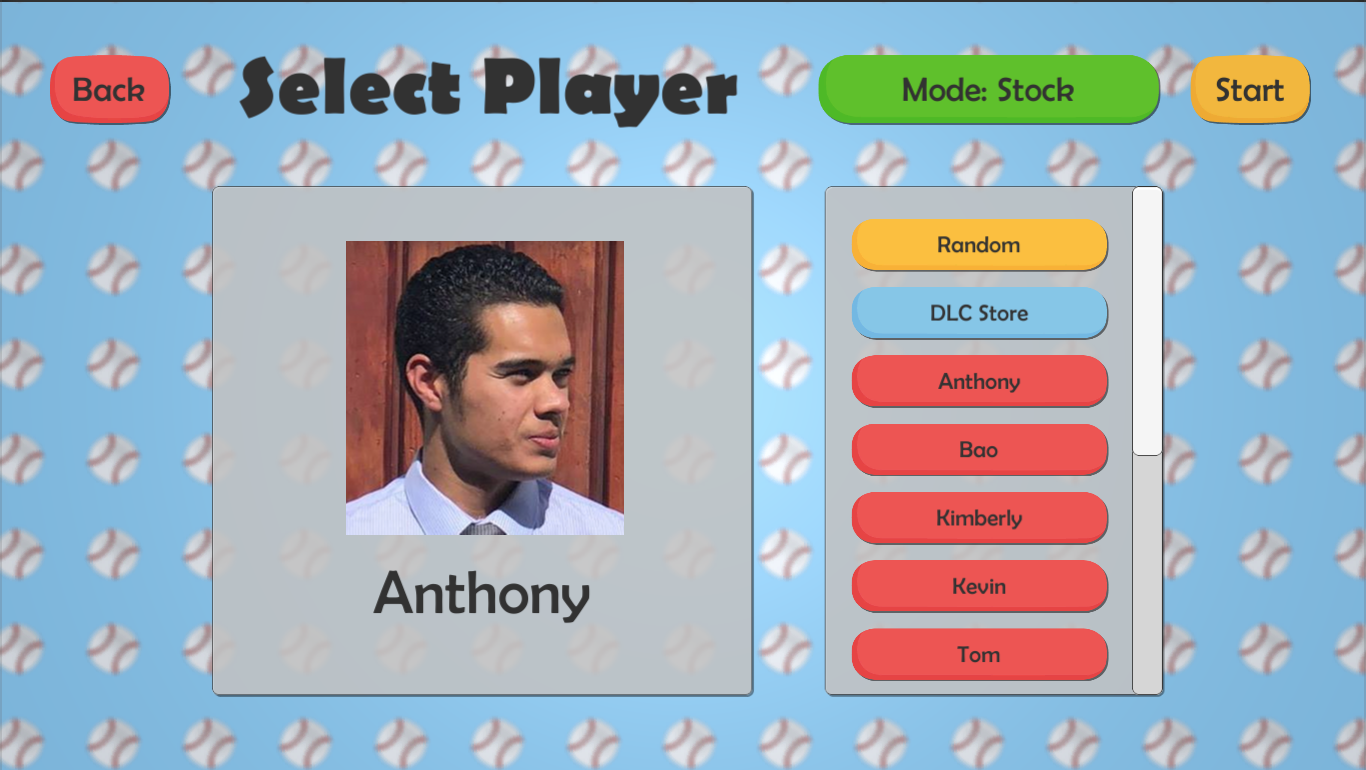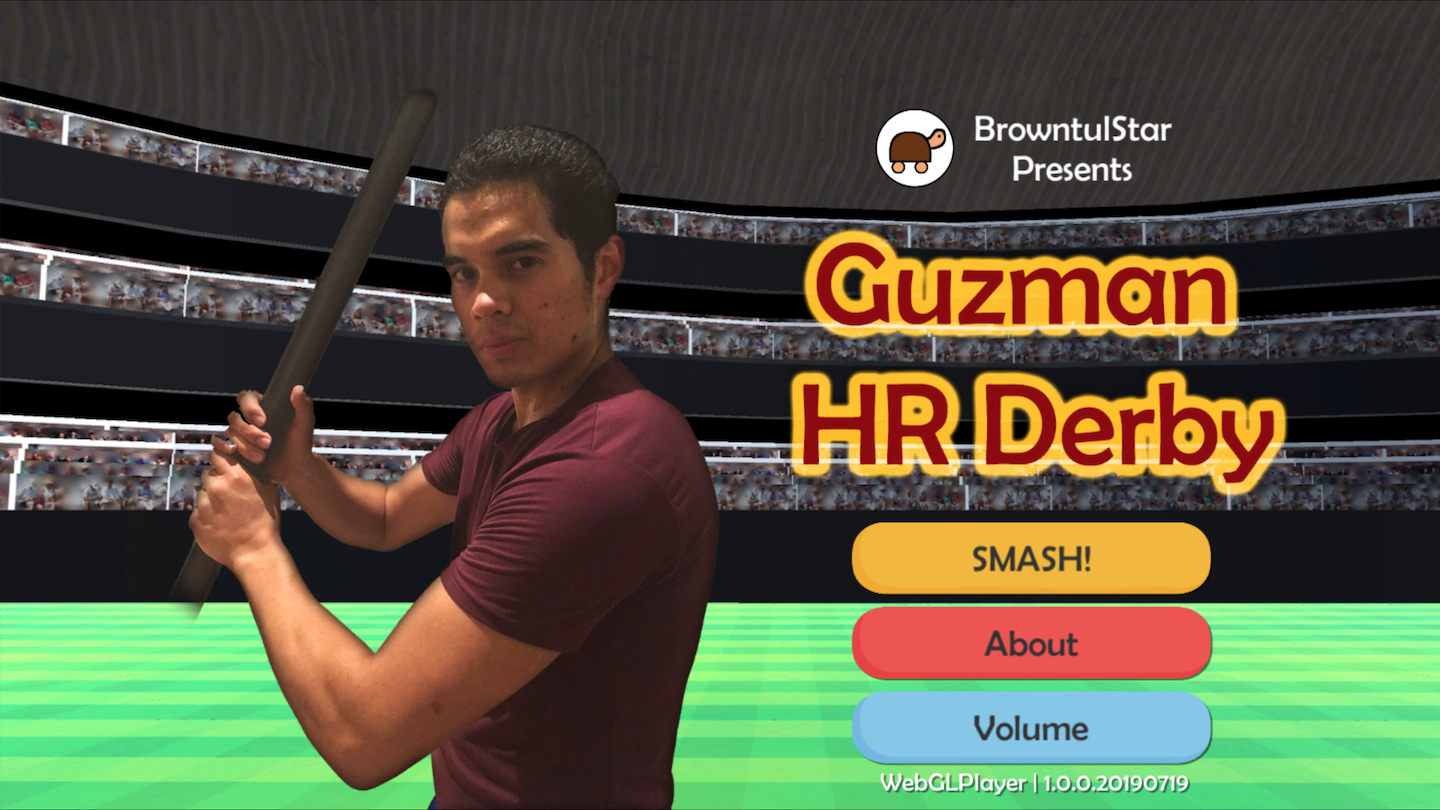[Day 0] Introduction to Guzman HR Derby

This is the game log for Guzman HR Derby!
About
"Guzman HR Derby" is a bat-and-ball, home-run contest game where you control Guzman, an aspiring baseball player taking part in a competition that requires him to hit as many consecutive home runs as possible.
Past Experience
It is more or less an inside-joke game, but it is also a great excuse for me to learn how to make a 3D physics game in Unity. I am "proud" to say that I have 3 months of experience in Unity, which was all gained in an upper-division course that I took in college taught by Blizzard employees. After that, I haven't had much of a chance to use it, instead riding on GameMaker: Studio's engine until it became obsolete this past August of 2018. Now that GM:S is obsolete, I realize that I need to expand my skillset and learn how to use other game engines. Thus, while this game won't be my first Unity game, it certainly feels like making a game for the first time.
This game will be the first Unity and 3D game I am making not for a class. This will also be the first game I am committing to developing to completion not made in GameMaker: Studio, my primary engine of choice.
Goals
There are some checkpoints I want to reach as of today:
- Baseline 1: Get the ball to bounce off a bat
- Baseline 2: Create the "stadium" (for simplicity, all hit balls will be home runs; you score by hitting the ball in fair territory and not foul territory. This will simplify the game goals for this two-week project.)
- Baseline 3: Make a title screen and add some nice fonts
- Stretch Goal 1: Make a character select screen
- Stretch Goal 2: Add music/SFX
I will be going solo to challenge myself.
Conclusion
Day 1 is tomorrow and I can wait to get started!