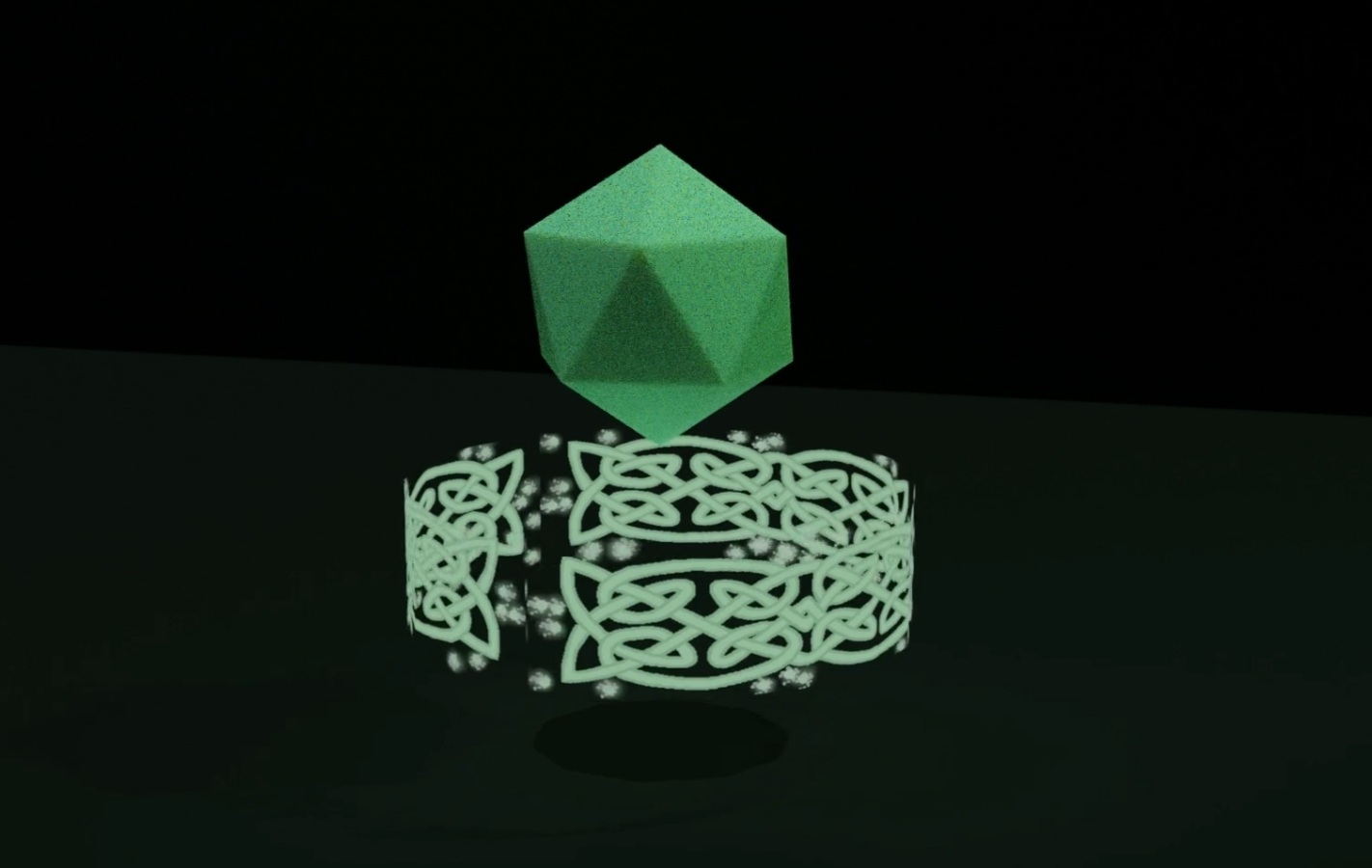It can't be a coincidence, that the word "problem" sounds pretty much the same in so many different languages, can it? Seems to be a very common phenomenon. But first things first:
For a bit more than a month now, I'm spending huge amounts of my free time figuring out Blender and Godot, to make games for fun. While I feel I can already do some stuff I want in Blender, Godot is still very much a moloch of settings and code I don't really understand. And that's exactly why I thought "keep it simple for your first game jam", since I really want to be able to present something at the end of this event I don't have to hide under the carpet for.
The theme of this game jam is "free", so after my brain came up with mostly pretty much unexciting brain farts or utmost unrealistic crap I can't possibly program in my wildest dreams, I think I found a nice, short and easy idea, that should fit my skills:
"Freeing a giant while having to fight off enemy waves"
Admittedly, this concept doesn't reinvent the wheel, but I should be able to crank out the code for it and also some nice 3D models that don't insult the eyes of the brave players who will dare to free a giant...
"I can do that! ...right? right?!"
Well, my little magician 3D model with the shiny gem in its staff turned out quite nice if I may say so myself. So far so good.
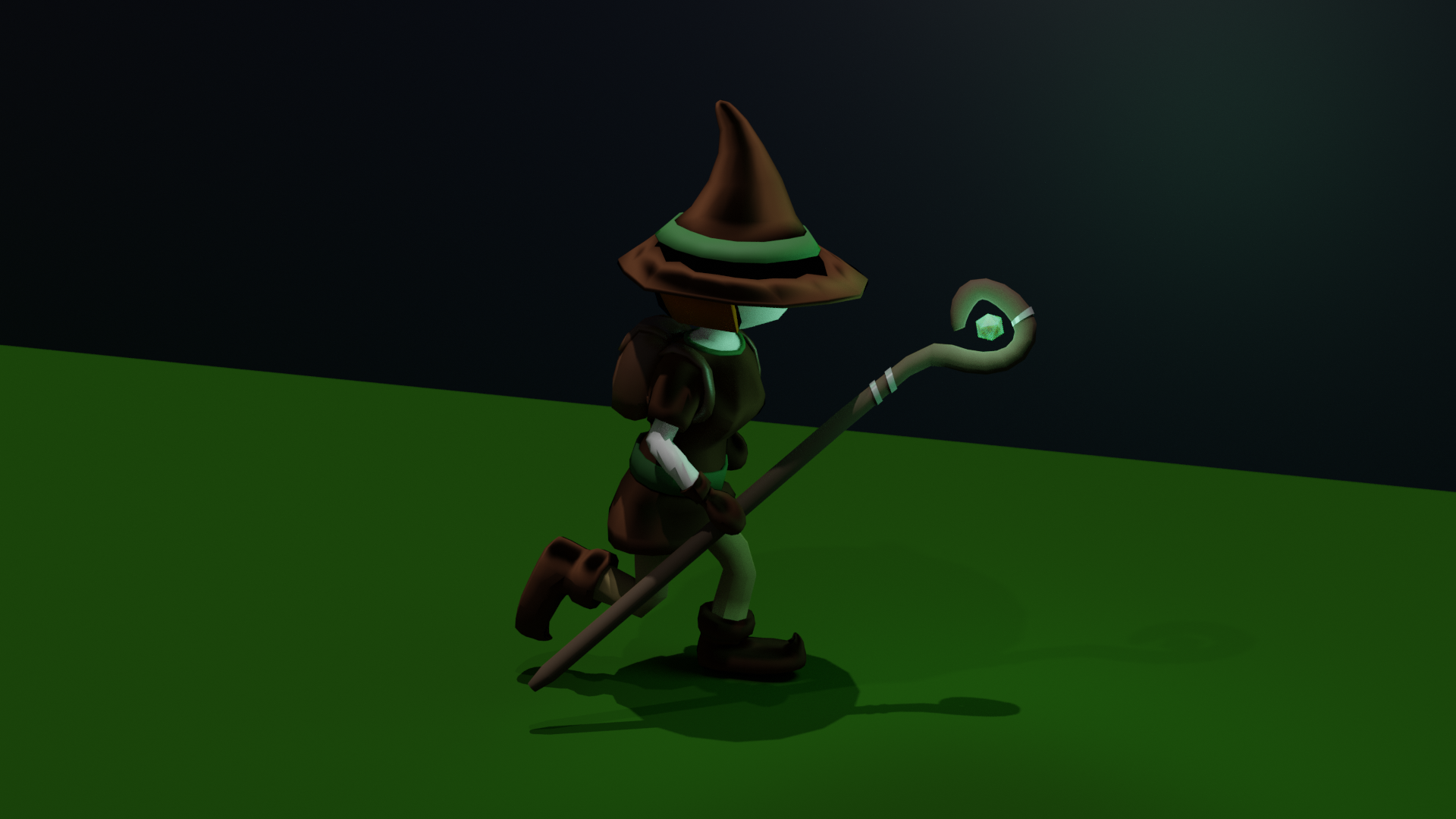
So, why not start working on the code for some of the mechanics, I mean, you can never start too early with prototyping...
- Player movement with a sphere as placeholder? Check! Smooth as a peach.
- Tapping a button when standing in an area to break chains? Well...
10 minutes in and I was shaking in my boots, or as they say in German: "My butt reached ground ice". After staring at the screen for entirely too long, trying to find out what the issue was and fiddling around a bit, I decided to ask in the MFGJ discord for help, because doing it alone wouldn't lead anywhere. I received some very useful advice and so I learned today how to make my own variables that are not numbers and set them to true or false. This way the chain break mechanic seems to work now! Thank you again for that awesome help!
After sitting in my chair, leaning back and sipping my coffee with a very satisfied face, I noticed, that the chain isn't vanishing properly, when it should, so I decided to move the script to the parent node, easy breezy lemon sque...!!!
Yeah, didn't work. Okay, back to where we started, by hitting Ctrl+Z a few times (Ctrl+Z and I have a very close relationship, we don't make that a secret). But, and I still have no clue why, nothing worked anymore, still, even after undoing! I had to put down my coffee cup in disbelief. What was the fluffin problem? All checking of the script didn't really help and, since it wasn't exactly what you would describe as "long", I decided to just recreate it, this time on the parent object, and tada! Everything worked again, even the vanishing when it's supposed to happen (please do not ask me why).
After making a separate extra copy of that progress I decided to call it a day and get back to it tomorrow to maybe implement the actual player model, with rotation and the fancy nancy stuff that comes with it. Until then, party on and keep your butt away from ground ice.