Devlog #2 - Days 3 to 5
Prototyping is mentally exhausting. At least for me. It's an emotional rollercoaster. I start with game mechanic 1, doing some research, watching a tutorial and it actually works as planned! Yay! Why not try another mechanic we need? Okay, doing some research, trying to follow a tutorial, making minor tweaks in the code for the distinct needs of this project... aaaaand, it doesn't work. Of course.
Continuing research on forums, watching tutorials, trying different variants and tweaking stuff I don't really have a clue about, things get messy in the code, because I have tried so many different things... I sometimes really "work", if you can even call it like that, like an elephant moves around in a porcelain shop, breaking everything I built before in the process of trying to add new features. Everything seems hopeless and
"I'm not able to do it anyways, what was I thinking, trying to make a game?!"
In situations like this it's actually best to let it sit, from my experience. Sometimes the solution for your problem ambushes you while you brush your teeth or do the laundry. And if not, you can always just ask the community, which is often a very great source for friendly advice. The only problem is, once mechanic 1 is successfully implemented, for mechanic 2 it's gonna be wash rinse repeat, statistical probability, considering my skill level. As I said, it's a rollercoaster.
On day 3/4 (days bleed together, really) I made a power up I really liked. Took me like 3 hours and was animated even. I was very happy with my progress until I found out that I can't really bake transparency in Blender, which makes my little power up look very unspectacular and underwhelming in Godot and makes it basically unusable. There's probably a solution for that, if you are skilled enough. But I am not yet, unfortunately.
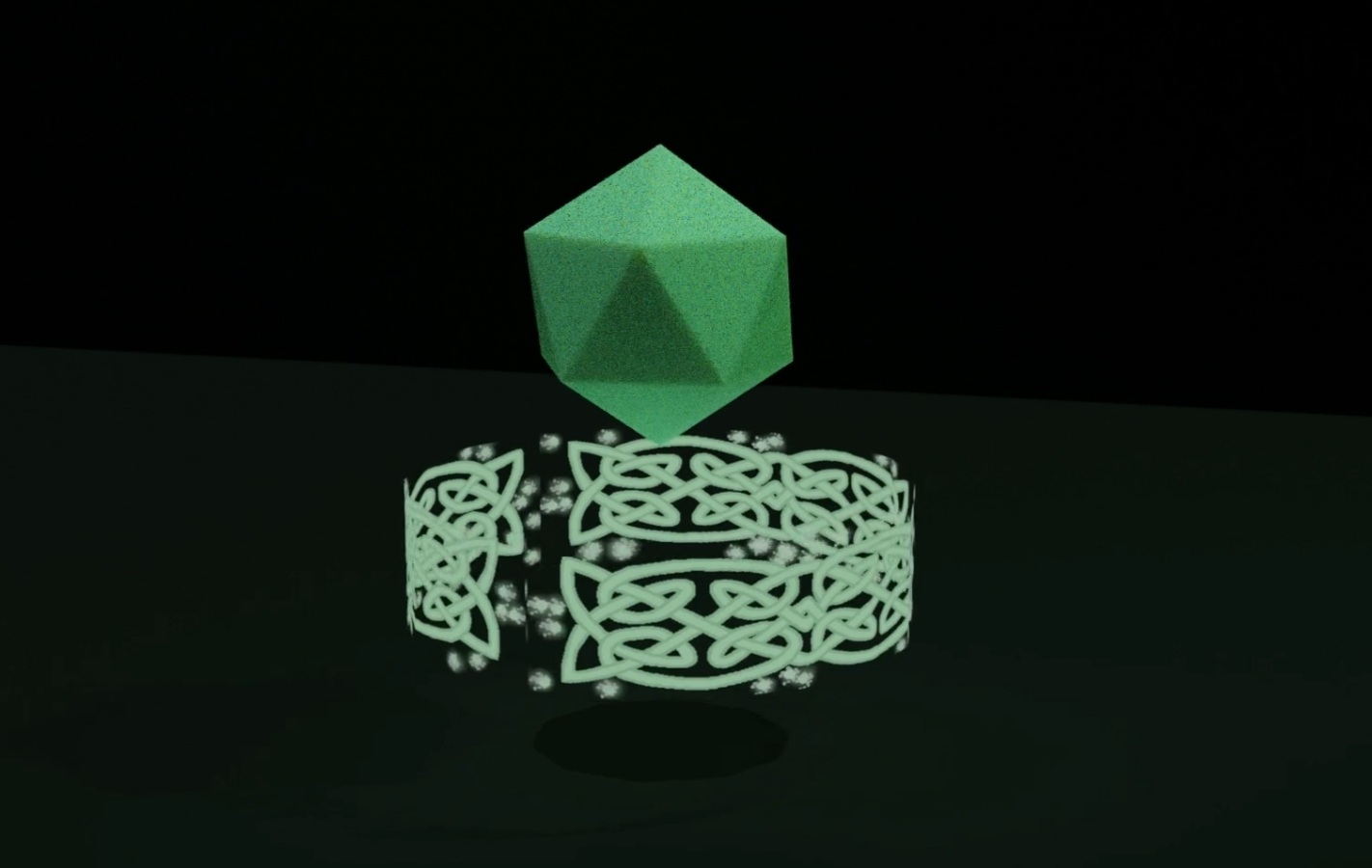
So I decided to work on my prototype and implemented my magician model and the player is now able to control her and the mesh even rotates in the right direction when moving and even the animations work! Not super elegant, admittedly, but I actually wouldn't have thought I'd come that far in this regard.
I obviously had a run that evening, right?! So why not take it next level and implement a camera that follows the player? I followed a tutorial, step by step, but somehow... when moving around in the game, the camera was a real mess, it was wobbling around and swinging wide when rotating which caused serious motion sickness just when playing 1 minute. Okay, I can just delete the camera and backtrack my steps and everything should work again... You probably already guessed that it didn't. But after letting it sit for a while it struck me, and I did some minor tweaks in the code. A path, that was accessed was not existent anymore since I deleted the old camera.
Well, at least I didn't break the whole thing, "the cup is halb full and not half empty". So, my wisdom for today would be to always remember to make regular back up saves of your game folder to save you from unnecessary grief and stress.

