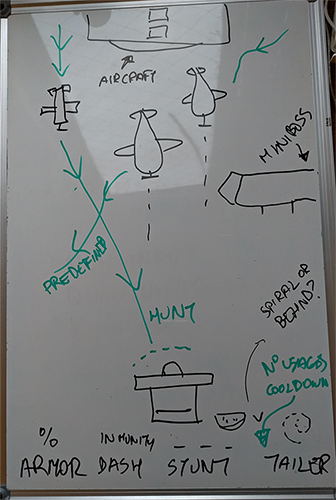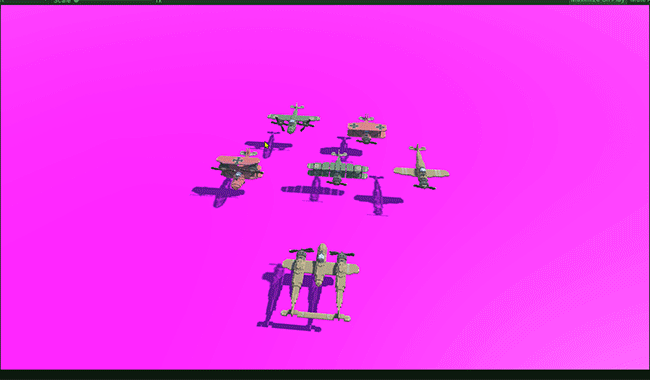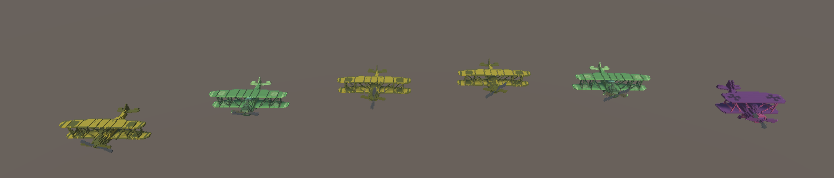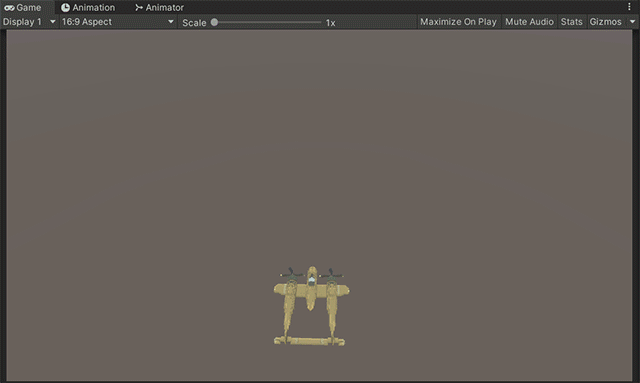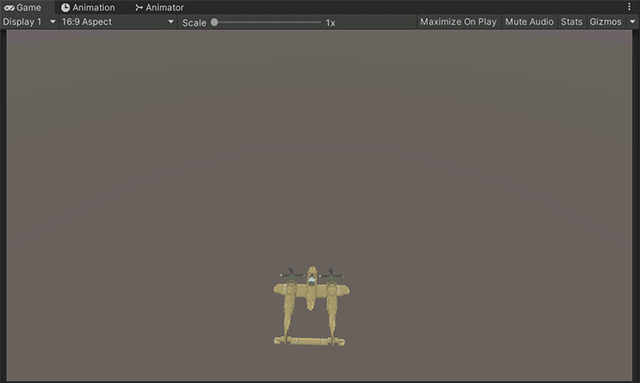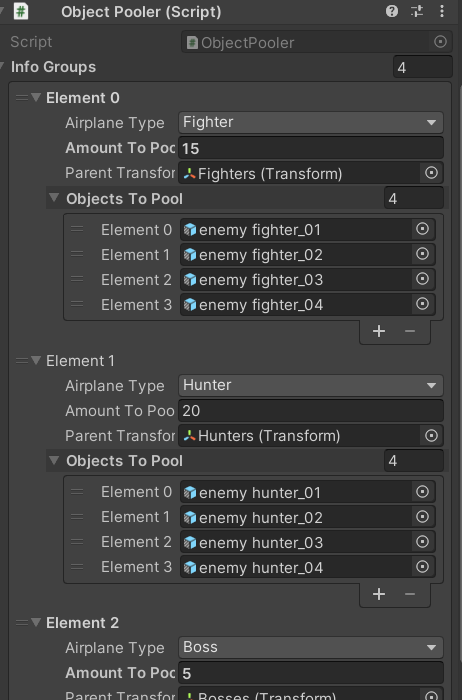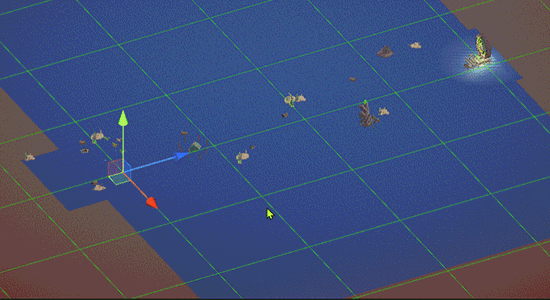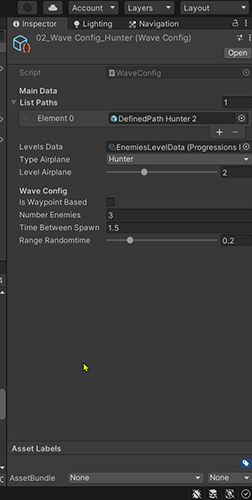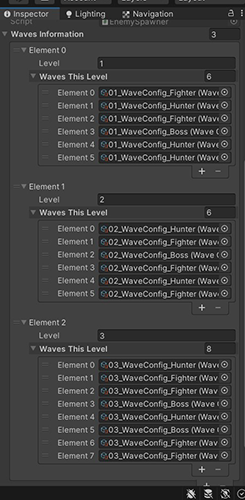Hi! I want to share about my game concept so far. Any comments that you have is very welcome! :)
Inspiration:
I'm participating in the jam because I want to challenge me to make a game based on the time and theme of the jam. I started to think what could be a fun concept to take and develop from that.
So, I started to look for some free resources for some inspiration. I found a post on the Jam's forum from @maxparata offering some free resources. But one of the assets took my attention! it was a plane voxel pack, and it reminds me to a very old game that I used to love and play all the time when I was a kid on my Atari 800XL: '1942 Screaming Wings'.
'1942 Screaming Wings' screen:

Voxel pack from @maxparata, you can find more awesome assets!
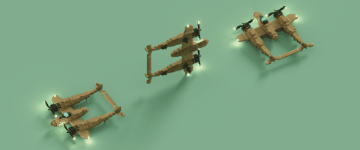
Immediately, I knew that it was a great opportunity to take that game as a concept and start from there. Also, to make a homage for that game that I enjoyed so much long time ago.
Game Concept:
'1942 Screaming Wings' was a top down scroll shooter and the main goal was to reach the aircraft carrier at the end. It was fast and it needs some skills on later levels to avoid and shoot the swarms of enemy planes. So, how could I integrate the jam's theme into the game?
'Heal' is the theme for this Jam, I was toying with some ideas and then I imagine the player guiding this P38 Lightning plane but without weapon systems and also in very bad shape. The only thing that the player could do, it is to guide the plane to the nearest aircraft carrier to be 'healed' while swarms of enemies try to shoot down the player's planes.
However, after arriving to the nearest aircraft carrier, the player would look for a mechanic who could 'heal' her airplane, but I remember this painful image that I have in my memories as a kid:
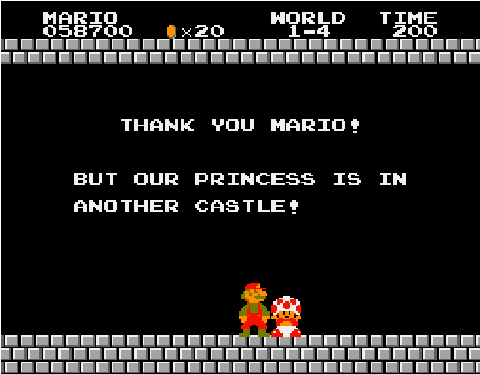
So there, the mechanic in the aircraft carrier would say to the player that her airplane could not be 'healed' in this place, but they will offer the player some options, like +'x'% of armor, 'y' numbers of evasive stunts, etc. Some kind of buffs that allow the player to continue to other aircraft carrier. Basically, similar to the buff systems from roguelike games.
Now, I have a game concept that I like, a top-down scroll game where the player needs to control a airplane in bad shape, without the ability to shoot. The player needs to evade and escape in order to get to the next airplane carrier to look for someone who could help her 'heal' the airplane.
For that reason, it is that I'm calling this project 'Silent Wings 2491'.
Next things to develop:
define the player's experience
refine the gameplay
start with some experiments: movement, camera, etc.