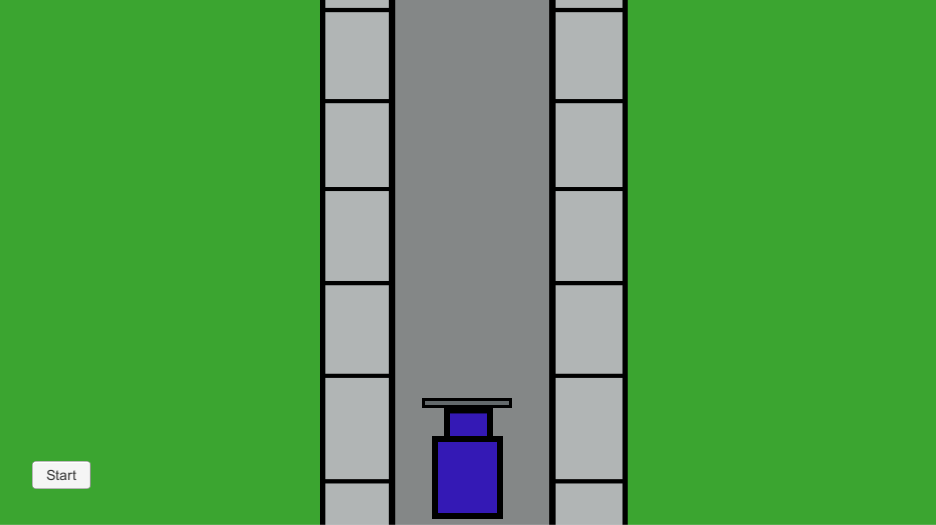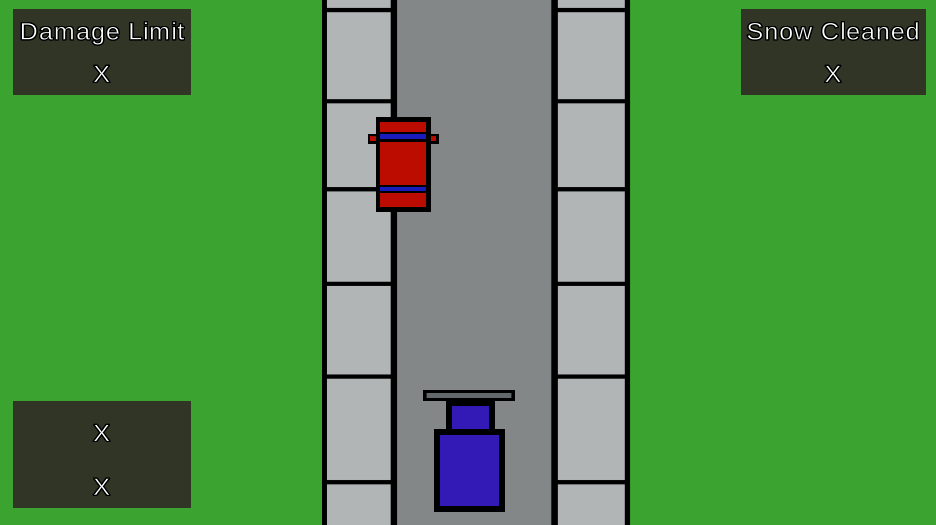To Plow or Note to Plow
Hello all, if you haven't guessed based on the title, my game will be about plowing snow and will be built in Unity as a 2D game
You will be playing as a plow truck - or I guess the person driving the truck - responsible for cleaning up the streets after a major snow fall has been forecasted in your area.
In each level you will have some time to look at and memorize the layout of the streets because when the snow falls, literally everything will be covered! It is your job to clear the streets without doing too much damage to cars, houses, the frozen pets, or whatever other precious things that may have ended up outside!
The town's people will only forgive so much damage before they fire you, but don't go too slow or you may still lose your job!
To-Dos
- Create plow truck - start simple with a square with a rectangle up front to represent the plow
- Create map - start with a static image
- Create some obstacles, like cars or houses - simple - will be squares
- Get movement of plow truck done
- Set up basic collisions matrix
- Get pre-level start timer set up
- Make snow and have it "fall" when timer is up and cover entire map
- Get level timer set up
- Get level completion % set up
- Set up 'You Win'/'Lose' screens
Bonus stuff if I have time
- Make nice looking sprites
- Make animations for sprites
- Animate snow falling
- See if I can procedurally generate maps
- Physics - truck can slide around or when obstacles are hit they also move according to impact force - haven't used physics before
- Sound effects - I have no experience with audio