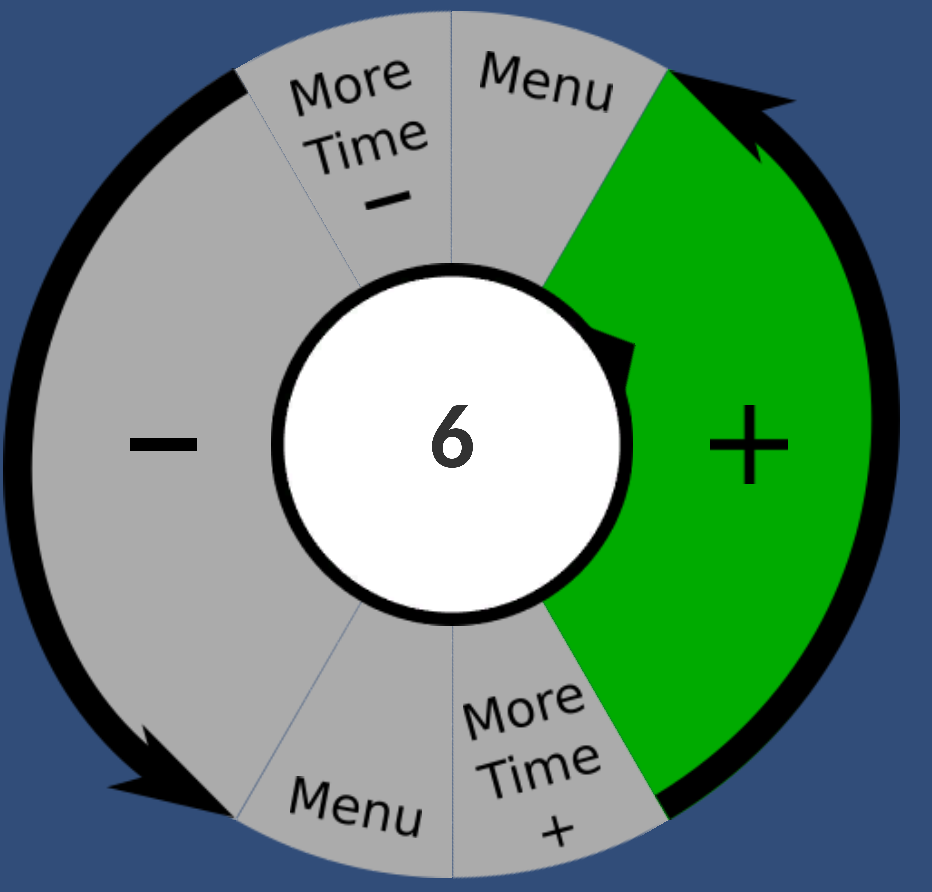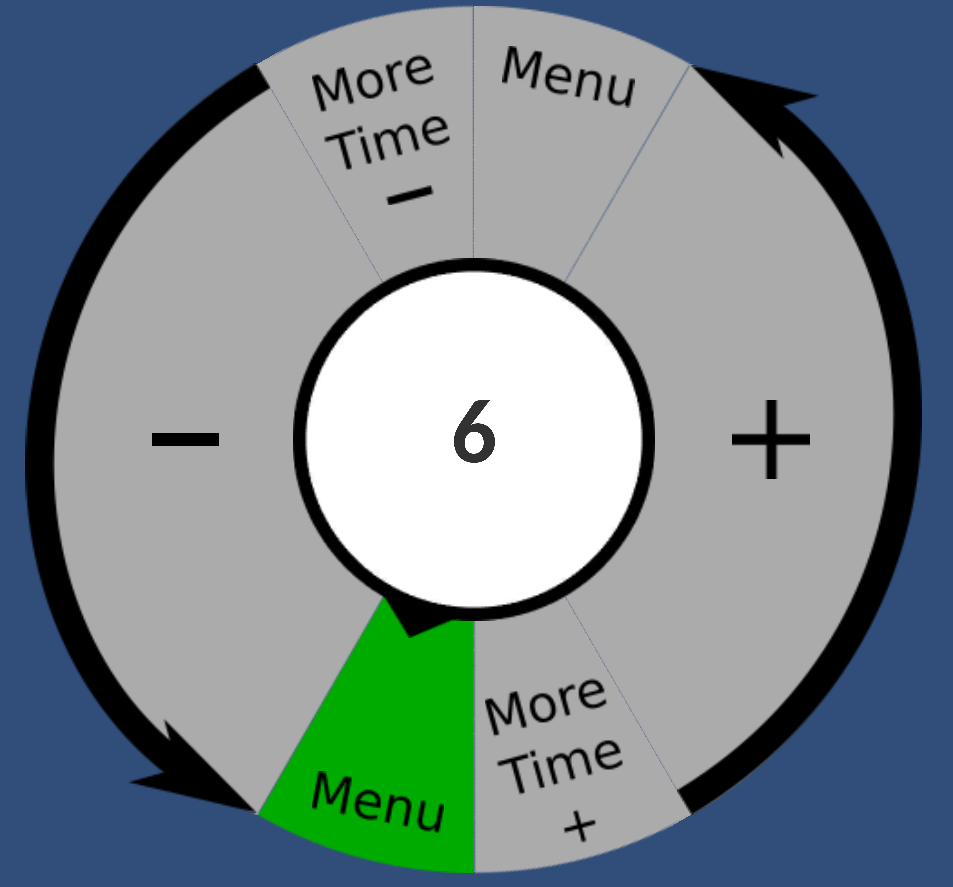This question is directed to the moderators: I'm working on a game that requires selecting several numbers, and I was wondering if it's possible to get some feedback on the preliminary UI that I'm developing. I don't want to go too far down this path if it isn't viable for some reason. It deviates from the "column then row" selection method of the ACAT system in favor of something that I'm hoping will be easier to make repeated tweaks to several different numbers. I can post just the menu system as a web interface if it's possible to get feedback before submitting. Or I could post a few screenshots that show the UI.