Play game
Tile Tesselator's itch.io pageResults
| Criteria | Rank | Score* | Raw Score |
| Pixel Art | #16 | 2.962 | 3.083 |
| Fits the jams theme | #21 | 3.122 | 3.250 |
| Overall | #22 | 2.682 | 2.792 |
| Fun | #24 | 2.322 | 2.417 |
| Mechanics | #24 | 2.322 | 2.417 |
Ranked from 12 ratings. Score is adjusted from raw score by the median number of ratings per game in the jam.
Leave a comment
Log in with itch.io to leave a comment.



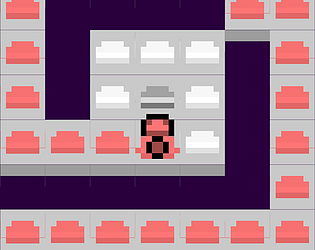
Comments
Neat little game! I included it in my compilation video series of all of the Pixel Weekend Jam #2 games, if you’d like to take a look. :)
Thank you everyone who helped answer my question about the artifacting, I actually solved it when paroozing through quality settings and noticed Anti-Aliasing on, that would explain a lot XD
I really enjoyed the mood of the game. The colors, the animation and the simplicity made it quite charming. I also liked the fact that it doesn't has any gameplay and the slowness and smooth of each move of the character. Good job !
Oh, i get it. The lines between the grey platform are cuz your object does not line up correctly, most of the time. The player one, i have no idea. Ask around it with some screenshots.
The thing is that as far as unity is concerned they were each 1 unit apart at 8 pixels per unit and all my sprites were 8x8, they should all be perfectly lined up but the slicing seems off and I can't pin down the issue.
Hey this has been my first ever Game Jam, I had so much fun working on this project and thank you all for taking a look and rating my game along side everyone else! I do have a question though, I've been having an Artifacting problem on all my Sprites in Unity where even though they were cut from a Sprite sheet there are small lines, not even a Pixel wide, that overlap from the sprites adjacent, if anybody has a solution to this or any thoughts please let me know, they occur in almost every game I make so I am wondering is my Unity settings are Borked somewhere.
This is typical of many graphics engines. The easiest way to fix it is to have a single pixel "border" of transparent pixels around every single sprite in the sheet.
I'll have to see if that option is available to me through my software of choice Pyxel Edit, its going to be awkward making 9x9 Tiles and only filling out 8x8 of them XD Thank you for the Suggestion though I will definitely try that!
I haven't really noticed this problem, did you slice properly?