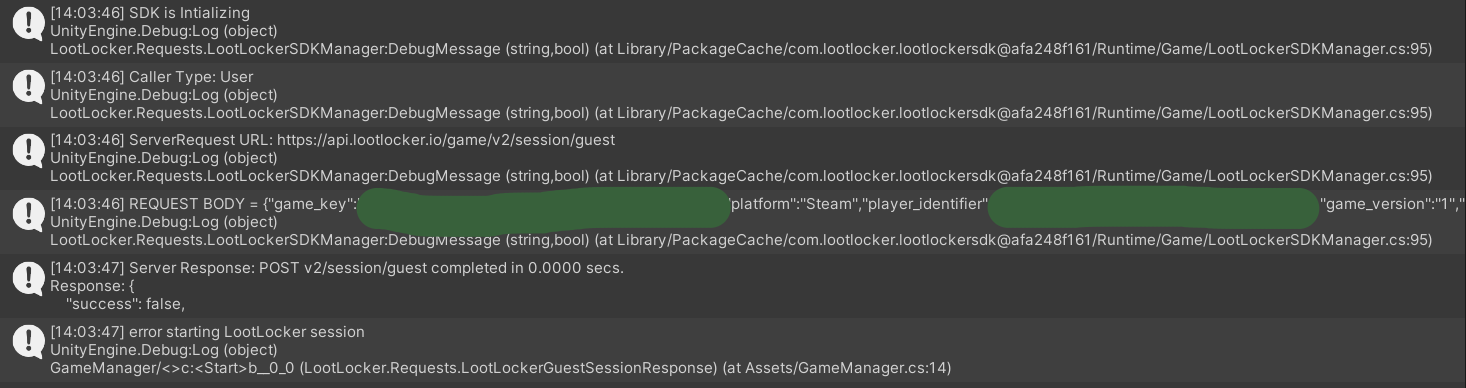I don't know how to debug this. I don't understand it. I've added the game API to the project settings. Also the Domain key. I can't find any solution online. I need help!
using System.Collections;
using System.Collections.Generic;
using UnityEngine;
using LootLocker.Requests;
public class GameManager : MonoBehaviour
{
void Start()
{
LootLockerSDKManager.StartGuestSession((response) =>
{
if (!response.success)
{
Debug.Log("error starting LootLocker session");
return;
}
Debug.Log("successfully started LootLocker session");
});
}
}