I love that the keys actually move differently for every song. I don't know what wizardry you actually used but converting a MIDI file to the actual piano keys being pressed is incredible.
This can be used so for many situation, for example even for a horror game this could be cool where a creepy songs starts playing and the piano keys actually move by themselves.
Overall really cool and creative idea for a tool and amazingly well done.
____________________________________________________________________________________
The project intrigued me so much I even had to have a look at the source code. I did see that you used DRYWETMIDI to handle midi files. I can also see that you watched the Pause in Unity WITHOUT Timescale video for your Pausing ;P and I appreciate how much your worked with Custom Editors to simplify your workflow (recently got into that as well).
Overall really cool project I do hope it wasn't to tedious tough to enter the animation state for all the keys tough XD.
Btw. I would recommend putting your files into a separate assembly so it doesn't bog down compile speed when a user that uses the package makes changes to their code.
____________________________________________________________________________________
PS. the title might be a bit confusing tough I'd rather choose something like "MIDI piano animator" or something in that direction, because currently the title makes you think that you can press the keys yourself even tough what you currently have is, in my opinion, much cooler.


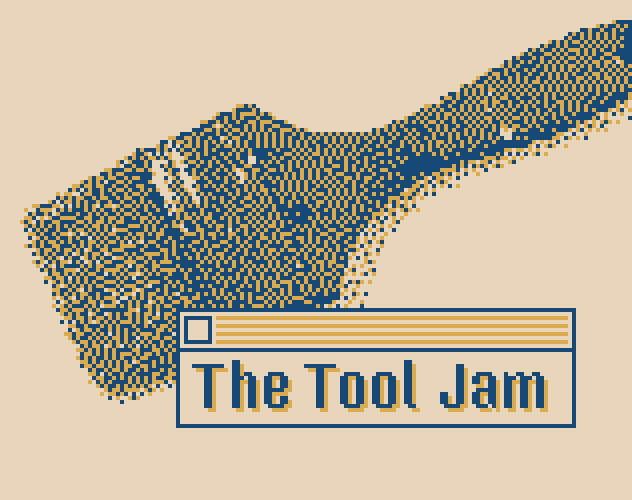






Leave a comment
Log in with itch.io to leave a comment.