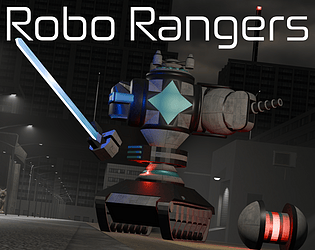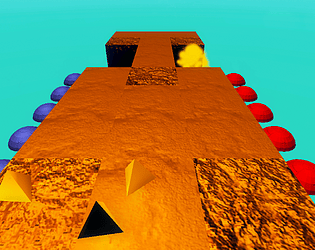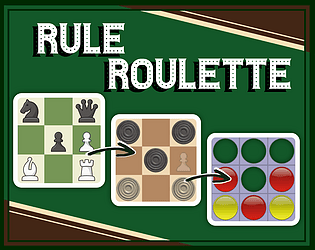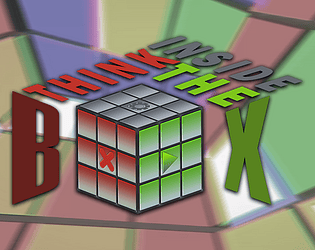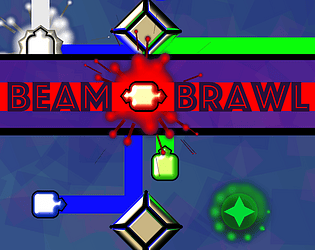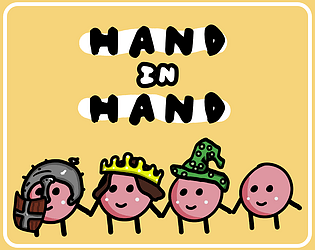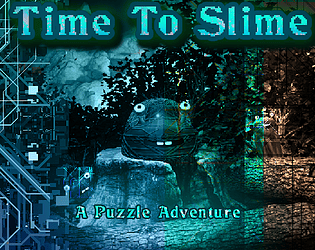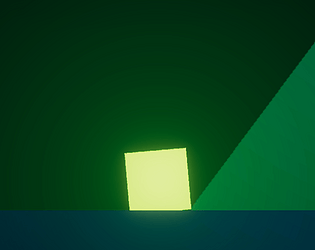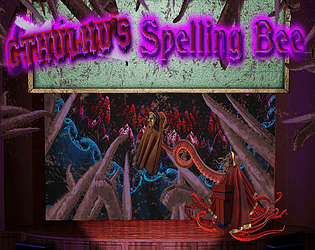Glad to hear you were having fun! :D I'm impressed you managed to beat it with so much spare time, I think my best is like 9 seconds left!
TheTrueDuck
Creator of
Recent community posts
Interesting idea! I like that time is simultaneously a score, currency, and health all at once :)
I must say, a fan of the enemy designs, they look really trippy :D
I don't really know what I'm doing, but I managed to pass to endless mode with 30 minutes remaining, I think part of that is the ability to start like 3 waves at once :]
But otherwise very cool, impressive that you made a whole tower defence game with multiple towers, upgrades, targeting priorities, and interesting enemies :D
I really love the art style! Especially with the desktop and the random popups, it's really interesting :D
Otherwise, in the gameplay, some more feedback would be really nice when you hover over or select a button, especially by the captchas, because if you fail, you have no idea which ones are selected or not :)
Also for whatever reason the audio was panned really aggressively to the left ear, but even still, the pitched up windows notification will never not be funny XD
And thank you for including a linux build :]
I absolutely love the introduction cinematic, with closed AI and the voice acting, it really is legendary XD
Otherwise, the 'h' in the font you've chosen really looks like a 'k', and that was a little disorienting, I thougkt I kept seeing typos :)
As for the gameplay, it was quite hard (I barely stayed alive 2 minutes), but I didn't mind dying so much as having to figure out which keybind I had to press. Maybe you could combine the reapairing and the turret into one button, or automatically start reloading when out of ammo :)
But overall very cool :D
Also, I personally appreciate the Linux build :)
Absolutely incredible presentation! I love the vibe of the blood stream and everything being blue and all the little particulates floating around and whatnot!
The dragging around of cells is annoyingly slow until you realize that the speed depends on how far away the mouse is, so the optimal strat is to drag your mouse as far as it goes, to the edge of the screen :D
It should probably be normalized to something inbetween :)
The game concept is also great, I love how you have to let the blood cells pass, and also that they're your currency as well, all while you can hurry them along if you need to :D combined with movable turrets is really interesting!
I'm a little unsure as to what the trio were supposed to do, they seemed a little useless, and I ended up just spamming the big 5-cost ones.
But otherwise, extremely impressive!
This looks incredible! The style and gloom really put me on edge o_0
I really wish my computer could handle more than 5fps XD
A tip: Some more bullets would be nice, because generally when we create games, we accidentally make them too hard, as you're gonna be better than the people who are trying it for the first time :)
And don't worry about time management, you managed to make and submit a game in 48 hours. That makes you a winner :D
Very interesting game idea with changing the stats of the troops 👍
I was a little confused because of the wording at the You Give / Give initially, but now that I understand it, it makes for very interesting decisions!
I also love the little hover bounce animations and the dice sound effect, even if I am a little confused as to what the Rolls Amount does.
Cool game :)
The controls were a little unintuitive, maybe when you place a troop in an invalid spot, you could have highlighted the green area where you should have placed them.
Also moving the buildings seems a little op (when it worked), I just placed them all in the same spot and instantly destroyed them >:)
Otherwise, I loved the text floating about :))
Nice game!
It's a little hard to maneuver the dash on the keyboard when you only have eight directions and are focused on spamming the abilities. Maybe you could have made the player dash in the direction of the mouse, since that's anyway where I'm pointing towards enemies, then I get 360° :)
Otherwise an excellent use of the theme, great music, and cool art :D
also, is the timer supposed to end at -6? XD
Some ideas for improvements :) :
Decouple the attack from the characters rotation (changing direction while moving made the attack feel buggy and a little annoying to use)
Moving diagonally along the wall should let you slide along it, instead of stopping your movement
The direction the character faces always defaults to up when you stop moving, which makes positioning your attack a bit annoying. Also, being able to face the diagonals would be cool :)
Awesome game :D
Here's some feedback to keep you busy :)
The jump is very floaty, and could use some greater gravity, especially in the second half of the jump.
At the moment, the jump is just a less precise version of the dash upward, think of some way to buff it or nerf the dash. Also, the jump should happen when the jump button is pressed, not released.
The player shouldn't start in the middle of the screen, but rather a little to the left, since they want to see more of what is coming, rather than what is behind them.
It feels like the shuriken should shrink or do some other effect when it runs out of time instead of just disappearing
Also after dying, I got into a state where I started the game with all the powerups active at once. Not sure how I got that, but I am able to consistently smuggle one powerup past the death barrier
Love that activating the powerup is via jump jump dash, works great with the title, although sometimes it seems to not trigger the first time after collecting a powerup
Very hard to move left and right while on the floor, which is something I often want to do when I am too close to the right side of the screen, or when a heat-seeking missile is coming from above. Maybe have the camera adjust once you land?
Can't wait to see this on the google play store :D
Cool project :)
Some quick feedback I gathered while playing:
Controlling the player felt a bit awkward at times with the locked camera pitch and lack of sprint.
The attack was quite confusing, sometimes I feel it doesn't recognize an enemy directly in front of me, even after I charge it. I've exploded a guard 5 times with pots, but it doesn't seem to do any damage?
Also the end lag is so bad, you literally float if you use it in midair XD
Loved the stupid guards and the question marks above their heads. I managed to get one floating, not exactly sure how but it was funny :D
Annoyed you didn't export to mac/linux >:(
Always had no idea why many locked doors didn't open at first but randomly open later
Also managed to walk up a wall in the library and clip out of bounds, which was funny
Absolutely loved the voices
DIE BY MY HAND! XD
Very cool! :D Thought, I'd give some friendly feedback, here are some things I noticed while playing:
The level-up reward is initially a bit overwhelming, I thought I somehow picked up some item at first and didn't really associate it with having killed enemies. I was also a bit overwhelmed at seeing all six options, having to pick from one of e.g. three random upgrades would be a lot less intimidating
The dash is also a little awkward to use, as it teleports you to your mouse, but that's where you're shooting, which is therefore usually filled with enemies. Having it dash in the direction you're moving would be a bit more intuitive :)
Also, I didn't want to go very close to the first boss, I thought the spinning rectangles were hitboxes, and I didn't really get a good look at it D:
You can fix this by having the camera lean a bit more to wherever the mouse is pointing, so that way, I can see what I'm shooting at :D
Love the effects and juice, as well as the atmosphere :D
This game is very cool! Absolutely adore the art style, which is candy to my eyes :D, music is also very good!
The area that needs some improvement is in the feedback of the actions, especially when things don't work, like the monster blocking with the shield and the (not sure why) indestructible zebra tiles doing nothing when I click on them D:
Also, having some more things go with the beat, like some sound if you attacked on the beat, or even just a sound or heartbeat animation for the metronome would be cool :)
A warning when you get close to dying would probably be good, as sometimes I forget what happens up there at the top of the screen 😅
Otherwise, the scene transitions are a bit jarring, especially on my slower laptop, the game just stops. and after a moment instantly changes music. Consider changing the scene asynchronously and while it's loading, you can nicely fade out the cutscene music :)
I would also change the return button to resume and exit to quit. Es ist bei weitem nicht so eindeutich wie 'beenden', keinen Ahnung ob das beim Übersetzen ne Sache war oder was
But all in all, especially for a prototype, it's very nice. I just love the art style :D
Very cool! Some nice puzzles! (even if you can cheese a couple by shooting the ground and jumping at the same time to boost up :D )
The ball can be very bouncy sometimes, especially when you try to shoot it into some of the holes, some dampening physics materials there might have been good :)
Also the font you're using does not have a sprite for the letter 'e' and 'n' for whatever reason
I think it'd also be really cool if the blue platform would glow or something when charging to indicate it's solid for the ball while the orange would become more transparent :)
But otherwise love the vibe it's giving off :D
Cute little game, love the vibe it brings :)
It's a little hard though, Ice physics are too slippery, if I lightly touch an ice block it will just slowly go to the edge as it never slows down. Even if stand in the way it will just continue on pushing through me. One of the few times where I wish I were an NPC because they don't slip in this game. This is also weird since the physics of the player is different than the ice blocks.
It would have been cool if you could make the picture get shot when you press a button in case it lined up better at some earlier point in time.
Otherwise though, lovely character design, the voices are cool, and also neat that there is an online leaderboard! Very cool :D
Thanks for the awesome review :D
Getting the piano keys from the MIDI file was actually not that hard, as the DRYWETMIDI library handled most of the work for me; all I did was just add some coroutines that wait until the note is played in the MIDI file and trigger the appropriate unity events. Significantly harder was the job of syncing the audio source to the MIDI, as audio runs on a separate thread and triggering all the coroutines takes a significant amount of time. D:
Originally I used WaitForSecondsRealtime (just WaitForSeconds didn't even work in the slightest), but then I noticed that a coroutine that was parsed at the beginning triggered at a different apparent time than one at the end. The final implementation involved me actually looking up the source code of WaitForSecondsRealtime (unity does that btw) to see how it was implemented. Turns out they use Time.realtimeSinceStartup which I cached before starting all the coroutines and made them WaitUntil their place in the midi file was reached, but taking into account this Time.realtimeSinceStartup. The difference between the cached and current realtime is then sent as the starting point to the audio source, which is then asked to play from there. :0 (took me ages to get right ):
Animation was done procedurally: I started by recording my digital piano with my phone, going frame by frame to see how a real key looks like when pressed and plotting that against the velocity of the key. I then used THE POWER OF MATHS to get an exponential function to determine how much time it takes until the key is depressed and used that in the PianoKeyAnimator script. I also found that the real keys will bounce back a little bit when pressed and overshoot when released and added a bit of that to the aforementioned script.
I also wanted to make it all work with custom implementations, so instead of for example hard coding the PianoKeyAnimator script to the PianoKey, I use unity events, in case someone wanted to add a custom implementation. But I was having trouble with hooking up all 88 keys, which is why I tried to make it easier with custom editor scripts (this is my first project with them :0) The video you mentioned is one I actually had not seen, but I suppose great minds must think alike :P
The assembly tip is one I wasn't aware of, but seems super useful and will definitely be using in the future. :D
The title was chosen as my goal to what this project will become - a truly interactive piano - I only had enough time to add the MIDI support in this jam (adding a sampler seems like a ton of work D:), however I very much intend to add functionality like the pressing of keys to this tool. Scenarios like your horror game is just one that I want to support, developers should be able to then decide for example whether or not they want players to be able to press the keys.
You can think of this as a demo of what is to come in that sense, Let me know if there's anything else along those lines you think could fit in here! (I've got my eyes on adding recording support as well for example) :D
Thanks again for taking the time to write about this! :D I can't wait to improve it!
Awesome! Now I have a tool to layout all my conspiracy theories!
Jokes aside I could totally see myself using this as a bit in my videos when explaining something stupidly complicated, the jankyness level is perfect :D
It is a little unintuitive to be forced to use right click to conclude actions, especially for like the images and connections (which btw, why isn't there an alt form which points like an arrow). Allow people to use the tools the way they want to (also add support for enter to finalize)
Support for GIFs I think is a must have for a tool like this, I mean this is the perfect opportunity to capitalize on the fact that even legit picture editing programs won't have a feature like that. :0
Some better movement options I think would be great, nothing too fancy, just scroll to zoom and middle mouse button/arrows/wasd to move, as long as they're always active. I think the move tool should really focus on moving the pictures, maybe have rotation as a secondary action then.
Finally, I don't think you really need to show the bounding boxes when drawing, it just adds to the confusion (I mean, if I really want to see them, I'll press F2)
Also man, those screenshots are hilarious XD. Great work!
Can confirm that this indeed crazy :D
Who needs to limit themselves with "color palettes" that hold you back, "backgrounds" which divide your art or "erasers" which destroy your progress? With this tool I can finally harness the full girth of the electromagnetic spectrum and forcibly induce my artistic vision unto people via seizures. I grant this tool a perfect 0/0!
Would find it super funny to have some artists try to draw in this tool XD
Cute tool! :D I enjoy its simplicity :)
I noticed when you change the slider values, it'll actually draw the pixel behind it :0 that is probably not intended, but if, while dragging, you then move your mouse up, you can create a really cool gradient :D Really got my creative juices flowing :D
That you made the right mouse button erase and middle mouse button a color picker, while great, took me some time to realize, maybe you could have added a small symbol next to all the mice in the top right :0 While you're there, a save button could be a good addition!
Also the scroll to zoom seems to be inverted :\ Btw why do I have to use the Arrow keys to move :( it's so uncomfortable, I just want to use WASD D:
Some cool features you could add could include hot keys for different brightness/saturation levels (e.g. pressing 1 gives makes it dark and pressing 9 make it bright). A preview of the current color would also be cool (maybe even make it so it shows the hex value and that way you can input a different one) :D
But all in all, Great job! I love that "x" button XD
Very pleasing to use :) Its power is definitely in its simplicity, and I can totally see myself sketching out some test graphics with this :D
It would be cool to have an export option as a vector file format, as the default is only non anti-aliased PNGs which don't look too great when zoomed in, and because I don't believe it can be that difficult to implement :)
I like the snapping to the grid, but find it weird that it always snaps to the top left dot instead of the closest one.
I really like the polygon tool, and think that you could even make it the default selected one, its super fun to use :)). The pen tool I think deserves some thickness options. I love that you implemented all the standard movement option, even with middle mouse to drag :D however zooming with cntrl + scroll feels sort of weird, can't really explain it... Otherwise adding a select tool which could let you edit previously added shapes would be awesome :D
There is a bug I found, if you select the pen tool, select a dot, go two dots left and select it, and go three dots right (1 dot to the right of the first one) and select it and right click, there is a weird artifact which cuts into the line D:
The export window is sort of buggy as well, trying to click and drag to select the resolution and then inputting a number doesn't remove the previous ones, also it doesn't seem to update when I press enter or click away. Similarly the path field has some issues when selecting it including weird offsets and cursors that go offscreen. Also the browse window seems to have text in a different language :0
But all in all great work, I love the simplicity :D
Cool idea! It is quite simplistic now, but I can't wait to see what will be added to this.
I think some more cool functions could include:
- A skip forward/backward in time function. (like arrows in youtube)
- Some lerp position/pan functions.
- Reversing the playback.
- Playing a clip when another is done. (nice because many songs have an intro that plays once, and then a looping part)
- StopAll/PauseAll/FadeOutAll functions that can be called when pausing the game
- Maybe some easy low/high pass filters so that I don't have to bother setting up the audio mixer and exposing the correct variables
- Some crossfade functions or even like a FadeToNoise function for when the player dies
Also for whatever reason, the lerping functions don't seems to work properly, they just wait and then instantly update at the end.
But otherwise, great work :D
Yeah, this was actually the original intent, but quickly got too much out of scope once I realized all the stuff that had to be added D:
I am still planning to update it and this will definitely be in that new version :) I will say though, that the current version can certainly still be used for cutscenes or credits, where I think it works quite well :D
Wow! I'm surprised you had enough time to make an entire turn-based fighting system like this! I am definitely looking forward to what this will turn into :)
The fact that you could really easily just have a battle going on quite quickly after opening unity is great! I had to look at the docs to find the Tools/Demon Cube popup, but after that, it was smooth sailing (little confusing that there isn't a demo scene though).
I think you could have gone the extra step and built a demo for like WebGL, so that people without unity can still take a look at the wonderful tool you've made :0
Code is a little intimidating to dive into, D: I think readability could have greatly improved by splitting the scripts into more manageable chunks, (I'm looking at you, UnitActionsDatabase.SpecialAction()) and I feel like some objects could have used a little more documentation or cleaning up.
I also like the circle showing whose turn it is and the slap action :)
Intersting tool! I can definetely see myself using this in the future.
I must say tho, I was quite confused when I first opened it, no real hints or infos anywhere. Took me a moment to figure out that right click activates the actions, also why is it on press AND release, that seems weird to me...
Support for different/changing time signatures would also be cool!
Also it really bugs me that I can't press space to play/pause ;-; Especially adds insult to injury once you're in the BPM field and Can't Unselect It and when I press space to play, the BPM is invalid and I can have to undo that :((
All in all though, very nice :D
Very impressive! I'm surprised by how well this works (especially for those bricks!).
There are still some patterns that can be spotted, I think you should try maybe rotating some of those splotches to get rid of those (there is a great video I watched which goes into way more detail about this and is definitely worth looking at for you youtube.com/watch?v=-VgtSL5ZpYc ).
I think it would also be cool to have different types of splotches , as the current one doesn't work to well with grids for example. While you're at it, the UI could definitely use some tooltips (what the heck does radius do??).
It would also be really cool if you could somehow add some functionality to crop out certain things in the image, especially if the shape isn't a perfect rectangle, as the way we take pictures (phone or screenshots) are in rectangular format, but some of the things I might want to tile could be skewed or a different shape entirely (triangle, hexagon, etc).
I've also noticed, that the texture look weirdly darker, but not really in a way that can be fixed with the brightness or contrast sliders :|
But apart from that, great work! All I want now is a mac version so I don't have to break out my old computer to use this :D