Play tool
grDRAW's itch.io pageResults
| Criteria | Rank | Score* | Raw Score |
| How nice or fun it is to use | #13 | 3.375 | 3.375 |
| How much I could potentially use it in the future | #15 | 2.625 | 2.625 |
| Overall | #19 | 2.875 | 2.875 |
| How innovative or original it is | #27 | 2.625 | 2.625 |
Ranked from 8 ratings. Score is adjusted from raw score by the median number of ratings per game in the jam.
Leave a comment
Log in with itch.io to leave a comment.


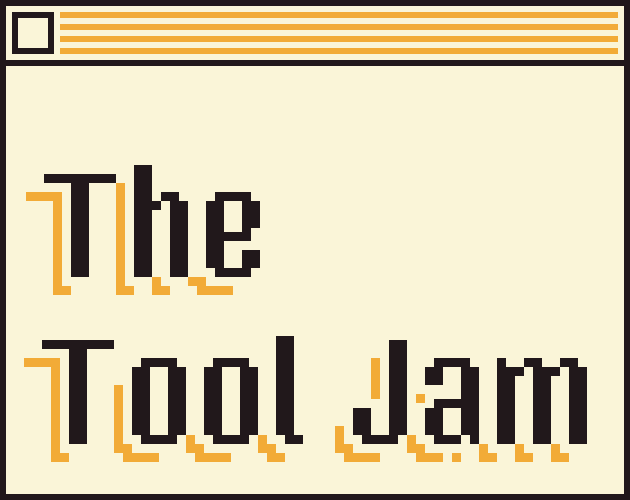
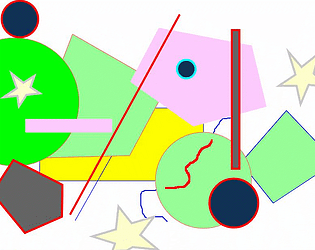
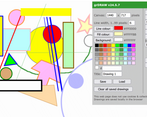

Comments
There’s tooltip/hint when you’re using tools on the bottom-left, but the buttons could also be styled to indicate if its toggled/active or not.
works with pen tab, but i find it easier if i used mouse instead
but still, nice tool!
I tried using it to draw and it was difficult. And that’s a good thing. I think the more difficult drawing tools are to use, the more they boost creativity. I think that’s why a toy like etch-a-sketch has been so successful!
However, I have a suggestion to make : a selected tool should remain selected after use. This would make it possible, for example, to draw lots of circles in a row without having to click the button again!
♥ Thanks for taking part in the tool jam. Don’t forget to try, comment on and rate the other tools! tools are made to be used! ♥
Leon: Did you draw that landscape using my grDraw? If so, I am delighted!
Lol yes, I did that with your grDraw, weird drawing softwares are my guilty pleasure.
I have taken the liberty of putting your landscape drawing as a screenshot on my page, with a credit and link back to you. I hope that's OK.
I have also added the facility commented on by others that drawing several of one kind of object should be possible without reclicking a button. There is also now an Undo button.
Nice tool ! As another person already mention, it could be great to hold a drawing tool for drawing multiple shapes. Great work !
Nice drawing tool. Liked the draggable UI box and the save/load system. Would be nice to hold the current drawing tool selection, so one can draw multiple rectangles, circles etc. The spray seems to vanish from the canvas if the immediate next drawing is a rectangle, circle, line, or polygon. Neat overall!
The spray is not part of the drawing. It has another purpose.
I see. I guess what confused me was if the next tool used is Freehand, then the spray remains on canvas, but if any other tool is used, the spray set vanishes.