For informational purposes, here is a quick theme I put together using the Orbiter font (font by Damien Guard):
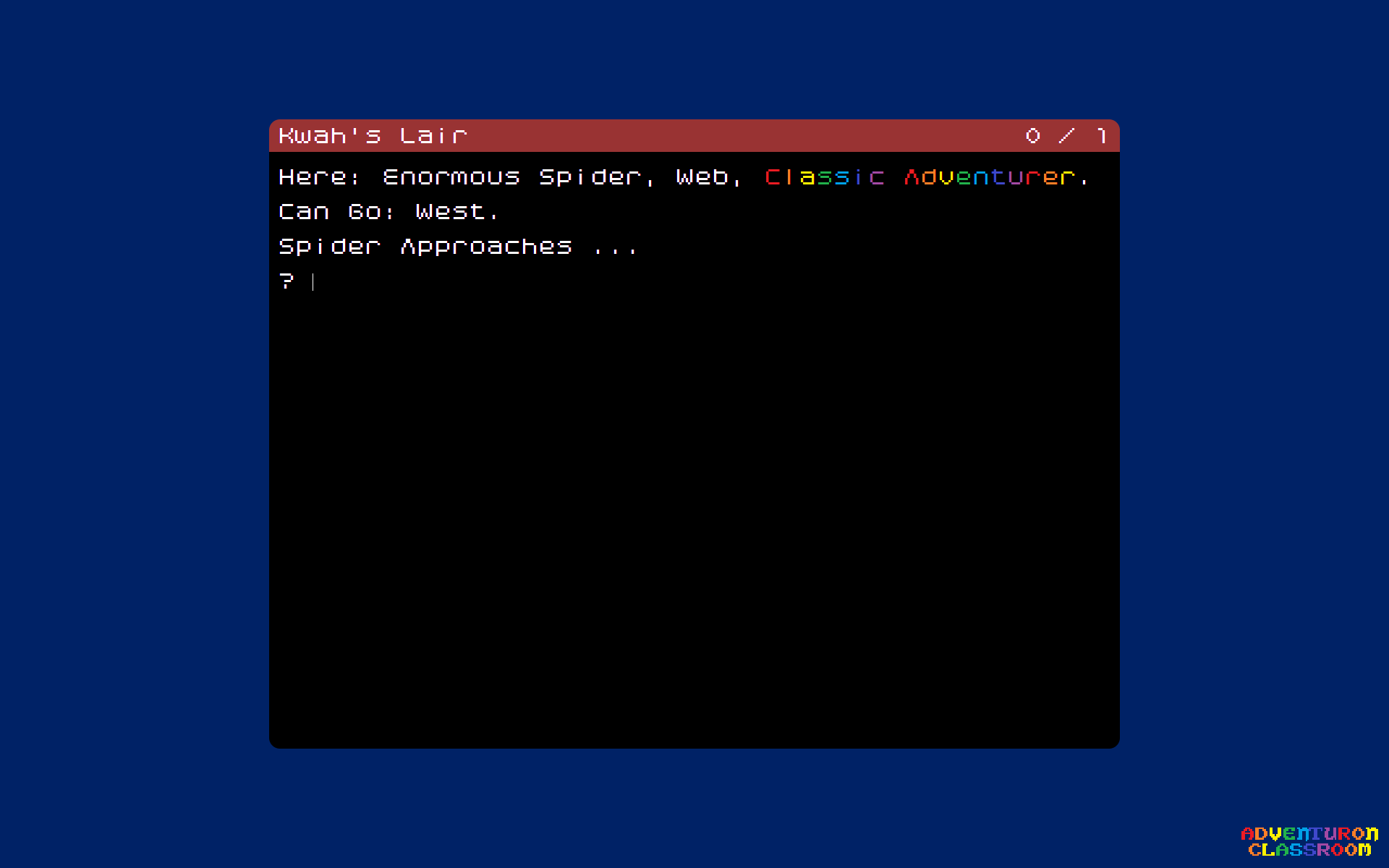
To use this code snippet, you must first import the Orbiter font using the guide shown here, then copy and past this snippet. The start_theme must replace the existing start_theme line.
start_theme = rounded_orbit
themes {
rounded_orbit : theme {
extends = two
theme_settings {
font = userfont_orbiter
capitalization = original
layout = SB O X
columns = 48
shader = none
}
system_messages {
object_list_header = "Here: "
exit_list_header_concise = "Can Go: "
}
screen {
experimental_paper_section_corner_rounding = 5
status_bar_padding_top = 4
status_bar_padding_bottom = 3
}
colors {
story_pen = #fff
border = #026
paper = #000
status_bar_paper = #933
}
}
}
assets {
fonts {
// Import the orbiter font here first before pasting the theme ....
}
}


