Hello again! So there's a new bug in the latest nightly build that wasn't there in the one I was using prior:
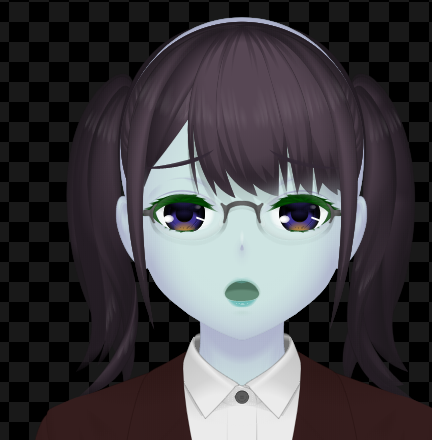
Simply put, the hair does not fit on "Head B" anymore. Switching to A fixes it, but back to B gives you this again.
Hi there! Is this screenshot based from an SVG export or something else?
EDIT: After checking it out, we have noticed that gradients are quite a mess when opening exported SVG file in Illustrator. We'll try to find the underlying problem and fix this ASAP. For short-term solutions, if what you primarily need is layers and less of infinite resizability of vector graphics, the PSD export is now available.
Hello! Just wanted to let you know about the progress on issues that has been reported (as always, thank you very much for the feedback).
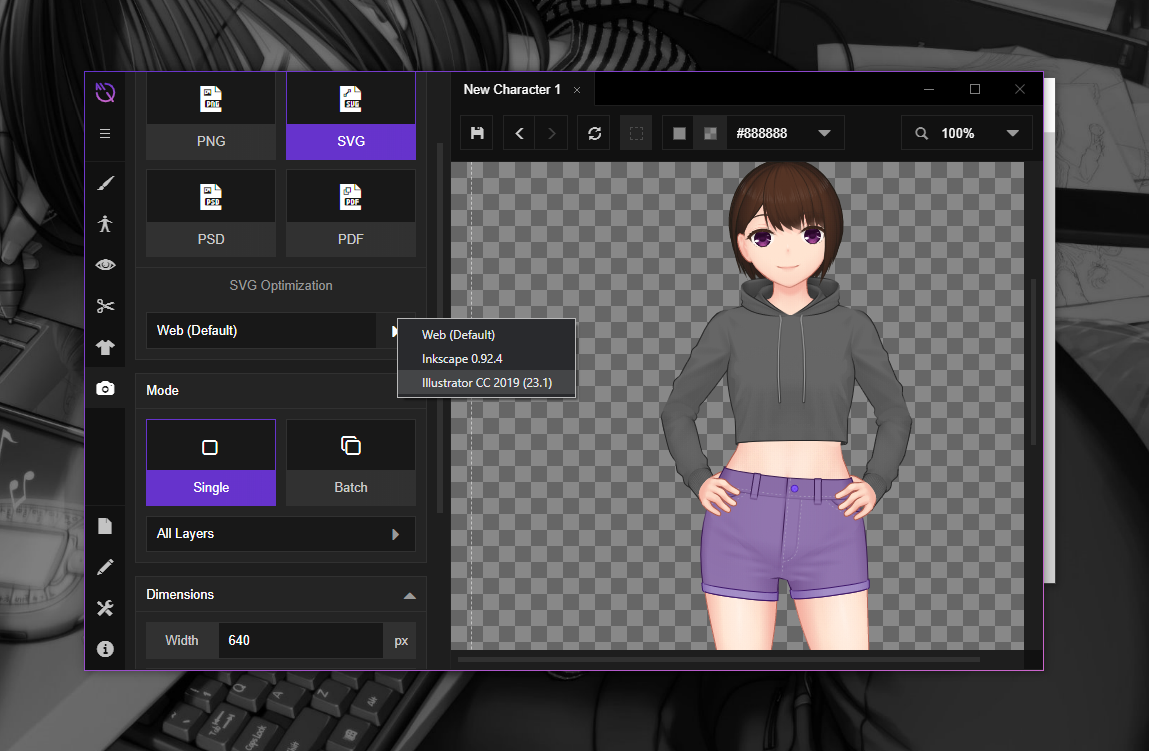
We'll keep tracking the remaining issues, and let you know if there are new developments.
Again, thank you very much.
Hi again! So it looks like the SVG optimization has done the trick for the most part, which I really appreciate! With some clever resizing and rearranging, I've been able to mix some of the new stuff with the models from the old build now that the image quality is closer together, and it's turning out pretty well!
That said, this bug seems to keep rearing its head when I export: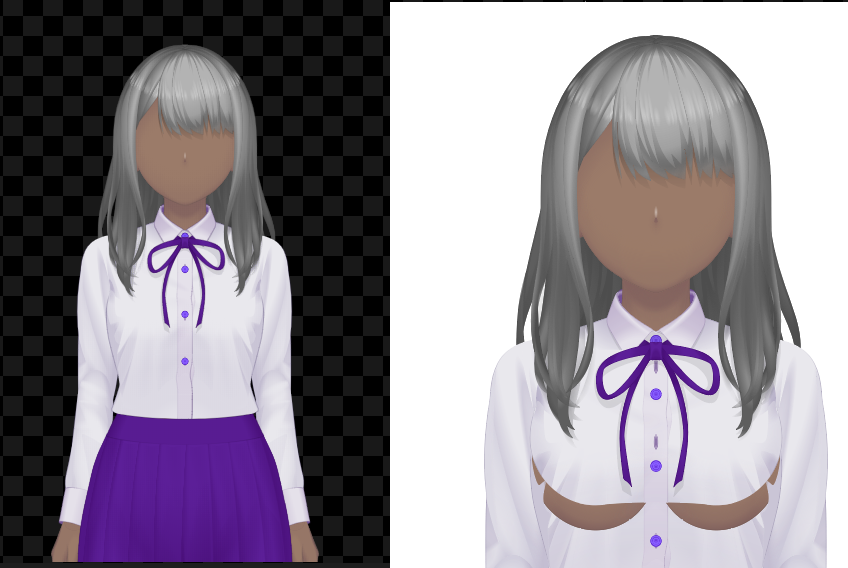
Any ideas? If it helps at all, from what I can tell from looking at the SVG file myself, it looks like what's happening is some of the chest clothing parts seem to move up forsome reason when it exports, since it seems like if you just move some of them down, it fits together just fine (line this):
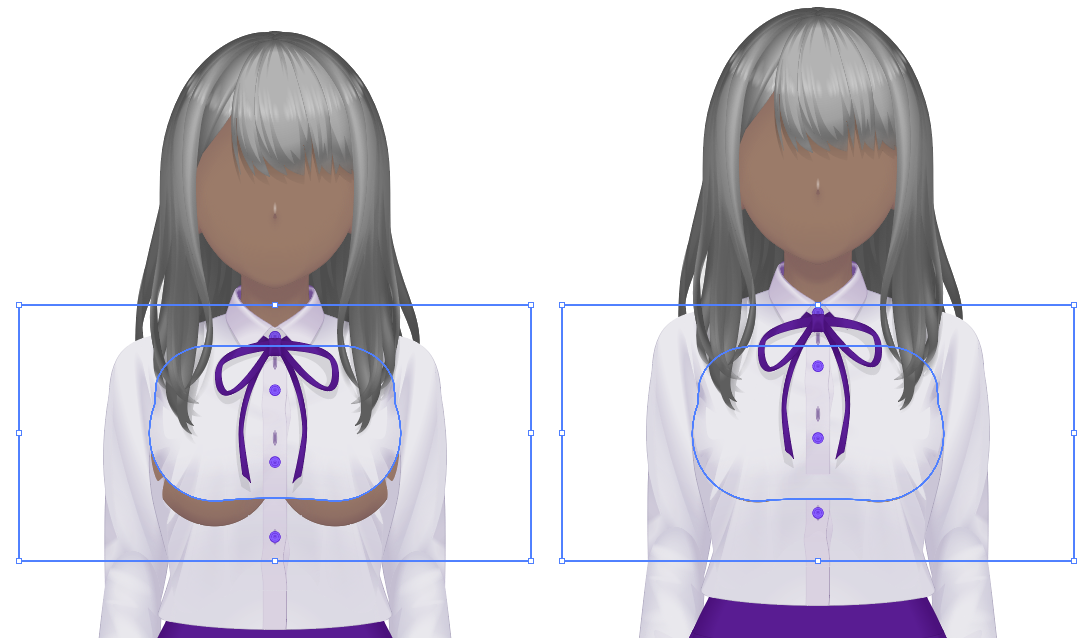
It doesn't do this when I export to PNG though, so it looks like it's just an SVG-related problem.
We'll have to check it out first, since it seems you are exporting with the default clothing preset that is generated when creating a new character and we haven't experienced that kind of problem so far. We'll let you know if we made some findings regarding the cause of this matter.
Sorry for this inconvenience, and as always, thank you very much for your continued support and feedback!
Hi again! So I've figured out what seems to be causing it- Are/Were you exporting scaled svgs? I've been exporting larger ones from the start, so I hadn't thought to try them at 100%. I was just trying out the latest update, and lo and behold, exporting at 100% had no problem, but scaled up, the problem appeared again:
