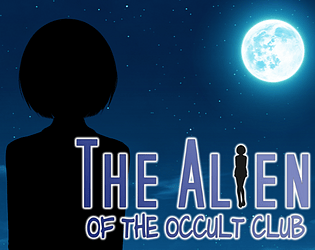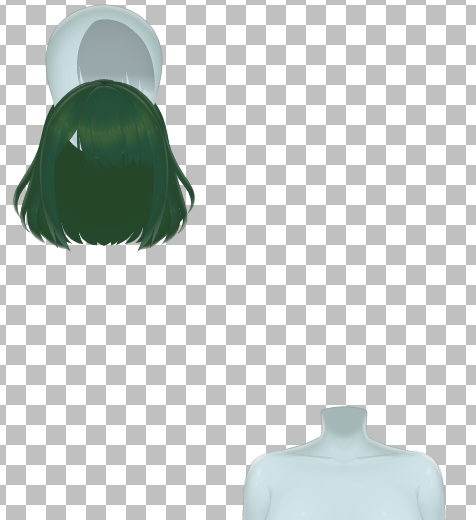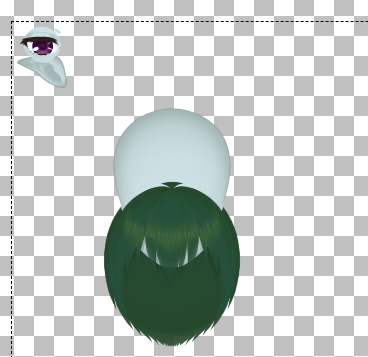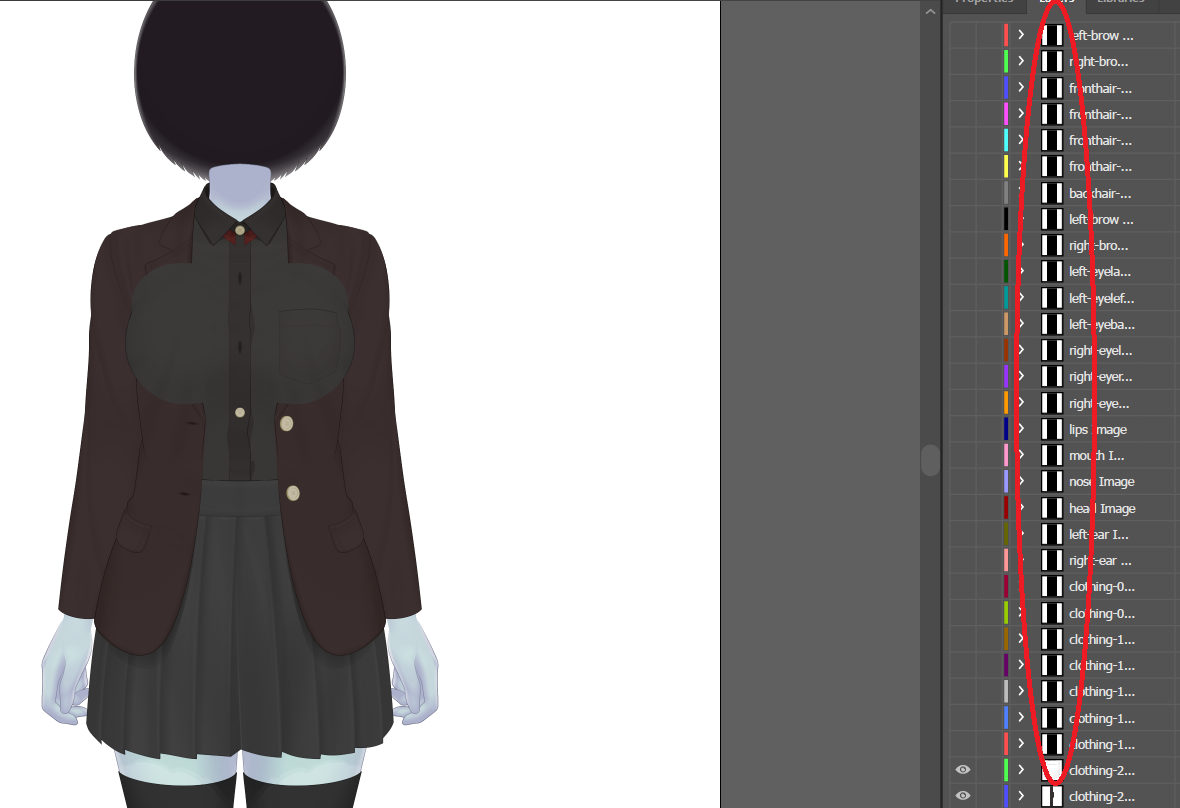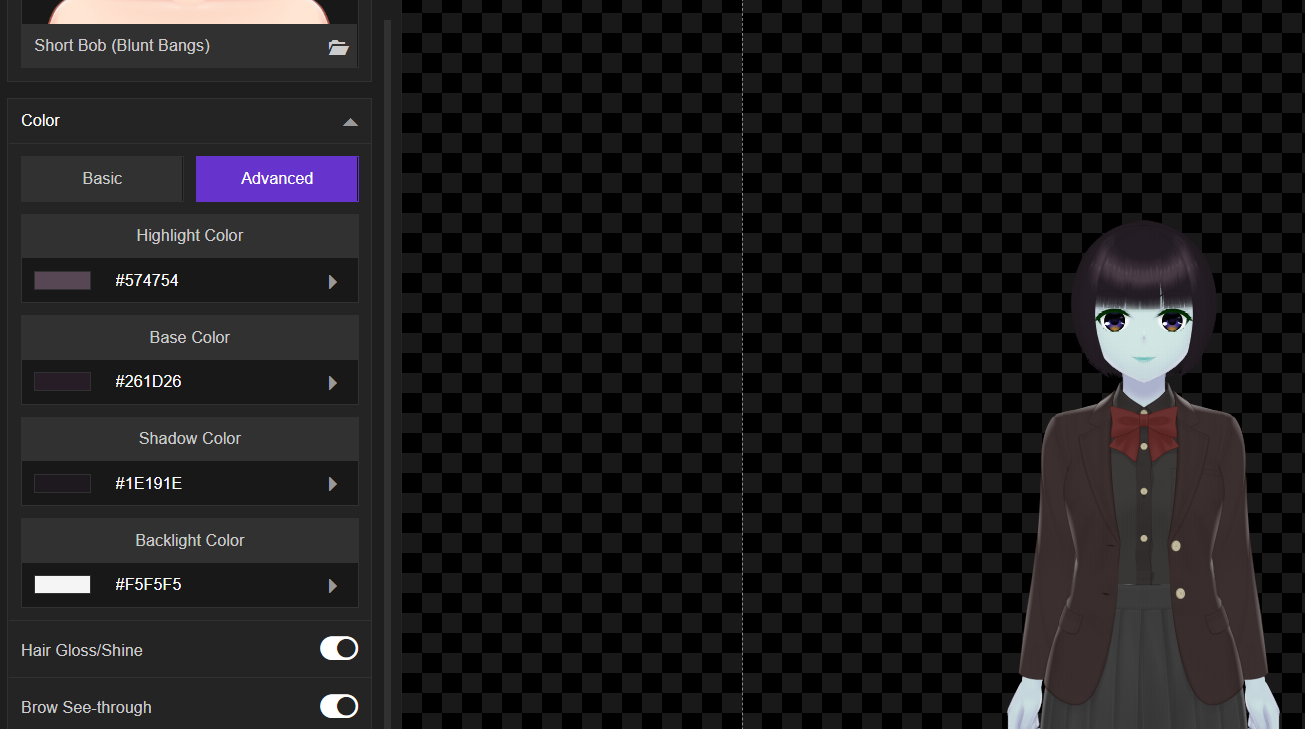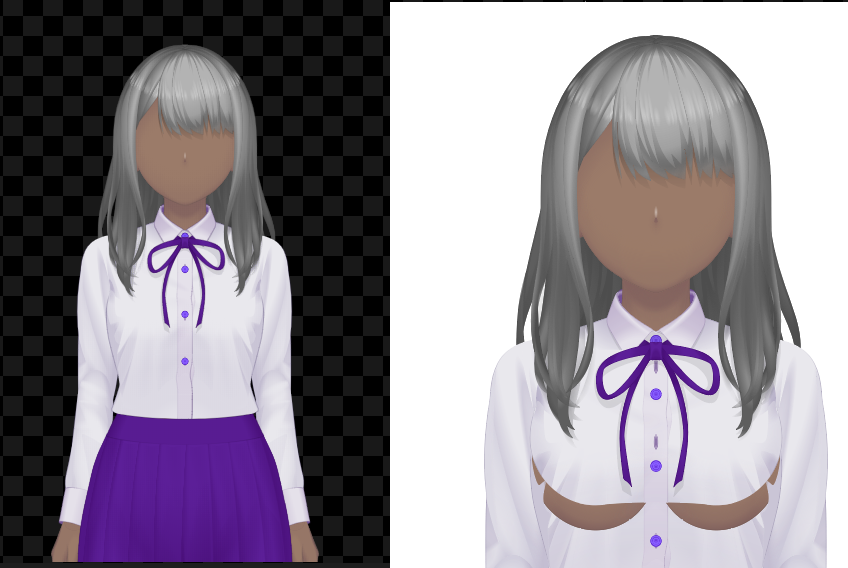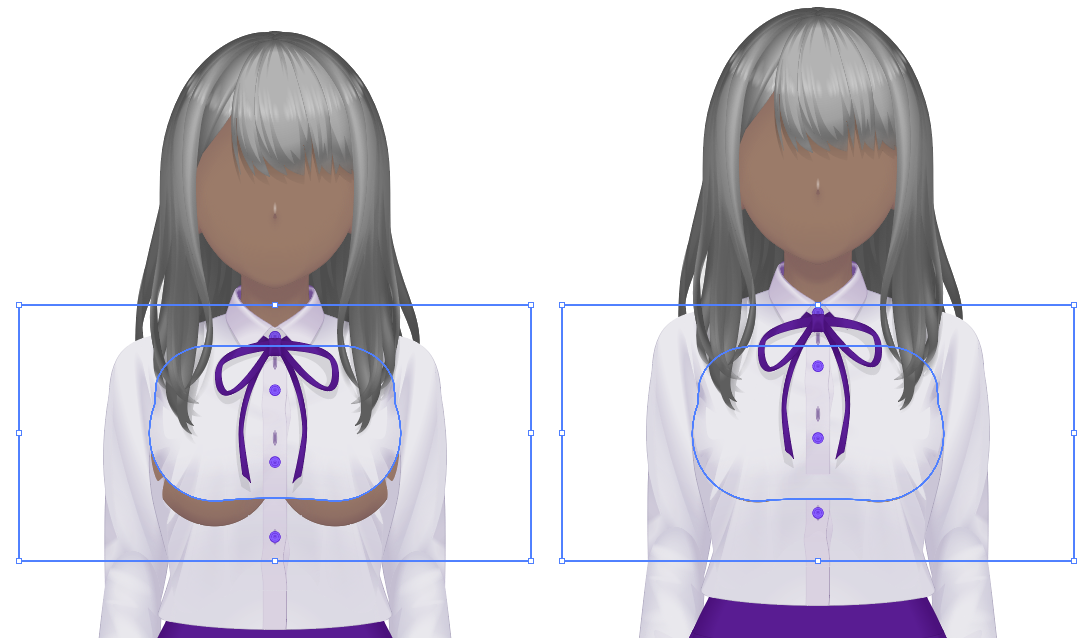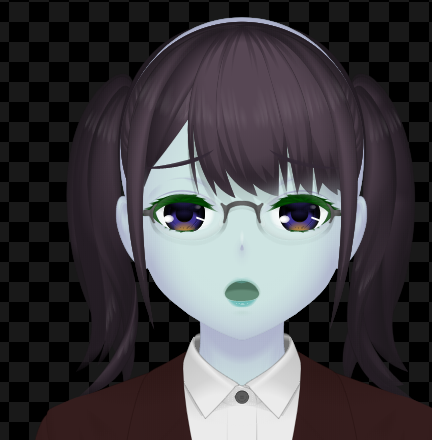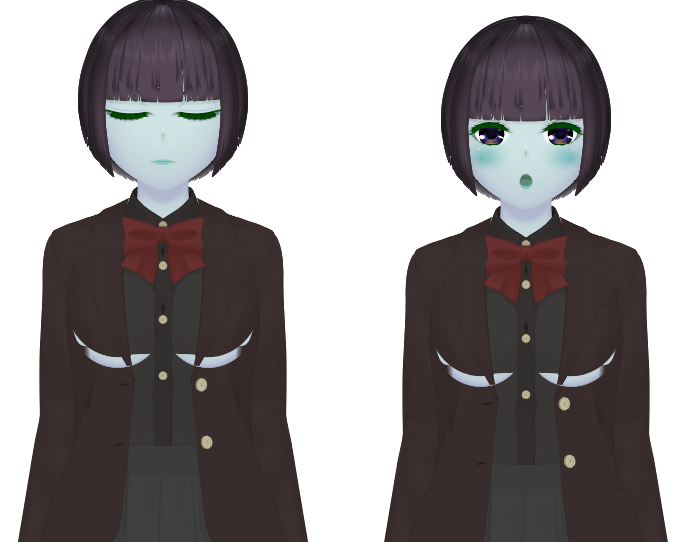Maybe this is actually already possible and I'm just not understanding the settings, but one feature I'd like to see would be to be able to copy other settings to all of your expressions besides for their colors.
For example, say you decide a character's eyes should be a little bigger, but you've already made a bunch of expressions for them. Going through each expression to adjust the size one by one, while not necessarily a difficult task, can be time consuming (especially if you have more expressions/characters to consider), but being able to copy the size settings the way we can colors would be able to cleanly get past that in one swoop.
Another thing that might be good to add would be different filters for outfits and such? As is, your average user might not think to click on "default library" to discover there are Christmas and Halloween options- What if, instead, the "default" actually included everything, and then you organized all of the clothes into smaller, separate libraries like the Christmas and Halloween ones already are?