Hi, I am currently using a laptop, connected to a second monitor as my main monitor; However, the game is maximized on the wrong screen. Is there a way to avoid this from the emulator?
Hi, if the emulator is WinUAE, you can go to WinUAE's folder, then Configurations > Host. There's a couple of files there that you can edit (opening on Notepad: Fullscreen.uae), where gfx_display=0, you can alter to 1 or other values. Save, test, try values of 1 or 2 until it displays on your correct screen.
If you're on the FS-UAE one (the Win64 build), then you may also download the FS-UAE launcher that has the launcher window (the little button at the corner let you choose the screen): 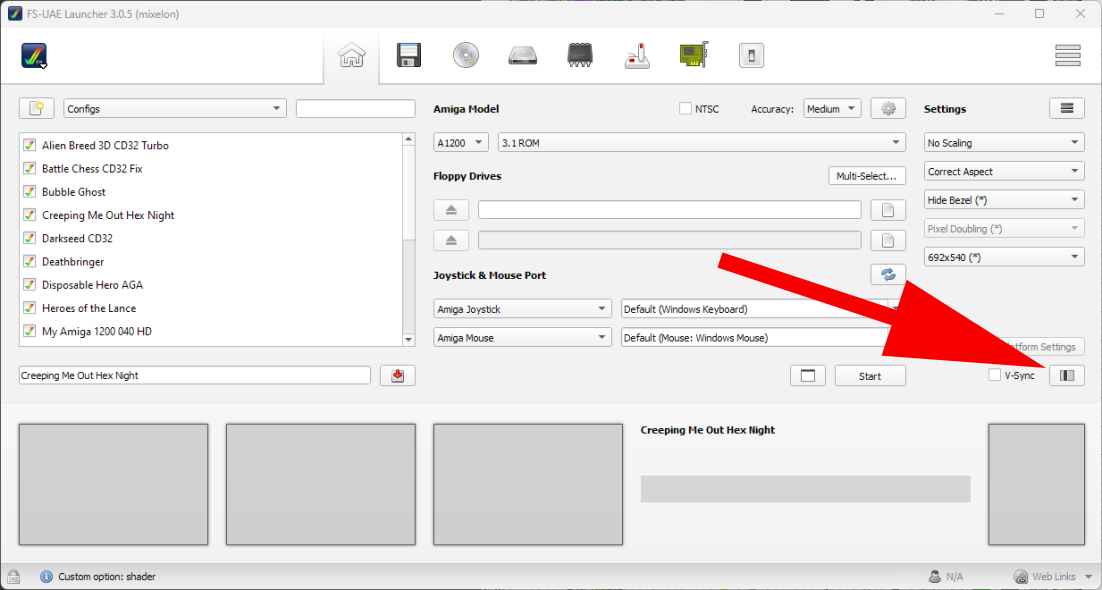
In reality, I had opted for the friendlier version (PC/Windows, pre-set embedded emulator), since I’m unfamiliar with the system. And it seems that there’s no way to configure the parameter you mentioned from here. However, I don’t want to bother you, so I think it’s better to change the screen order from Windows when I want to play. Thank you very much for your time! 😊

