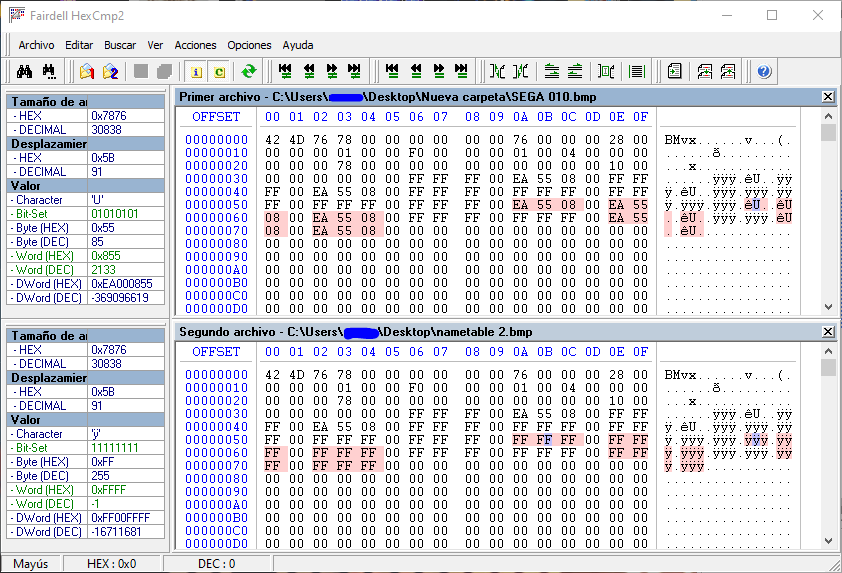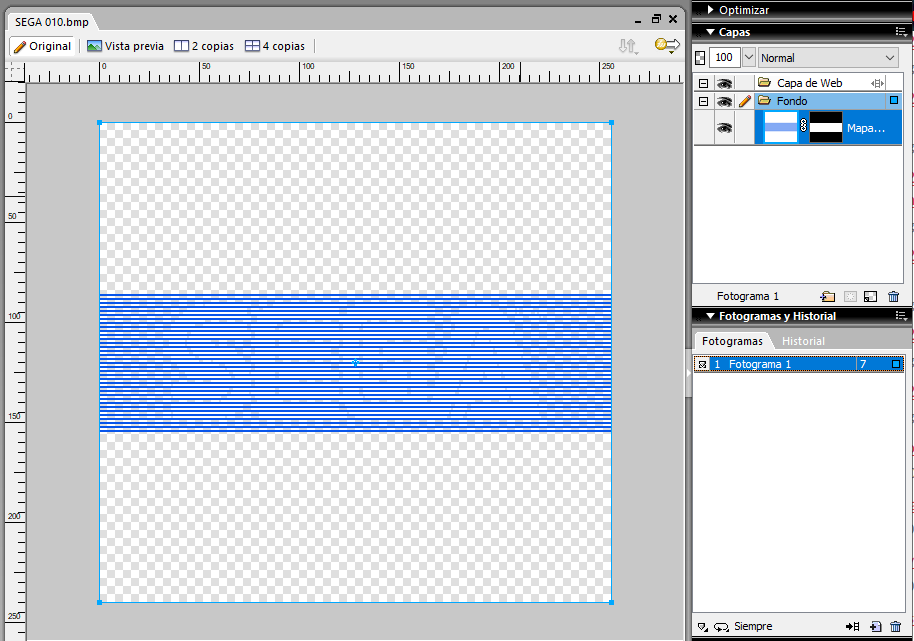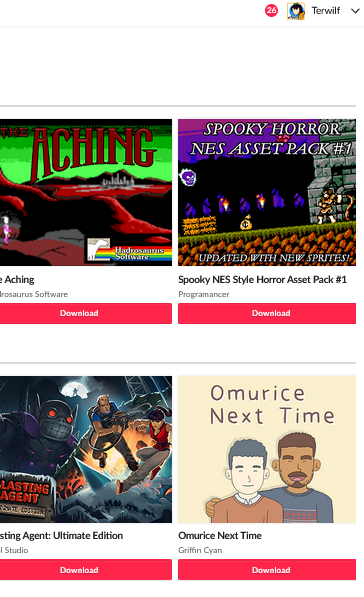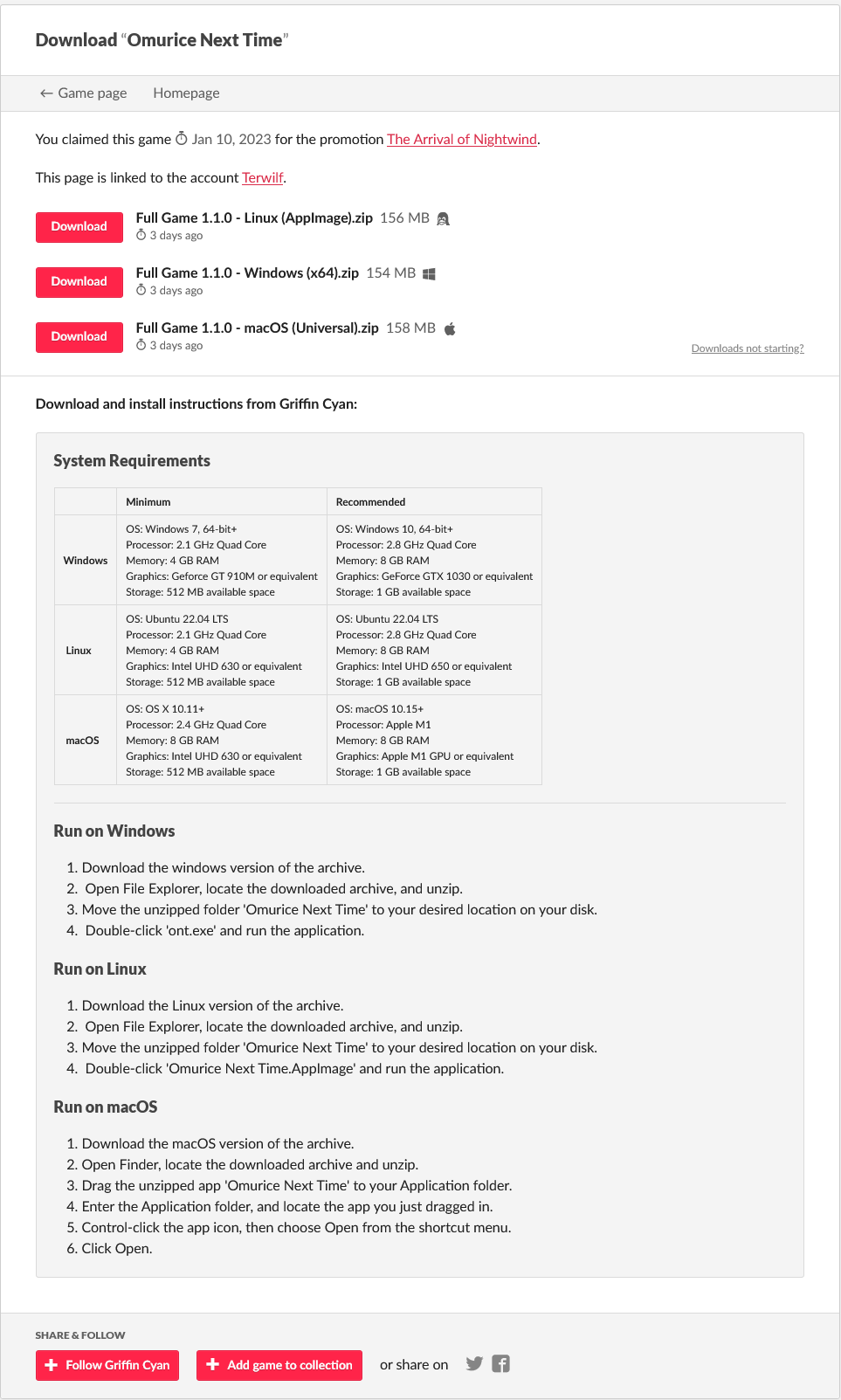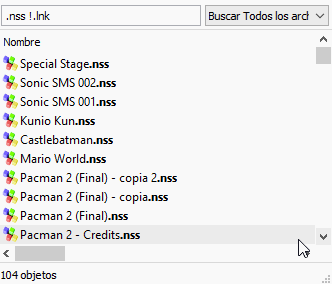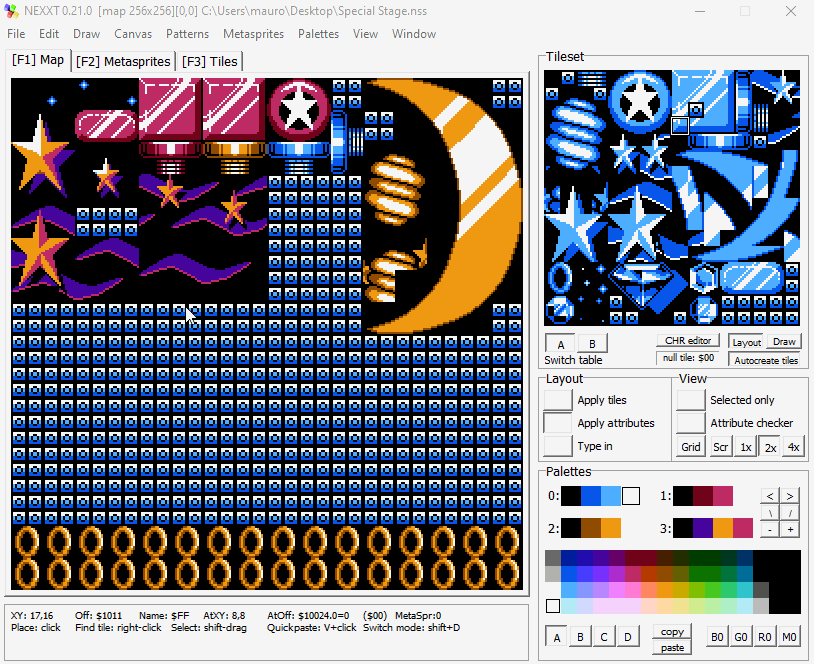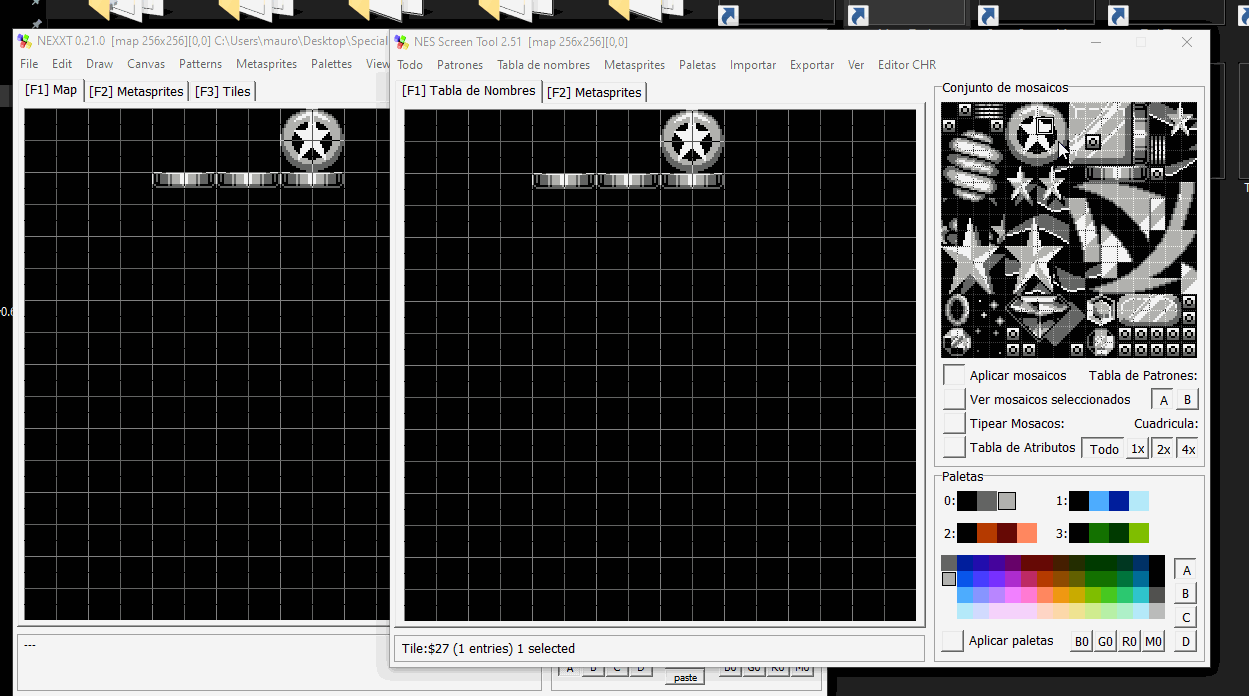💖
Terwilf
Creator of
Recent community posts
I am continually amazed by the new features of NEXXT; they are simply fantastic! 🤩
Importing CHR from NES ROM: I apologize if my response is based on a misinterpretation of your words, but if you look closely at the screenshots, the graphic banks being ignored are not only sprites.
Additionally, it is quite common to find cases where the same CHR is used to store both background and sprite data.
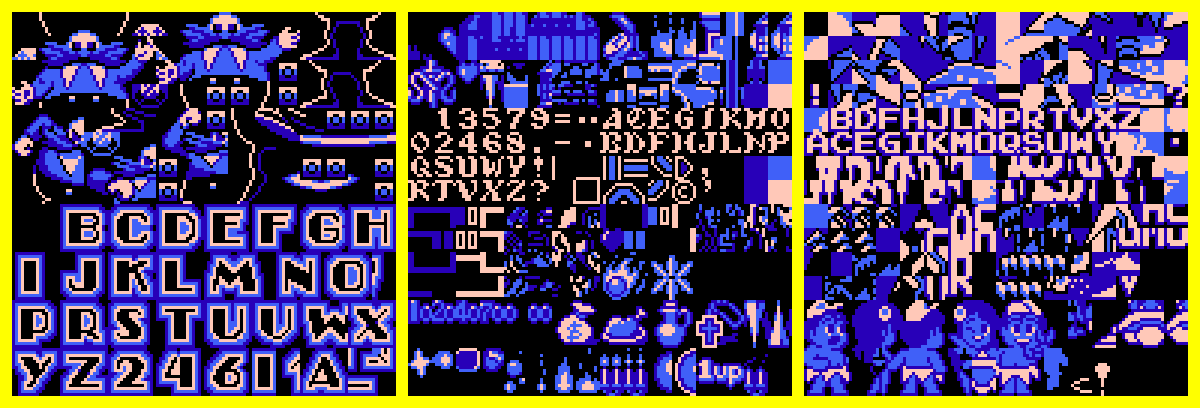
Sonic NES | Castlevania 3 | Adventure Island 3
Lastly, I must clarify that I have not been successful in accessing the rest of the graphics with the procedure you proposed.
The format used by MSB: It looks promising, but I need to investigate further to understand it better, as I currently extract animations from the PRG ROM, thanks to the search tools provided by Mesen.
Of course, here are the different variants of the Mini Logo:
Dr. Mario - Mini Logo (Images).7z [Mega]
Although it is unrelated, I also want to share a PowerShell script that I created with the help of AI. This script recreates the cleaning process I usually perform. Honestly, I doubt it will be very useful, but I am happy to have accomplished it 🤗
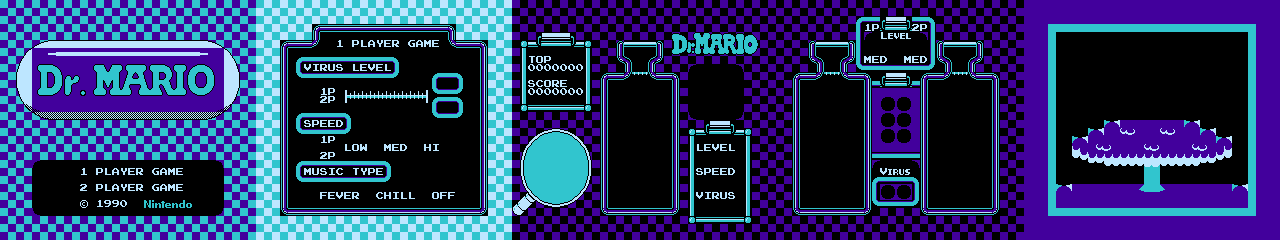
(I apologize if my words may sound a bit distant, I considered that the text was too long, and I didn't want to overwhelm you, so I helped myself with an AI, to synthesize it)
Import Issues:
After recreating the problem, these are my conclusions:
Example: Reducing the Dr. Mario mini logo to 2 colors:
With BMP: Extending the canvas to 128x128 allows correct import with any configuration.
With PNG:
- Extra colors need to be added.
- Expanding the canvas is not enough.
- It only processes correctly with duplications and "pixel density threshold" activated.
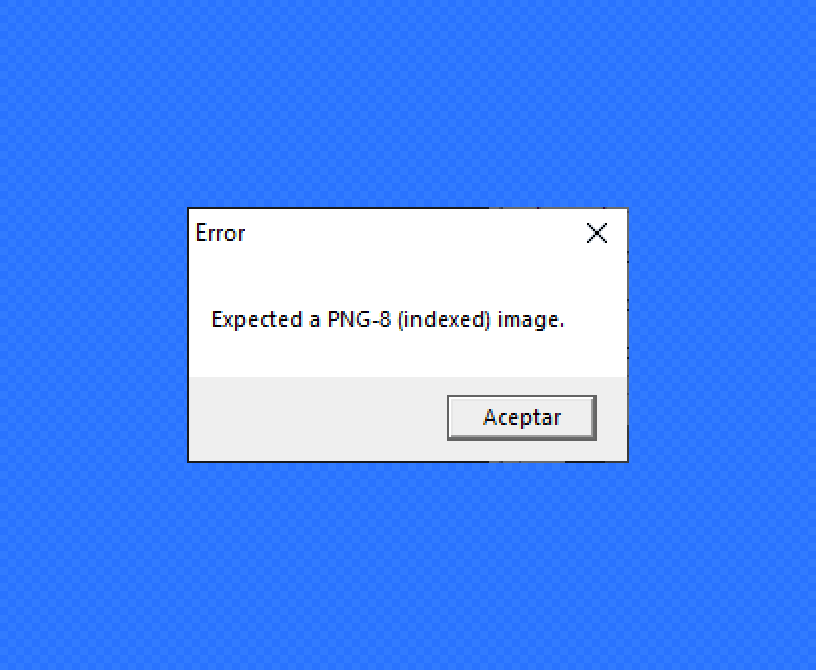
Notes:
- The image format affects the quality of the result.
- The application may close if parameters are changed repeatedly after the first failure.
Workspace Navigation:
- In retrospect, the Shift + Wheel shortcut is logical; I should have deduced it.
- Horizontally, I have no issues, but vertically, at the highest resolution, I can't see the lower controls without hiding the taskbar. Even then, some options remain inaccessible.
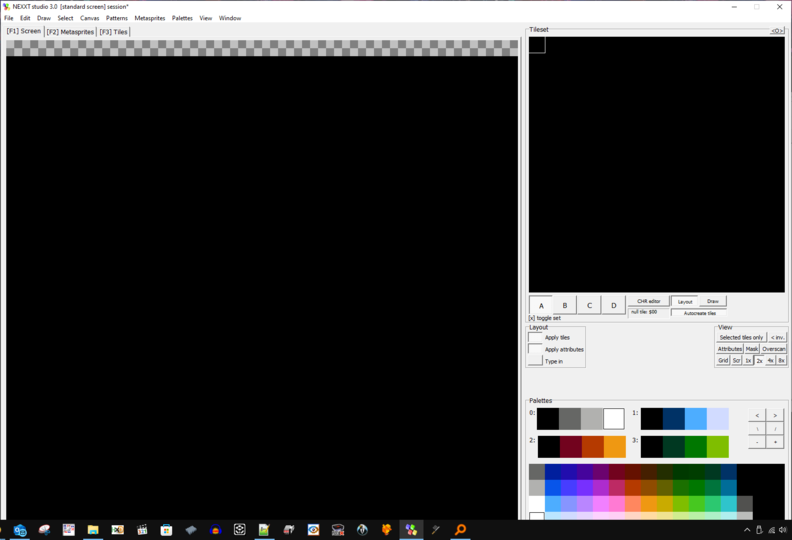
Suggestion: A full-screen mode could be practical.
File Management:
When importing the PPU to NEXXT, the desired screen is not always in the main "tilemap" sector. This is not an issue when exporting in NAM, but it requires additional steps if you want to keep only that area in a session.
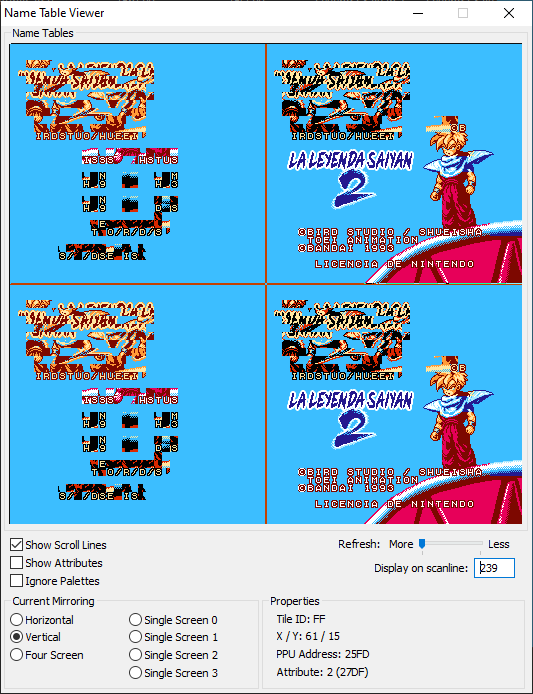
(This can become tedious at the end of a project, as you generally need to organize a considerable volume of alternative versions and backups of the main work, keeping only what might be relevant later, to make it more manageable.)
CHR Import from ROMs:
I admit part of the problem might be my difficulty in understanding the import tool. Here are some recent examples where I couldn't access the needed graphics:
- Dr. Mario hack "NROM": Only the CHR of the sprites is accessible.
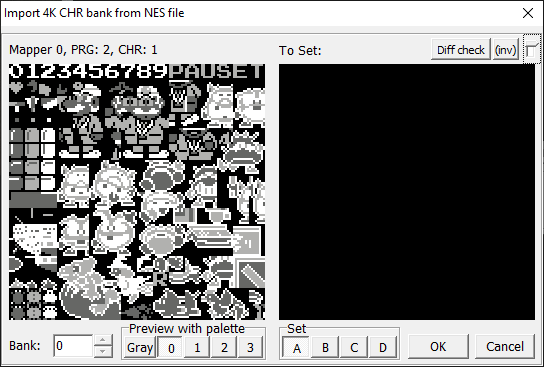
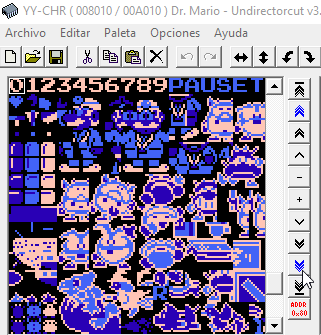
- Dr. Mario (PRG1): I can only access half of the graphics.
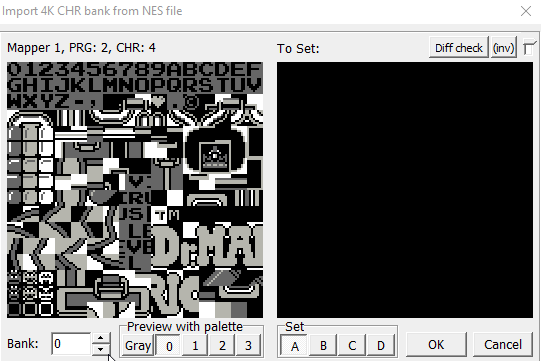
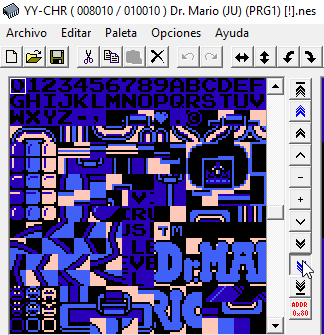
- In older versions, I never knew how to access the set of graphics shown in the capture.
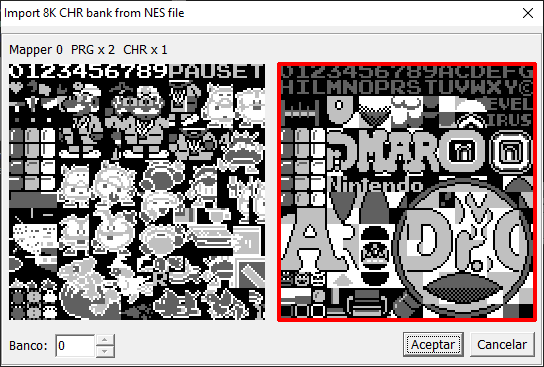
CHR Import from NSS:
After the explanation, I consider the current options superior, especially because it sounds more practical to open a project from the explorer...
Is that an OAM dump?:
No, I didn't know it was possible to import OAM. I created a script that processes the animation code data of Dr. Mario in the format used by MSB (it practically just adds FF at the end of each sequence, so the code is identical to the game, with no compensation).
Note 1: Although the provided version has a couple of corrupt sprites and garbage data at the end, they do not affect the overall functionality and were corrected later.
Explanation: I used the closing code as a parameter to divide each sequence, as it was easier that way. The final corrupt data appeared because I had no way to determine if there were more sprite data than indicated in the main pointer table.
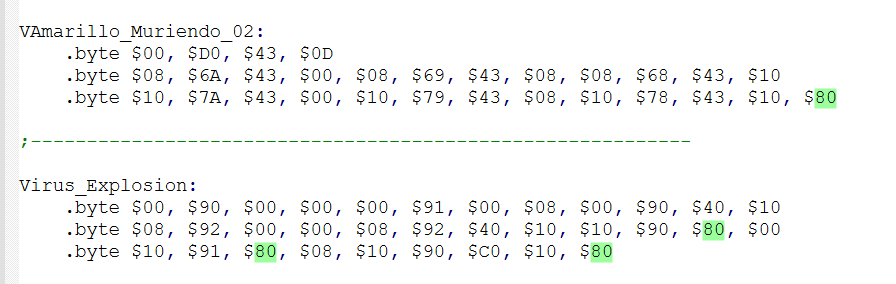
Note 2: I had to correct this outside the application, as it only allowed deleting the sprite content, not removing them. A similar issue occurred when reorganizing animations, opting to do it from my source code.
Bug Report:
I don't know how to replicate the issue, but it happened several times in NEXXT 3.0.0. I tried repeating my actions and intentionally making errors, but only by pasting the screen in the wrong place did I manage to crash the program.
It is worth mentioning that in this case, the system also crashed, something that had never happened before. I suppose it is related to how I forced the error. I attach the most relevant fragment of the video and a screenshot of the event viewer just in case.
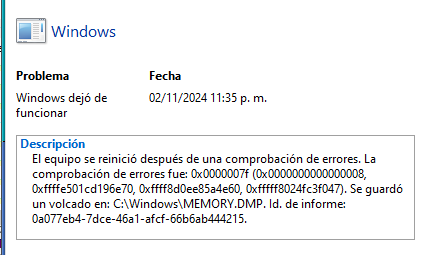
If I'm not mistaken, that's all, I hope this information is useful! 😉
Recently, I undertook a complex project to test NEXXT 3.0. I planned to share my experience once I had gathered all the material, but since there's already a new update, I think I should share my findings before they become irrelevant.
Import:
- Fails if the image has fewer colors than expected, is too small, or, as in the screenshot, for unknown reasons.
- Navigation locks up when importing images, except for vertical scrolling with the mouse wheel, making it hard to see the result.
- You can export the visible screen but can't crop the canvas from the visible area. (1)
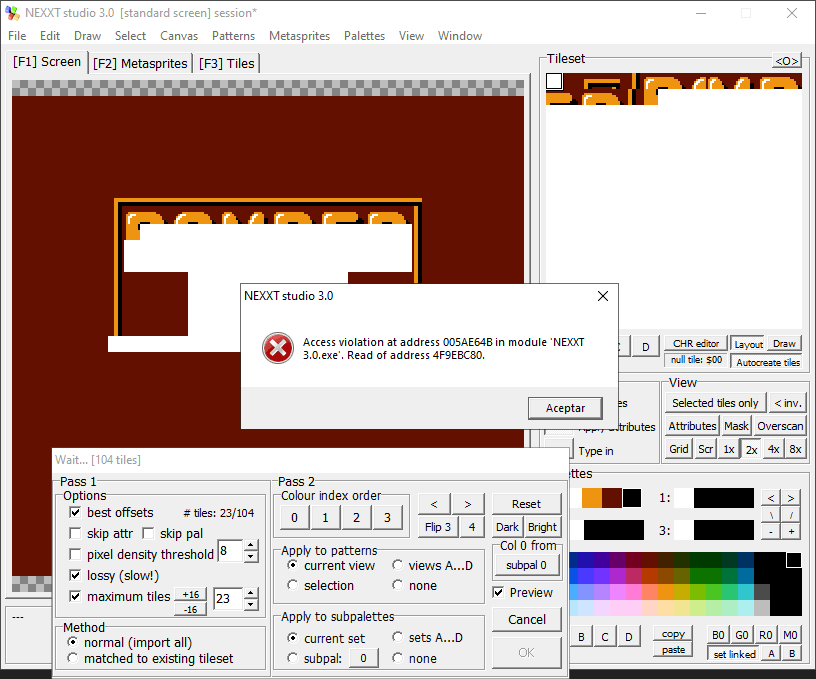
CHR Import:
- It's not always possible to access all the graphic content of an NES ROM.
- It would be ideal to import CHR directly from other NSS files. (1)
Program Behavior:
- After saving and loading the file several times, the program behaves strangely, though it allows you to continue normally after a while.
- Sometimes it fails to focus on the correct work area, causing issues when pasting graphics or screen data. (2)
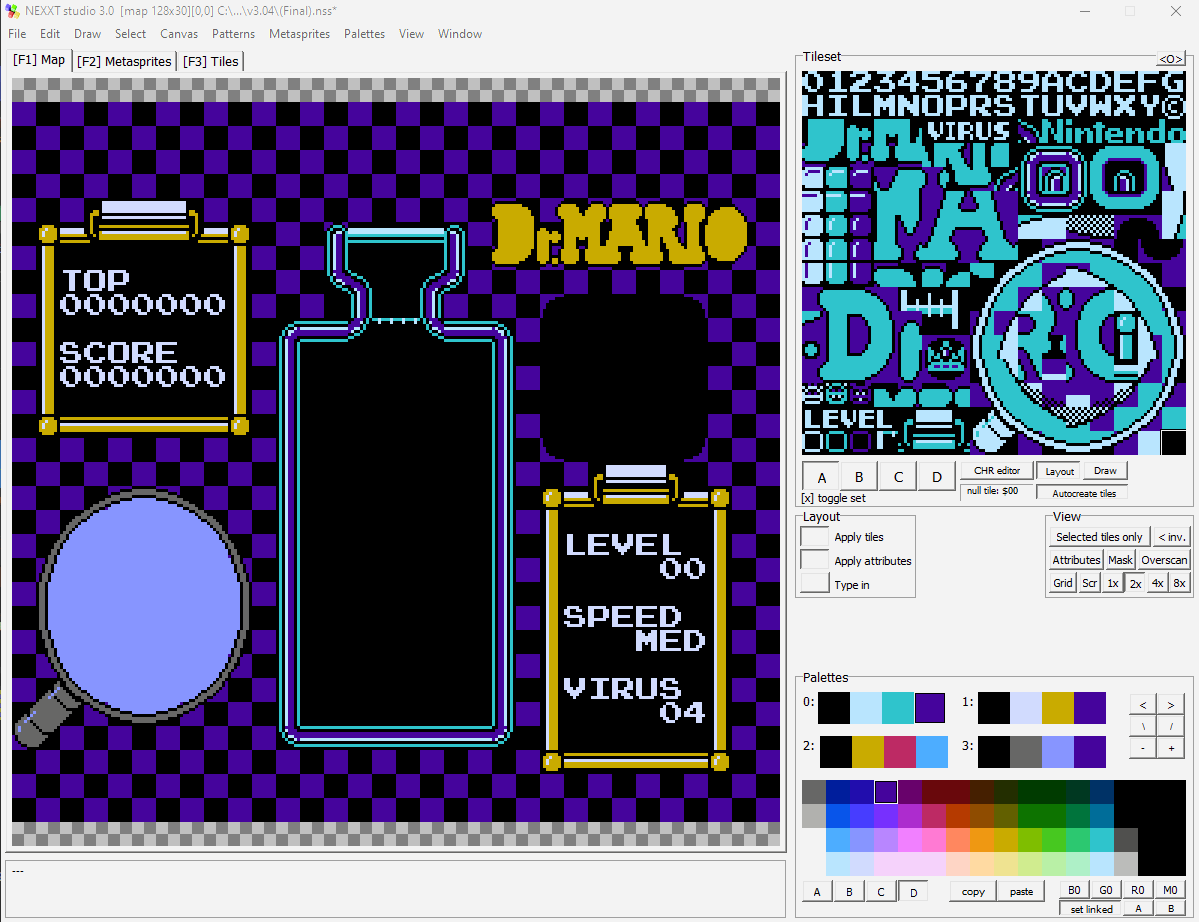
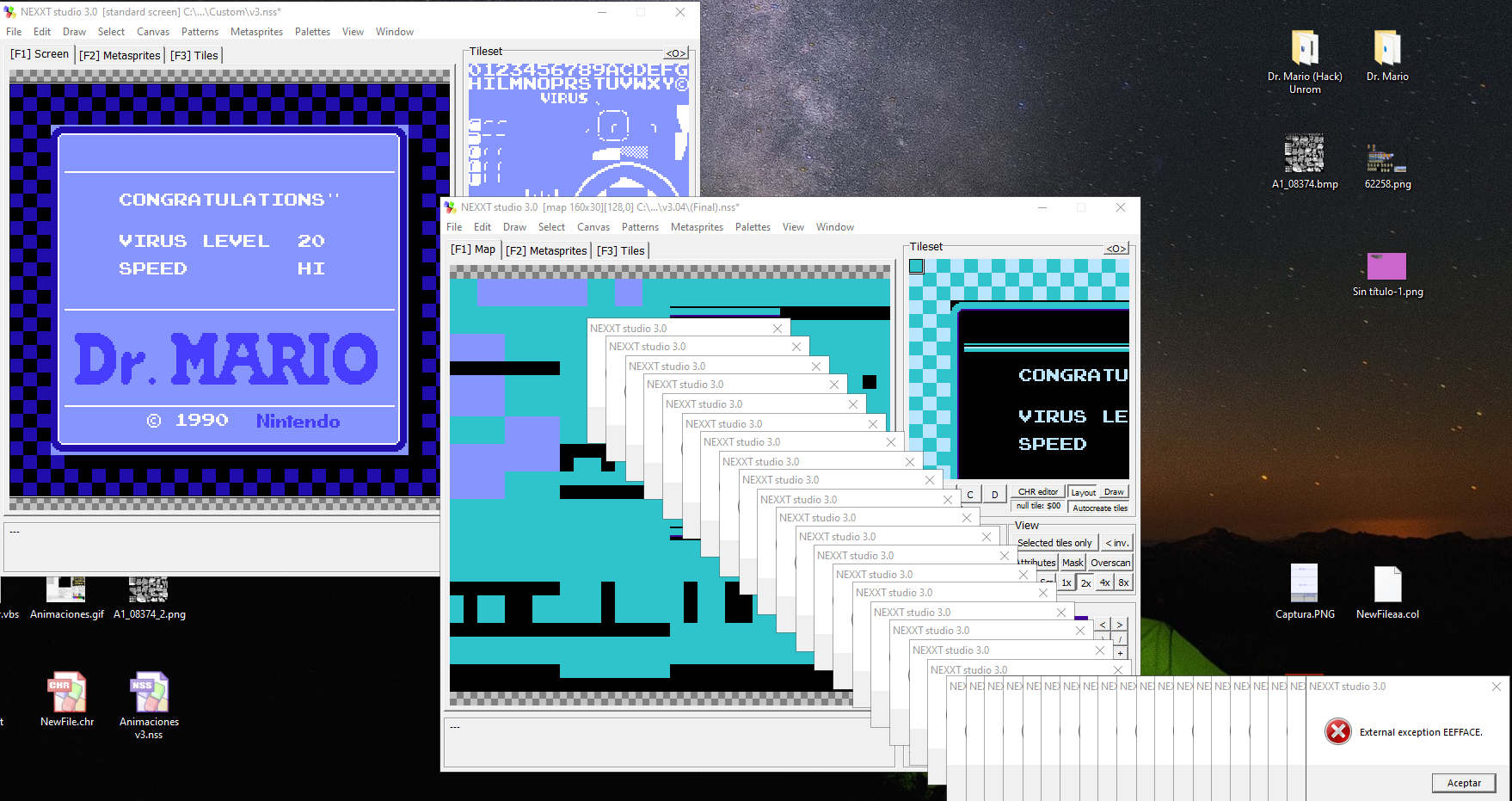
Checkpoints:
- Creating and restoring multiple checkpoints consecutively can cause strange effects. (3)
Metasprites:
- Cannot open MSB files (not sure if they are migrating formats).
- The Metasprites screen isn't prepared for some real NES sprite cases, as seen in the screenshot where Mario's hand appears in the opposite sector, and other objects can be outside the visible work area. (4)
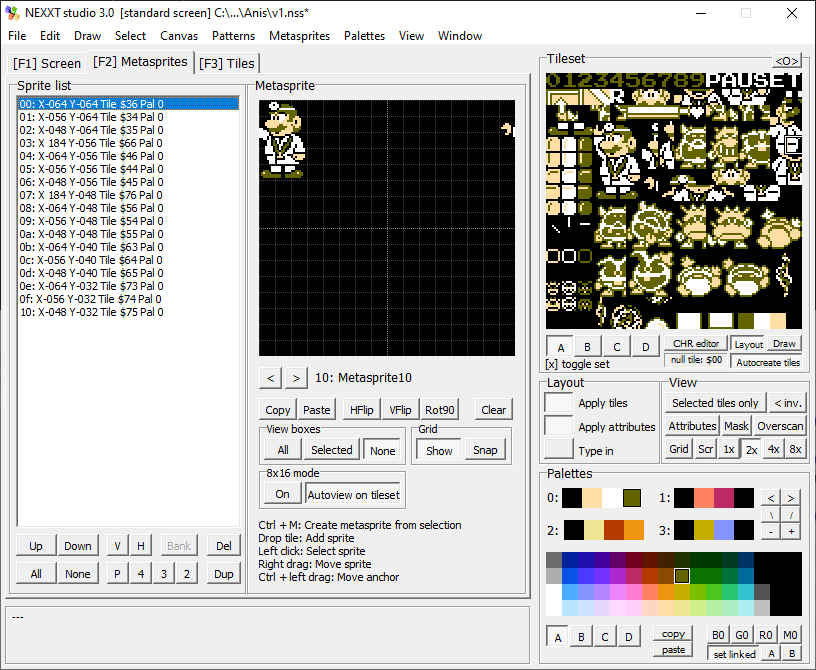
(1) I mention this because it's curious, though not significant.
(2) The worst error occurs when the work area focus suddenly shifts to the Tileset when pasting screen data.
(3) Or loading a checkpoint when none have been saved.
(4) Many NES sprite formats are almost identical, only varying in data order or presenting transformations and palettes separately. This can be resolved with scripts, but considering NEXXT has a similar function for reorganizing palettes, would be great to be considered, to expand the possibilities for beginners.
Extras and Features That Would Be Great:
- It is not clear to me how to use the CHR editor, especially when I select a group of graphics to transform.
- Apply "lossy (slow!)" to a selection.
- Grayscale visualization. (5)
- Interact with background statistics and disable their shortcut key. (6)
- More sub-palettes and the ability to reorganize them.
- Open files by dragging and dropping.
- Option to share CHR between instances. (7)
- Paste images from YY-CHR to leverage its editor.
- Reopen, close files, and open in a new instance.
- View and export a single occurrence of each tile. (8)
(5) Useful when using palette tricks.
(6) Statistics are important for working with data, e.g., in compression. The chosen shortcut key increases the risk of accidental activation.
(7) It can be cumbersome to work on all screens in one canvas. In resource-limited projects, you end up with variants of the same tileset.
(8) Essential for optimizing CHR, as it reveals sets of similar graphics. (reference image attached)
Lastly, I want to thank you for everything you're doing for the community. I apologize if I got a bit carried away, but I really love the direction your project is taking. Congratulations! 😉
In reality, I had opted for the friendlier version (PC/Windows, pre-set embedded emulator), since I’m unfamiliar with the system. And it seems that there’s no way to configure the parameter you mentioned from here. However, I don’t want to bother you, so I think it’s better to change the screen order from Windows when I want to play. Thank you very much for your time! 😊
▪ New features.
I don’t really think the way you’ve integrated the new features into the interface is bad. Perhaps it’s strange that it starts by loading all the colors stacked, but I don’t feel it’s a problem. Anyway, I’ve put together a small mockup to help you brainstorm ideas.

▪ Indexed images.
English isn’t my first language, so I misunderstood something you said earlier.
To provide better context, at that moment, I thought it would be great to be able to manipulate the palettes of images created with this tool as easily as color samples are rearranged.
(In the production of this type of graphics, it’s often necessary to respect a specific order in color entries, either to share a global palette or to identify the transparency mask color. But, as I mentioned, all of this arose from a mistaken assumption.)
▪ PAL or ACT files.
I must confess that I’m not familiar with the technical characteristics of these formats, so it wouldn’t be appropriate for me to provide an answer in this context. I apologize.
Great! I’ll download the application right away. Regarding duplicate colors, since color sets are something users will reuse daily, it’s easier for users to slightly modify those colors to make them unique before indexing them. Alternatively, on the programming side, you could consider adding something like “separators” to readjust their order.
As for ideas, if you plan to integrate support for indexed images, considering how practical PixelPaletteTool is for managing palettes, it would be fantastic to have the ability to export those palettes as PAL or ACT files.
Lastly, I understand if it’s not possible, but since you’ve asked for my opinion, I usually store my favorite toolkit in the cloud to work remotely. For that reason, I think it would be excellent to consider creating a portable version… Without further ado, I want to thank you again for your time, and I bid you farewell with a warm hug! 🤗
I am very glad to hear your news, about the error, I was a long time trying to replicate it without success, but from experience with the application, I guess it is related to this other problem, as you can see, sometimes the cursor does not transition correctly with the Windows cursor, not allowing to interact with the window, I hope you find this information useful, good luck! 😉

I think it's a pretty elegant solution, although I would suggest complementing it with a button to increase or decrease the size of the color swatches; I mean, if I had to manage a palette of 216 colors, for example in 18 columns, that would give me 12 rows of colors, and with the current resolution, I would only be able to display approximately 4 rows.
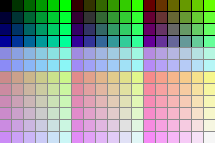
By the way, I just realized that if you resize the screen with the cursor and then use the maximize screen button (the button in the upper right corner), the work area is bounded to the window without maximizing, greetings, and thanks for your dedication!😉
First, thank you for considering my ideas, about your question, exactly, I was referring to loading a static image as the main color source, since when working with a considerable volume of colors, it can become confusing to manage.
For example, here you can see a comparison of how YY-CHR presents the colors, following a logical order, compared to the imported version, by its application, which although functional, is not as intuitive as the original.
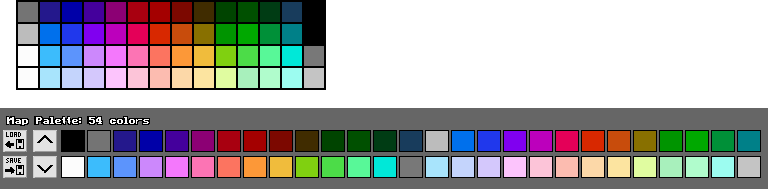
Something that becomes more evident, when you need to change the color source constantly.
Greetings. First, I want to express my gratitude for your program, which has been of great help to me over the years.
However, due to my color blindness, it is difficult for me to recognize the colors of the palettes I import. Would it be possible to add a feature that allows images to be loaded directly as a color source? This would allow me to capture palettes from programs like YY-CHR or Photoshop for more familiar use.
In addition, it would be very useful to be able to create subpalettes mixing the real colors that I have selected, to generate fictitious colors based on “Dithering Bayer” type patterns. This would simplify the process when adapting artwork from one system to another and would avoid having to later recover details that are lost after color reduction.
Thank you for your time, and sorry to borrow this thread, I didn't want to bother creating another one, practically for the same purpose.
I am not exaggerating if I say that this application has changed the way I work, but there has always been something that I feel limits me a lot when it comes to carrying out my designs and that is the limitation of using only one CHR page, per screen
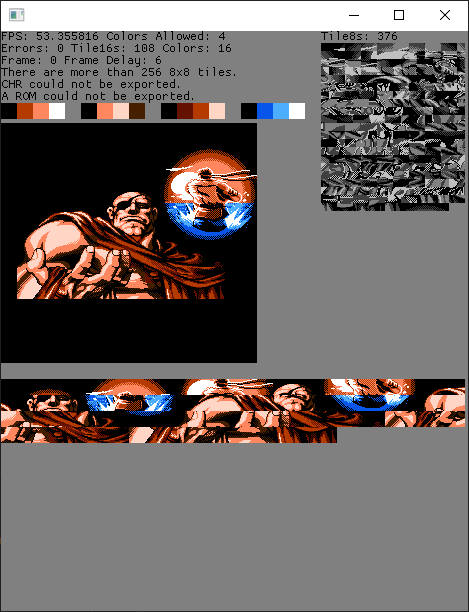
Although it is not an indispensable necessity, since I can split the screen in 2, process it and then unify it later, I can't deny that it is something that hinders testing to optimize the design, anyway I understand, if you consider that it is not something relevant, anyway I thank you for having created something so useful!
(Note: I have used an AI to translate this text, so I'm not sure it expresses exactly what I was trying to say, sorry for the inconvenience).
The truth is that I was unaware of this feature, but I just linked it and it hasn't changed anything, however, I don't think it's fair to give you so much work, just for a key, for my part, I don't find a real difference between playing it here or on Steam. Although I will of course report back if this situation is resolved, best regards! 😉
Many thanks to you, the retro community owes you too much! I would like to take this opportunity to recommend this web application, perhaps this tool will be useful for your projects: https://rilden.github.io/tiledpalettequant/
Sorry, I didn't remember I had another file with the same name uploaded, I copied the wrong link: Special Stage NSS (7z)
I don't think this information will be useful to you, but if in doubt, the last time I did a similar job with NEXXT was in v0.10.1b, and I didn't have any problems on that occasion.
Also, just in case, I tried to export the attributes and the following happens (It wrote 256 lines not counting the header [It is configured to store only attributes]):
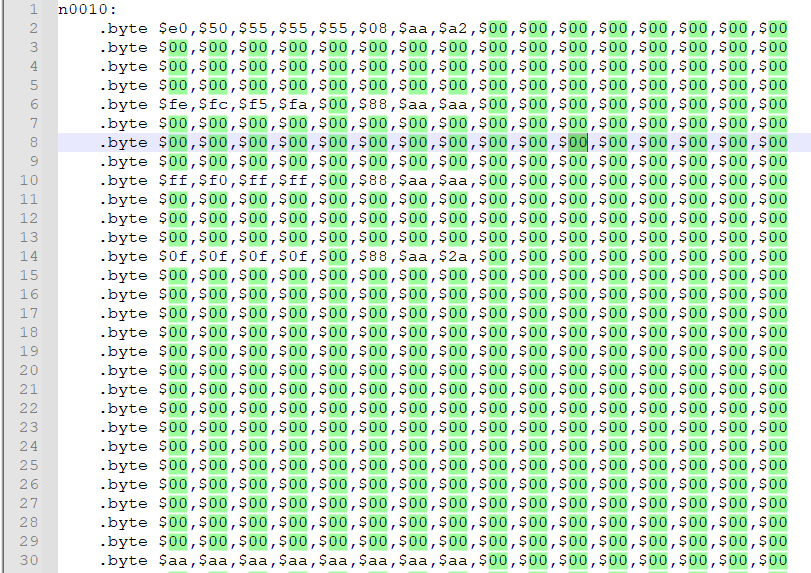
Perhaps what makes the application slow is related to the problem I had previously reported.
It's strange, I can't reproduce the error, both the day I reported it and today when I sent the message it failed, moreover, before replying this morning I re-downloaded the application to make sure and even though I restarted the program a couple of times, configuring it to export only the attributes, the output file only contained what I mentioned. I really don't know what's going on.
I always keep my version of NEXXT up to date and I had already tried what you mention, but when I set up the file to export that data, the resulting file only contains this:
n01:
or
const unsigned char n01[0]={ };
Would it be possible to consider in the future a function to be able to copy this information to the clipboard, to make it more accessible?
Forgive me for making this inquiry through this medium, but I did not want to open a thread for a trifle.
In the original NST, I could export the attributes of my layout by doing the following:
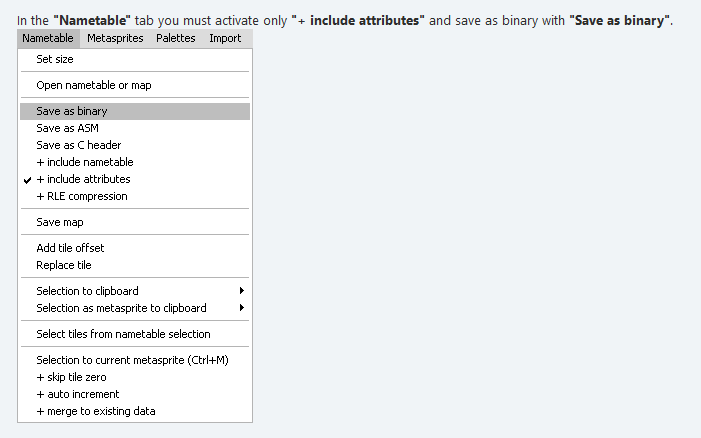
But NEXXT, I can't find anything similar that only exports the hexadecimal data of the attributes, is there any way to perform this action?
It looks great, but its controls feel unsatisfying, especially when you hit a higher block, I suggest making the character stick slightly to the ceiling when he jumps instead of slowing his travel, or do as in other games where to put more objects in a smaller space they make the collision of their blocks a little smaller than they really are.
Another thing that I would have liked it to have was a better effect when crushing something, for example a sound, a tremor on the ground, I mean I am a hand with the power to destroy whatever crosses my path, I would like to be able to feel it
Finally, the secret passage is not very intuitive to say, when you enter it, it would be great if the path is revealed or at least you can see what is directly around your character, as if your character has a light or something for the style.
Good luck with your project, greetings!
First of all, thank you very much for the prompt response, I would like to make a couple of considerations on two points of your return, since I feel that I have not been able to correctly express what I was trying to say, causing confusion.
Regarding point (5), I do not pretend that the application resolves my designs, so to speak, but to be able to take more advantage of a tool that already exists.
Currently, if I need to adjust my designs to a space constraint using lossy compression, the only way I can do it is by adding extra data that prevents it from taking up more sprites than I can spare in this process, the problem with this is that if they are not different enough from what I am compressing, they are optimized with the rest of the image, causing me to repeat this operation an infinity of times.
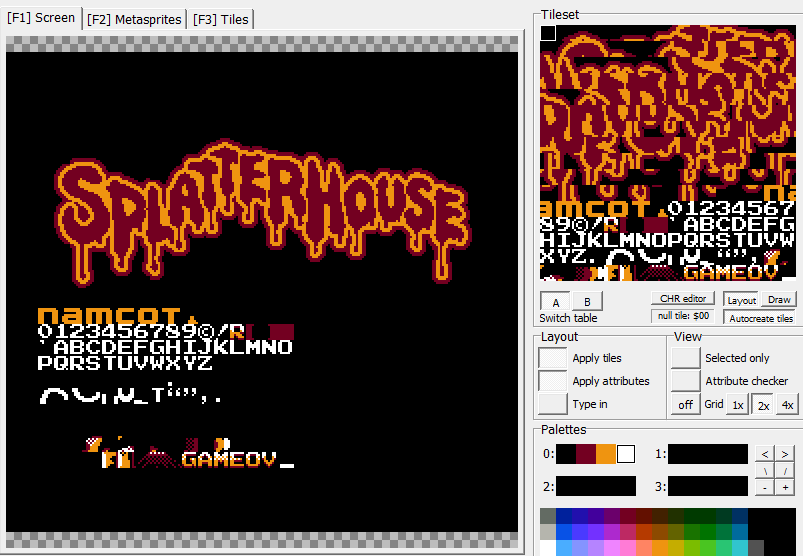
In conclusion, this process requires a great deal of manual correction, so I don't think it does the work for me, but it helps me know where to put my eyes when starting to make the necessary simplifications to adjust my projects. to the limitations of the system, so if you could define the lossy import being able to configure from the beginning "X" number of sprites, it would significantly reduce the workload of many artists.
(7) Actually, the problem is not to do it, but to do it manually, I mean, to achieve this effect, just load the CHR in any image editor and superimpose one part of the tileset on the other using a slight transparency in one of the layers , to achieve the mixing effect, taking into account the blocks where one or another group of attributes will be used, of course.
But after the sprites are mixed, it becomes a real headache, putting together the final title screen, because the more data the layout contains, the more difficult it is to find each sprite and put it in its proper place with the correct attributes. .
Although in any case I am aware that this is my most unreal request, so I understand that it is not taken into account, I just wanted to clarify my point, greetings.
Hi, first I wanted to thank you for giving support again to this great application, I know that maybe these ideas are silly or just unfeasible, but I did not want to miss the opportunity to share my experience, through my concerns 😉
- Open files by dragging and dropping.
- Make the window transparent in a native way for tracing.
- Load a larger CHR and be able to associate it with the sprites to be represented.
- Possibility to represent screens using breakpoints.
- Lossy compress by defining the amount of final output sprites.
- Lossy compression of a specific section of the screen.
- Compress graphics by color
- If there is a Tileset loaded, don't overwrite it, use the free space and reuse the matching sprites.
- Rearrange the Tileset data based on another imported Tileset.
(2) This is useful for using guide mockups and for applying palettes.
(3) In large projects, it becomes a headache to manage all the data.
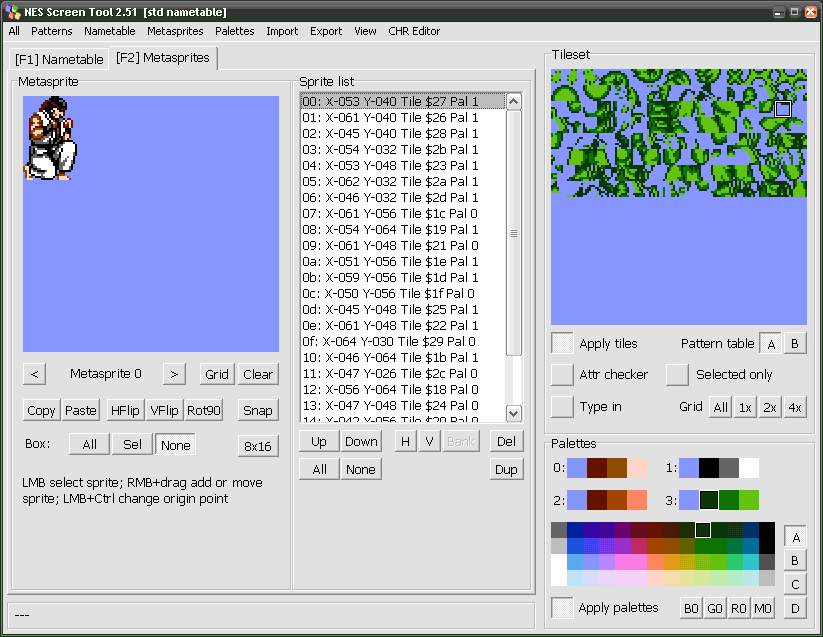
(4) Many title screens use one or more breakpoints to provide more graphics:
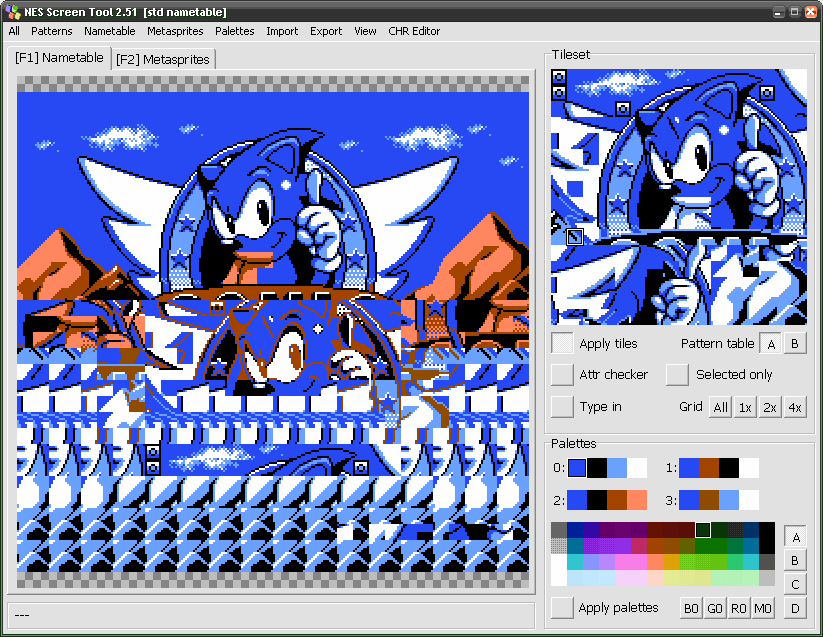
(5) You can't always have the full CHR in the end game.
(6) Sometimes it is better not to compress all graphics, especially when you need to write in a common font:
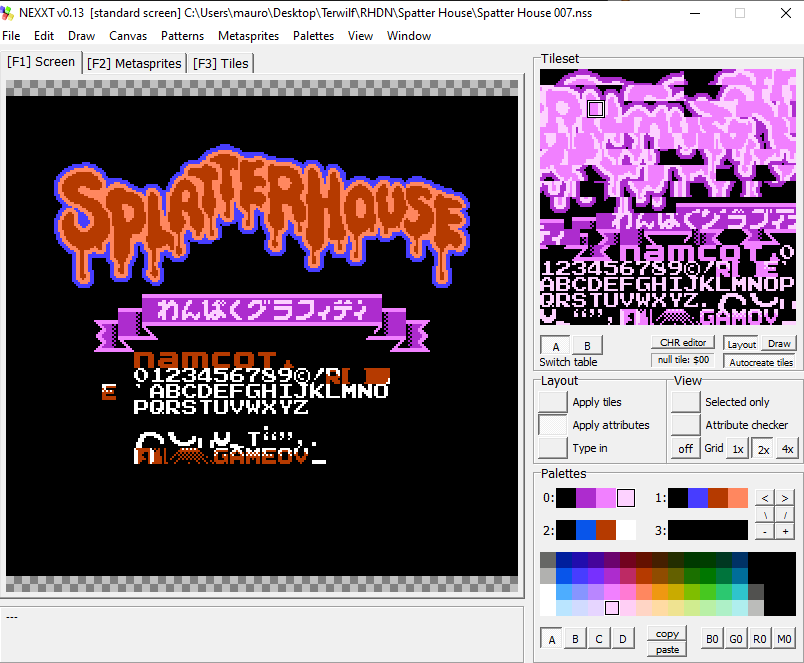
(7) This technique focused on simple screens can practically double the Tileset space without losses, it consists of superimposing 2 different sprites in the same tile, using the colour attributes to hide one, showing the other and vice versa:
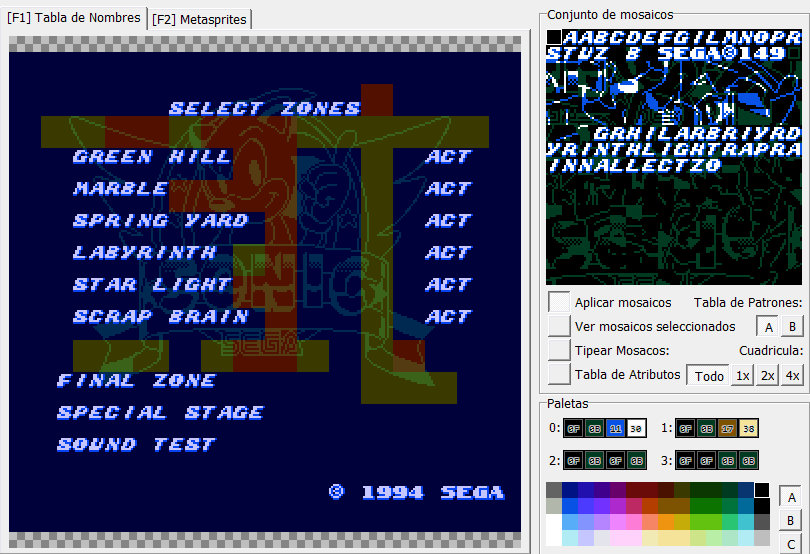
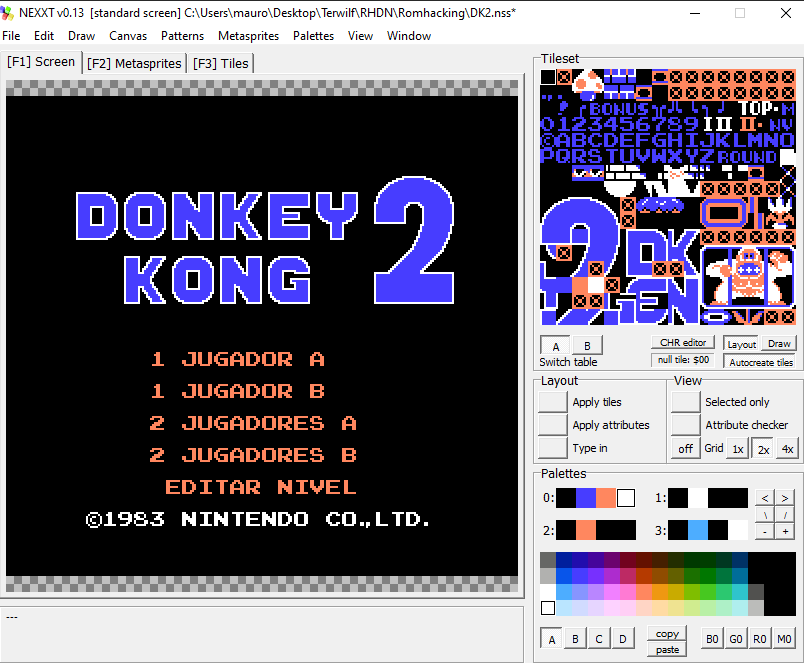
(9) To conform to constraints, to reuse resources, or just to facilitate future edits to the graphics, it is sometimes necessary to adjust the Tileset so that it can be interpreted by humans:
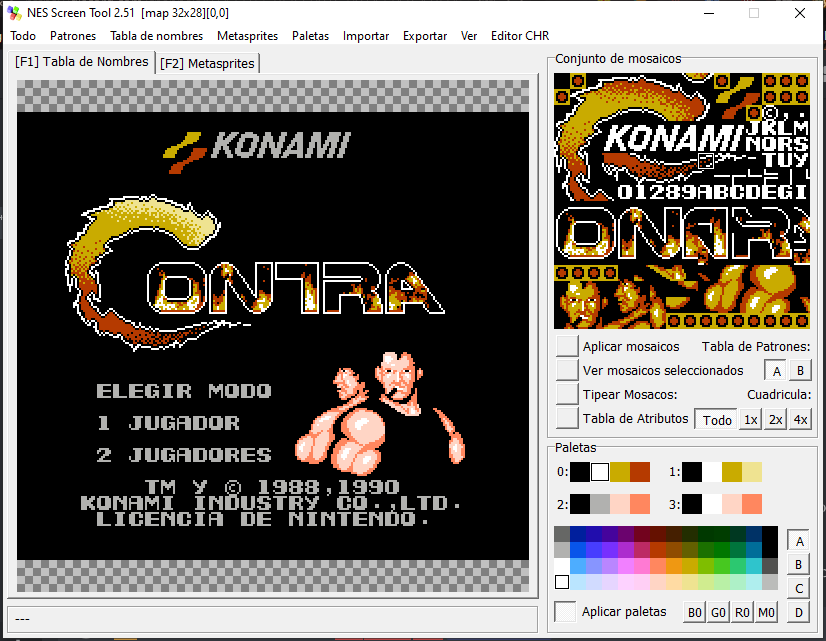
Changing the subject, some time ago I designed these icons, maybe you will find them useful: