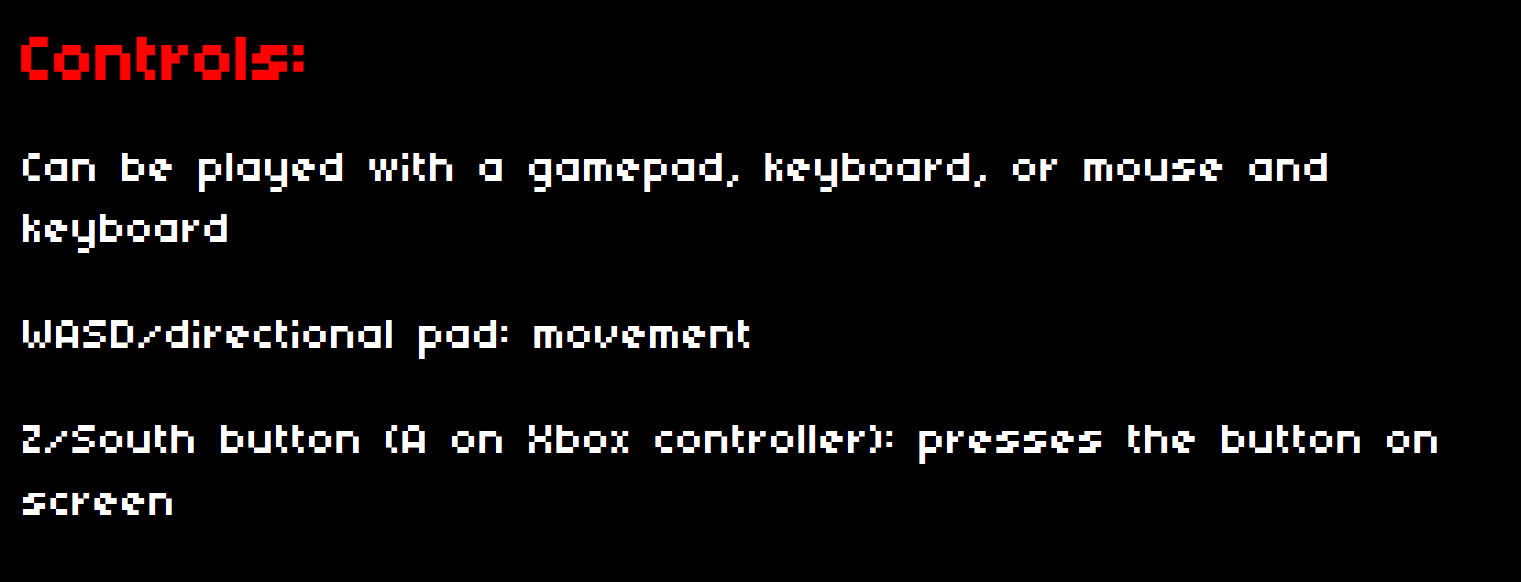I did not try "z" (or "y" if it's supposed to be a key on the lower left and depending on whether the game accounts for local layouts).
I tried it now, and indeed it works...
One thing to nerf the cloak would be perception for the enemies to detect if the player took up some item, so they might be on alert and have a higher chance to detect the player while still around?
Controller input doesn't work for me.