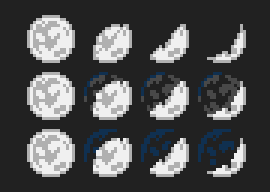oh wow these are stunning. and nostalgic!
i hope you dont mind a technical question, bc i am rather rubbish at colors - if i were to make moon phases, do you suggest a step over in hue or in reducing brightness? or both? to make the shadow. i know enough to simply keep the moonglow in place, but creating a shadow that still shows the moon's features means i'm moving the pixel colors over... somewhere. in the palette.