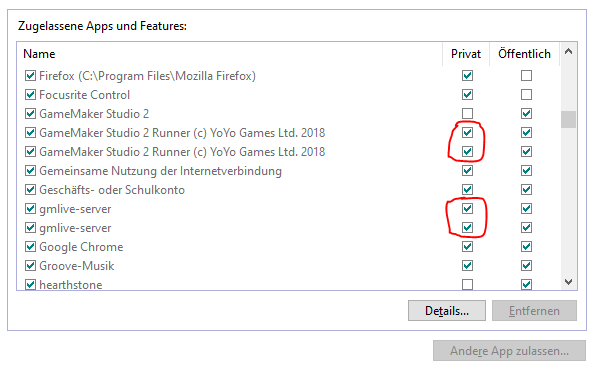Hi!
Thanks for the quick answer! I tried it, but still no luck!
I pulled out network cable from my PC and connected it to the same WLAN where my android mobile phone is connected.
10.0.0.4 is now the IP address of the PC. I installed a "ping"-app on my mobile and I pinged 10.0.0.4 from the phone, it is reachable.
Then in obj_gmlive I replaced
live_init(1, "http://localhost:5100", "");
with
live_init(1, "http://10.0.0.4:5100", "");
Then I started gmlive-server on my PC:
Listening on port 5100...
0 clients.
Then I started my game in GMS2 with Android VM. The game started on my phone.
But gmlive-server still displays:
Listening on port 5100...
0 clients.
and when I change the source code, changes are not transfered to the phone.
On the console I still see:
10-15 19:38:41.423 15267 15981 I yoyo : Exception = java.net.ConnectException: Failed to connect to /10.0.0.4:5100
10-15 19:38:41.454 15267 15324 I yoyo : HttpGet("http://10.0.0.4:5100/init?password=&config=default&version=103", 18)
I guess I'm still missing something!
THX