Week 2 Update
I now have a much clearer vision of the game mechanics. The main screen/board will have two states/views. Items will be placed on this scene, and when a player clicks on an item, a mini-game or short animation will open. Completing one mini-game will unlock new mini-games, with the flow of available games a story will be told.
Here’s what I focused on this week:
- Creating tasks in Trello: I wanted to get a better grasp of how much work needs to be done. I have over 40 tasks, most of which are general and need to be split into more detailed ones.
- Learning Inkscape: I made significant progress just by learning the pen tool and gradients. I used these two tutorials: Lines and Gradients. Here is the result of tracing over a random sansevieria plant photo.

- Learning the basics of Unity: I achieved my goal for the week. Below is a little demo gif.
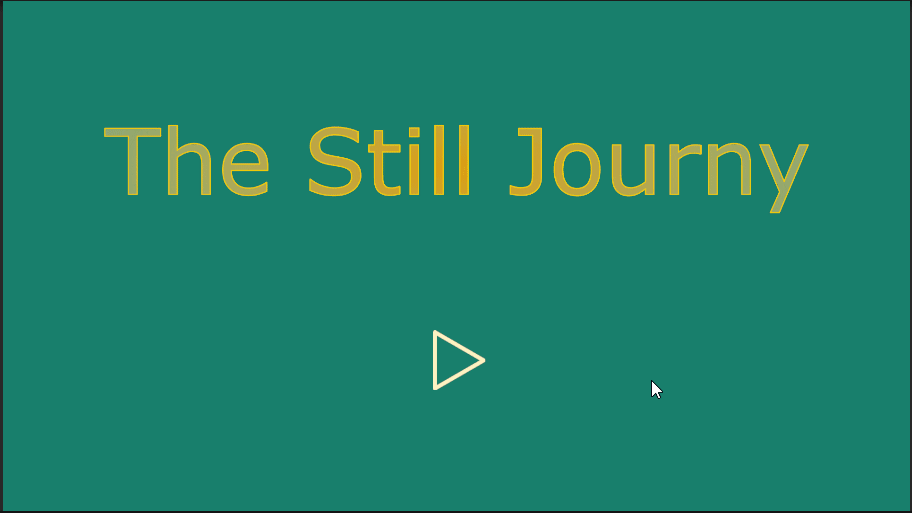
For next week, my goals are to:
- Code the switching between the two states of the main board.
- Figure out how to open mini-game scenes.
- Define what the MVP for my game should include, particularly in terms of the number of mini-games.
I look forward to sharing more updates next Sunday!

