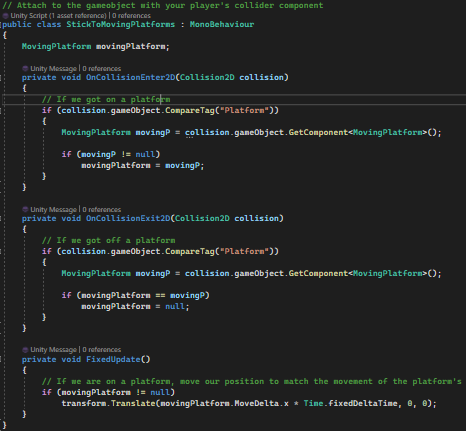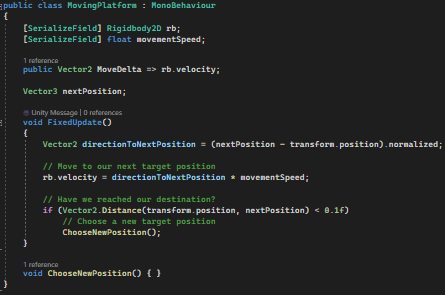Hey there!
Here are some things that I didn't enjoy about the game:
- One of the jump sounds has a piercing click to it
- I wish you moved with the platforms (I can give you tips on how to do this in Unity)
- I wish I could pause with Escape
- I don't like waiting for very slow moving platforms (I don't have many ideas on how to fix this)
- I wish the world felt a little more alive (maybe make background animate (maybe the clouds moving across the screen) or robot animate or sounds for the robot moving or a big clank when it falls (a lot of small details goes a long way for this!))
- Pause button and level indicator text is much too large. (maybe even get rid of the pause button since most people know to press Escape for pausing
Here are some things I think you get right:
- Cat splash screen
- I like the mini-tutorial board before the magnets
- I felt like I had control over the robot especially with its jump height
- I liked how the background transitioned into a black sky
- Overall I think the style of the game is consistent
- The music isn't bad actually, it just needs to be a bit longer to avoid being repetitive
I beat the game so I enjoyed it enough to do that!