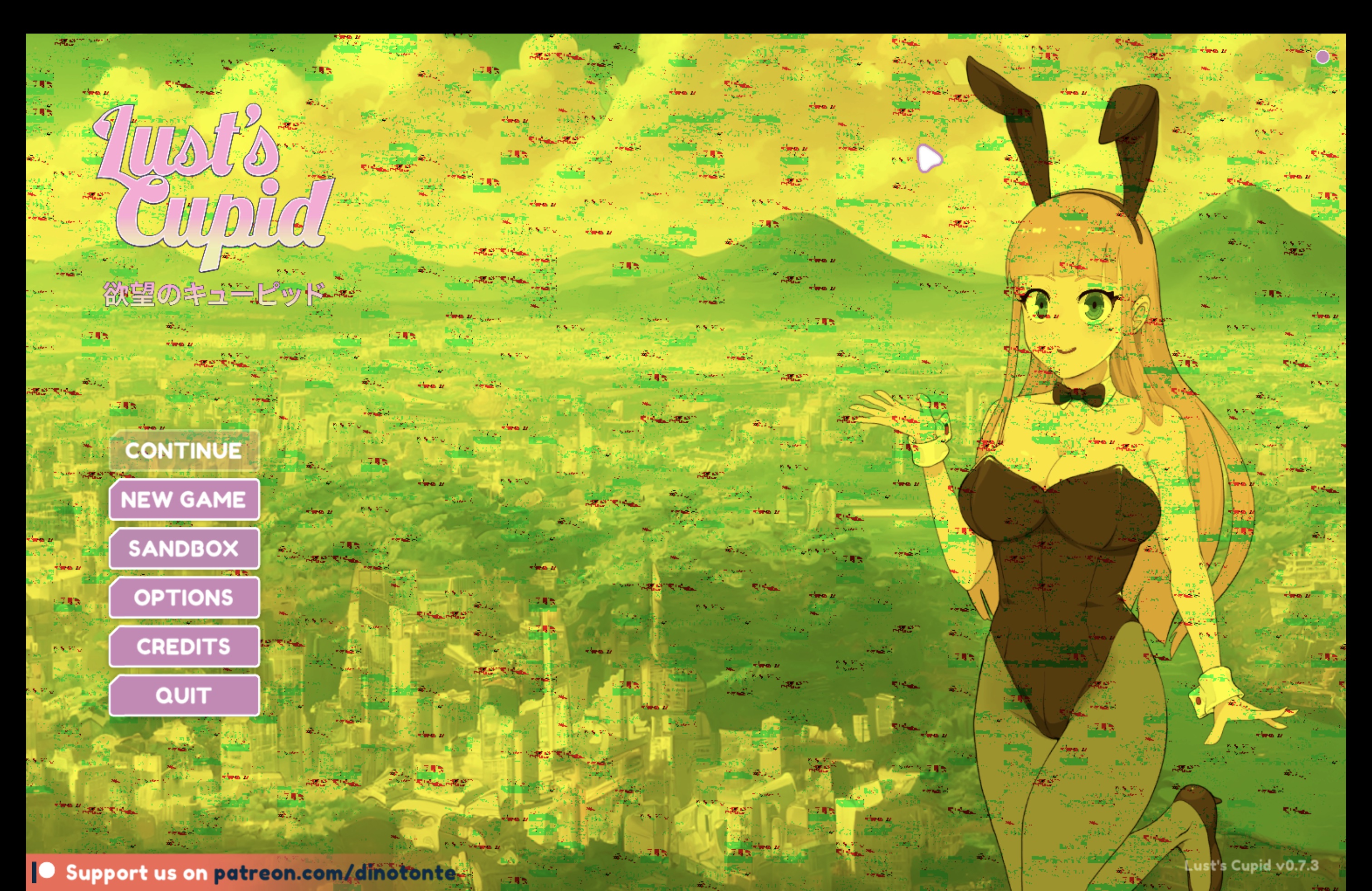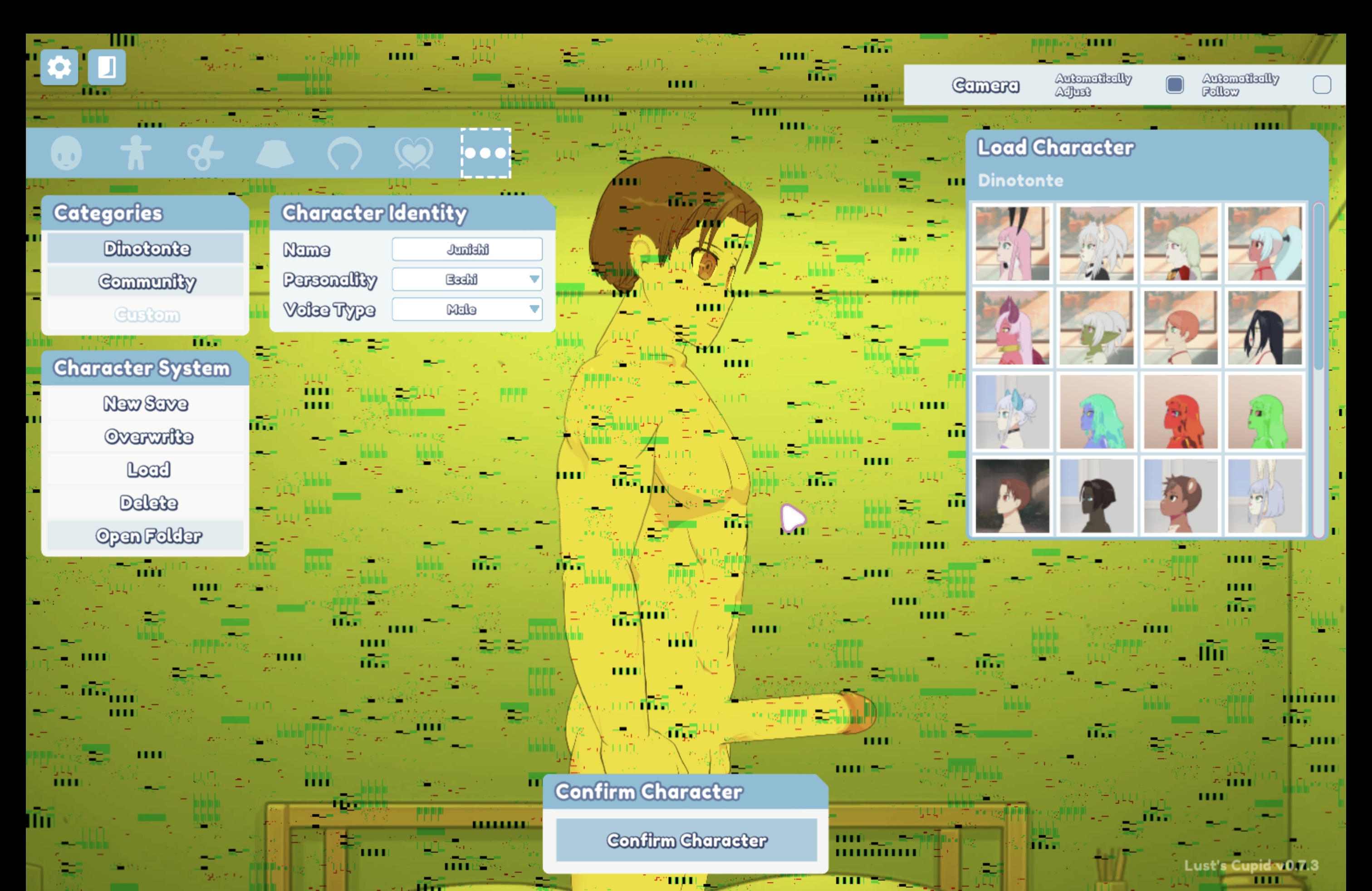Hello, I can't seem to get it to launch on Mac. I am on the latest software and it says no available application can launch it. Any clue?
Viewing post in Lust's Cupid - Free Demo comments
This should solve it:
Try authorizing it in Settings -> Privacy & Security.
If that doesn't work, you can try openning a terminal (command + space, type in terminal, hit enter), then run:
chmod +x PATH TO APP.app/Contents/MacOS/LustsCupid.app
Once you've done that, you can try again to do the usual Settings -> Privacy & Security.
try this on mac: have the path to the application. type
sudo chmod +x PATH TO APP.app/Contents/MacOS/APPLICATION NAME.app
Joins us on our Discord so we can help you faster: https://discord.gg/CJmxBh3k