You have to put the stuff in the folder into the app. Here's some instructions on how to do it.
1. Right click and show package contents
2. Make a second window in the finder and navigate to the unpacked zip folder
3. In the resources folder, make a new folder labeled autorun
4. Go back to the second window and drag FutariuumsGate.py, FutariuumsGate.sh, the game folder, and the renpy folder into the autorun folder. (Do not put in the exe file or the lib folder)
5. run the game.
If the game still does not work, go back into the contents and check the MacOS folder. If there are any files that are not unix executables, you have to give the files executable permissions. Here are some instructions
1. open terminal
2. cd *path to app(easier to drag the app into the terminal window)
3. chmod +x Contents/MacOS/(the name of any file that is not a unix executable. If there is a space, use \ before the space)
Note for the dev if they see this: If you are monetizing a game, you should make this stuff clearer and/or do some customer support. Most Mac users don't know how to build(or fix) a renpy game. I suggest making a .txt file labeled "Mac Users Instructions" with the steps I detailed here and put it in the zip.


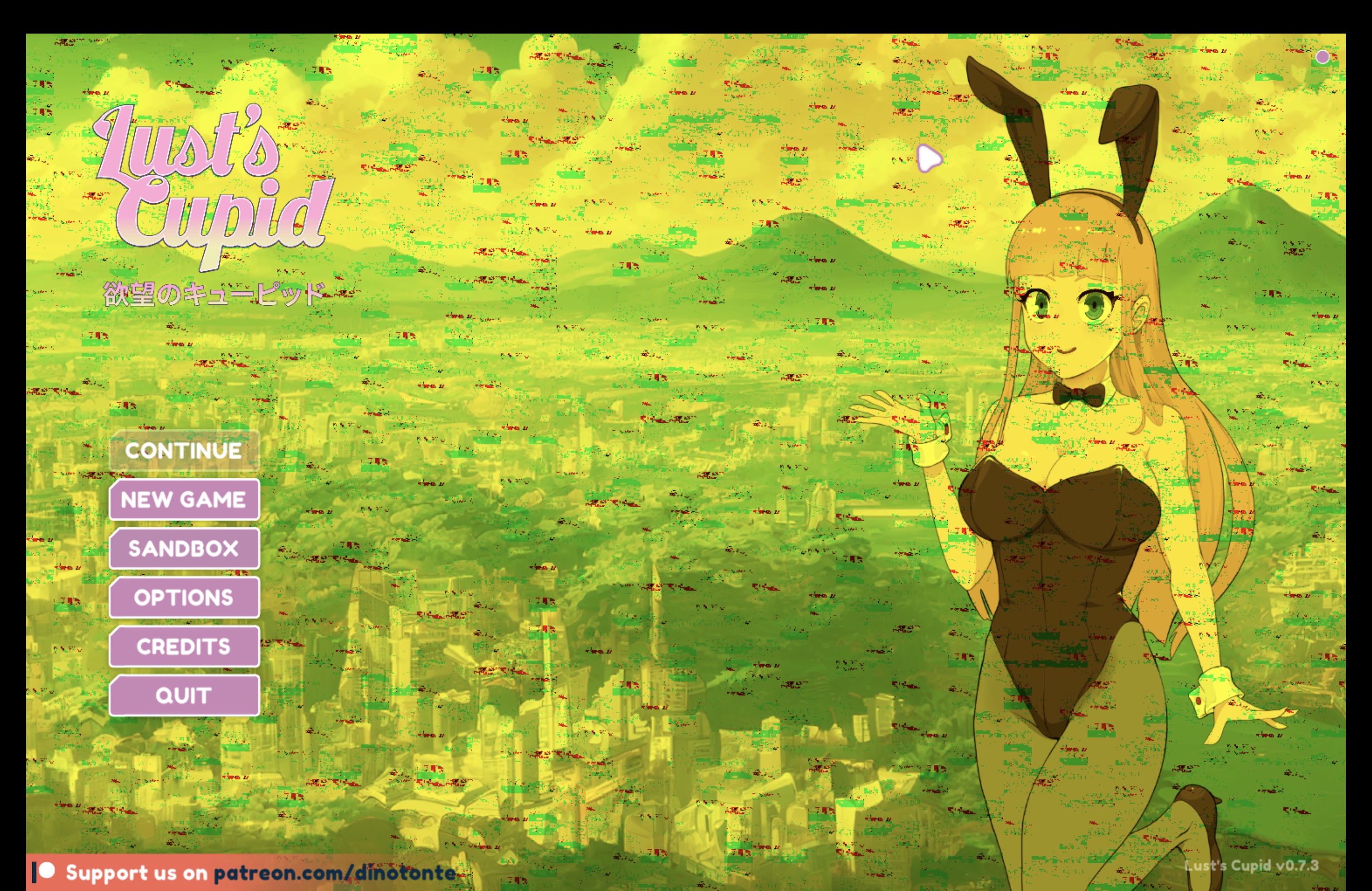
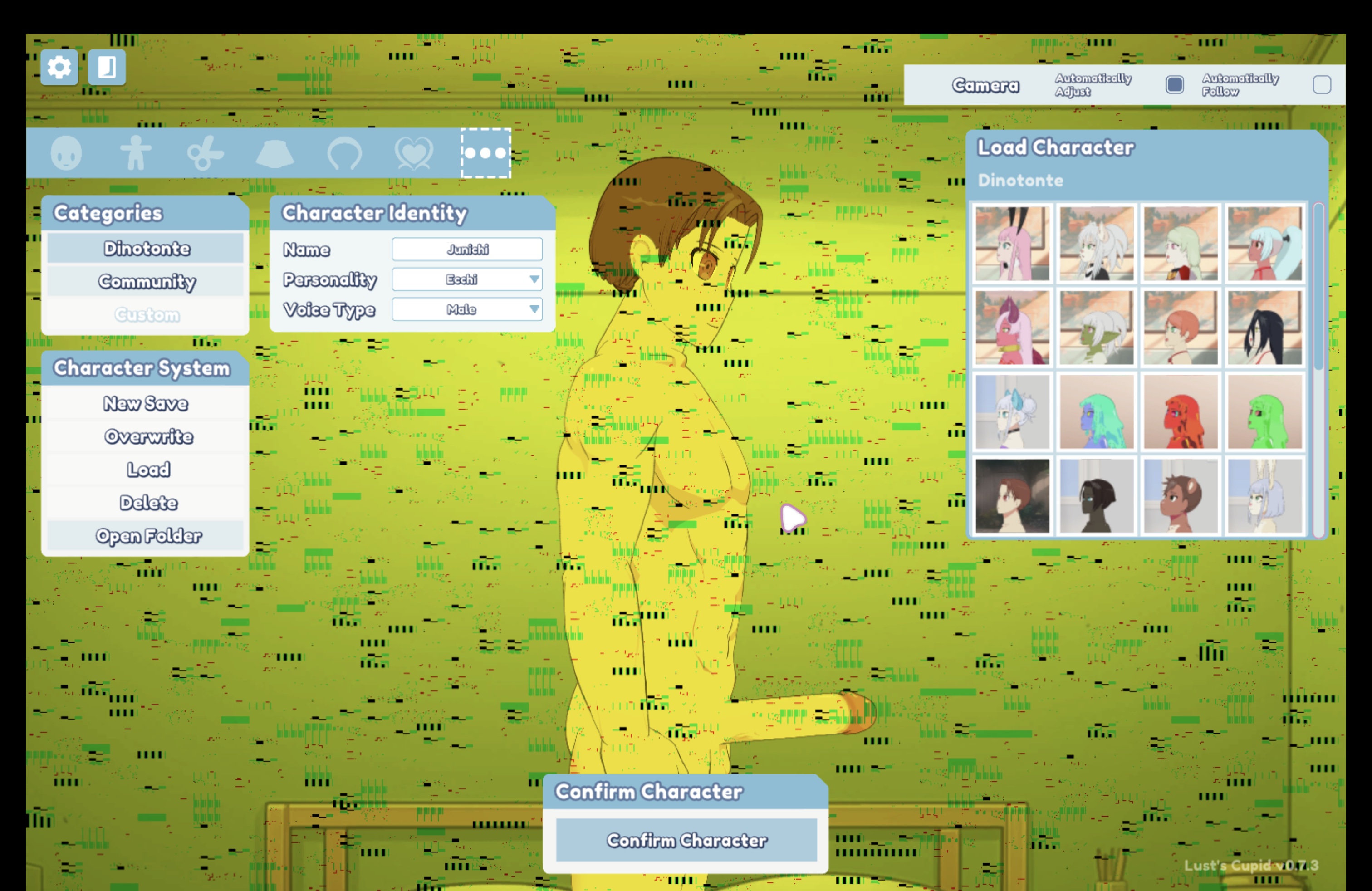
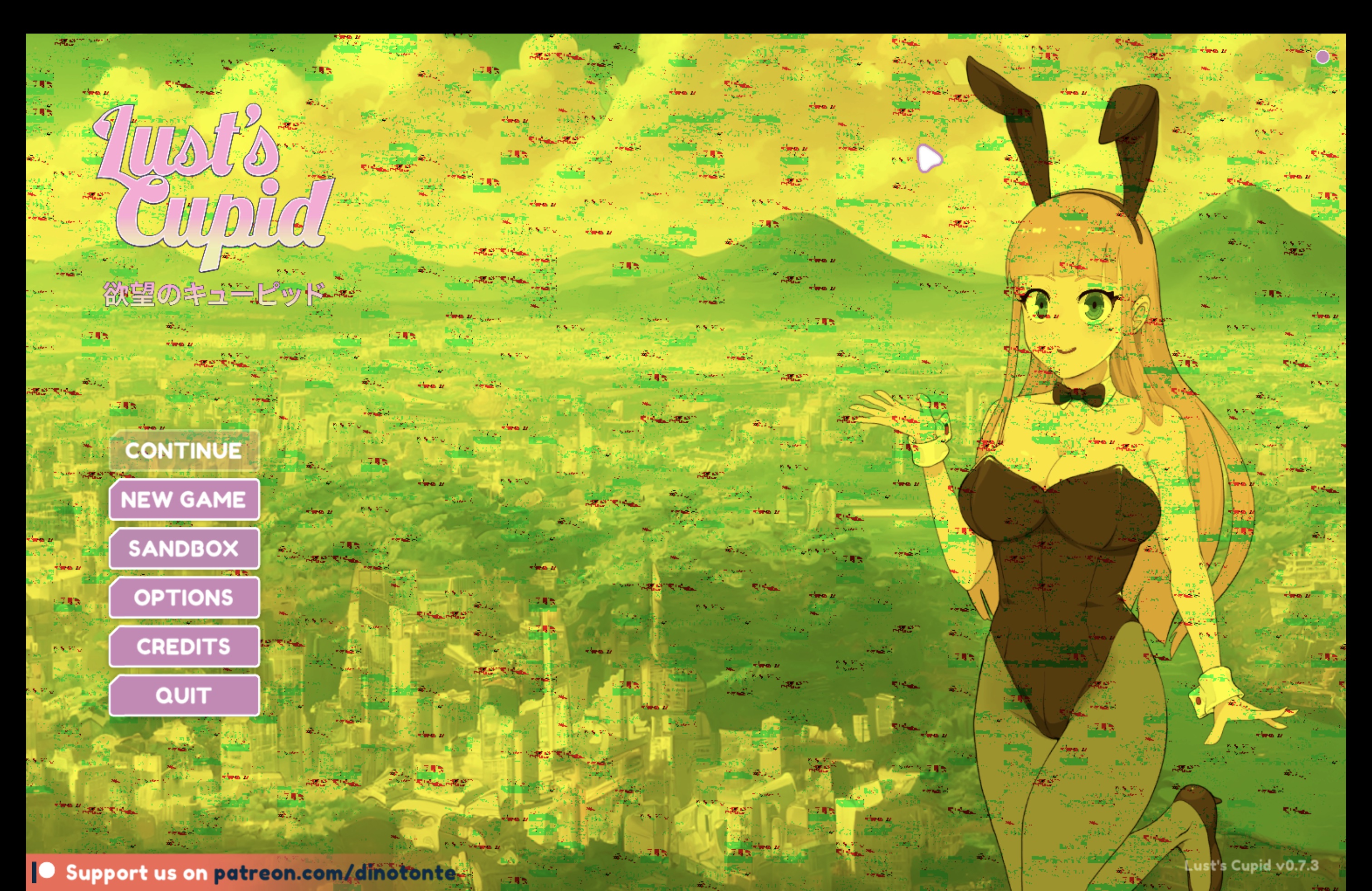
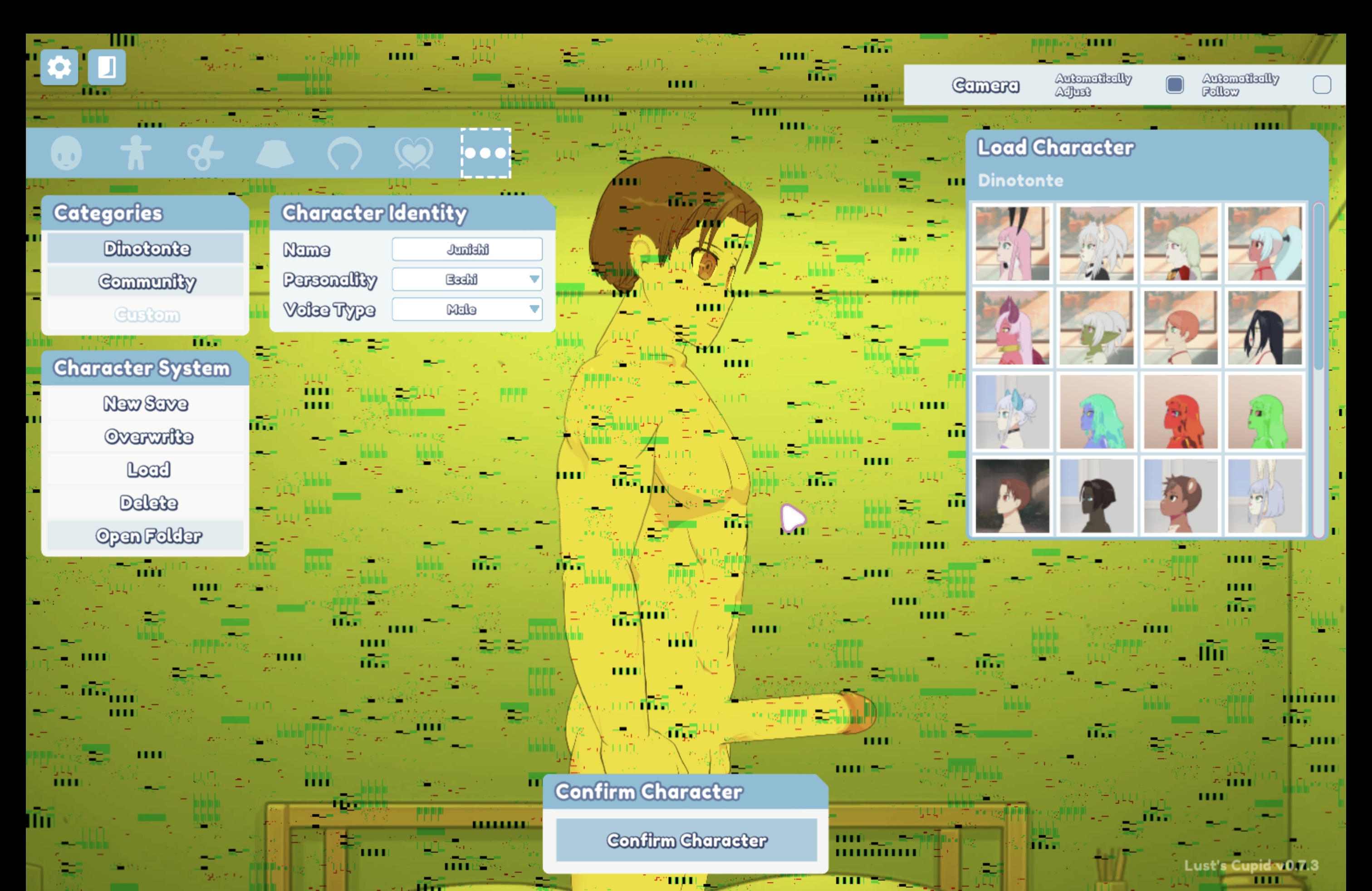
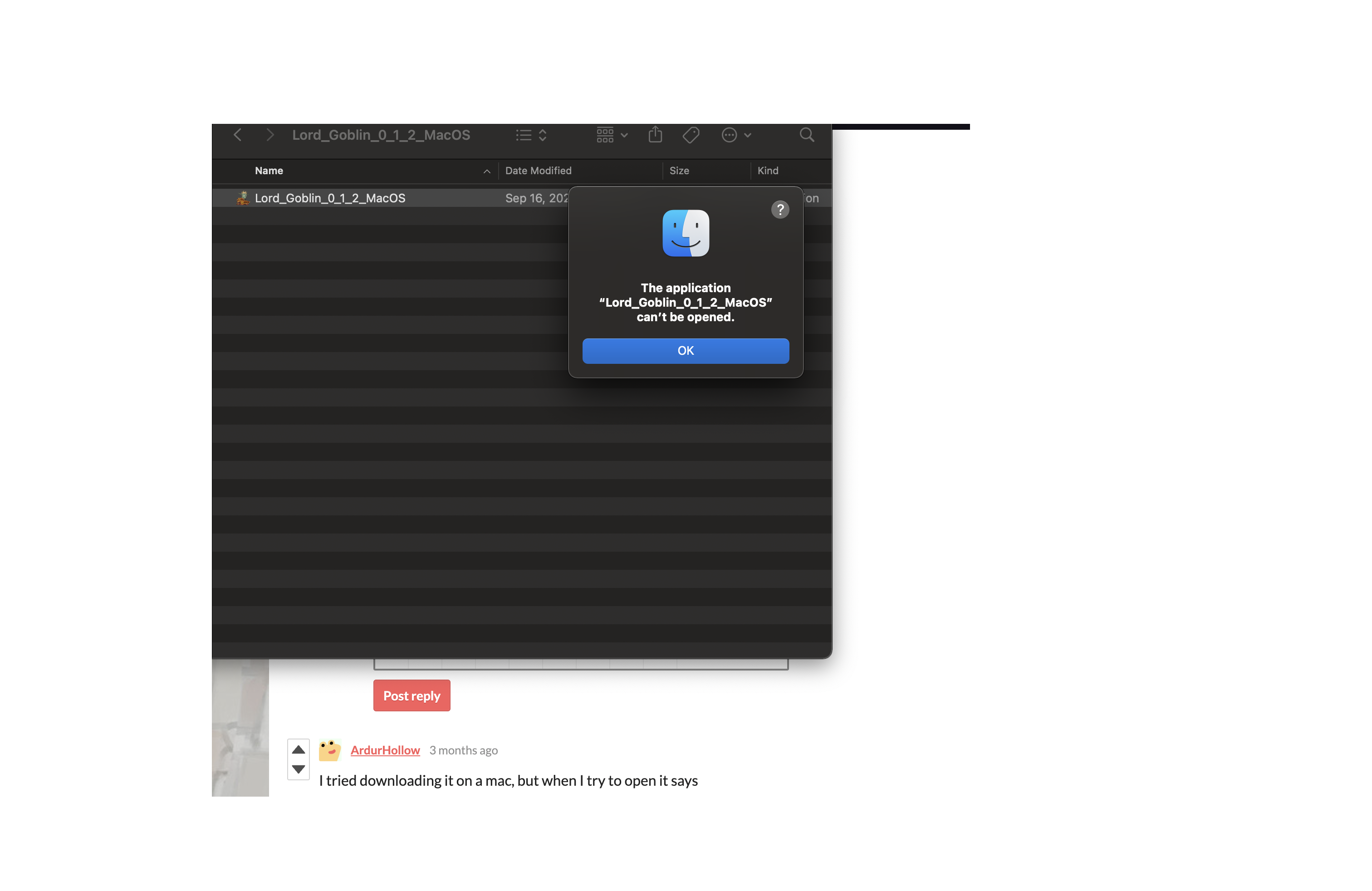
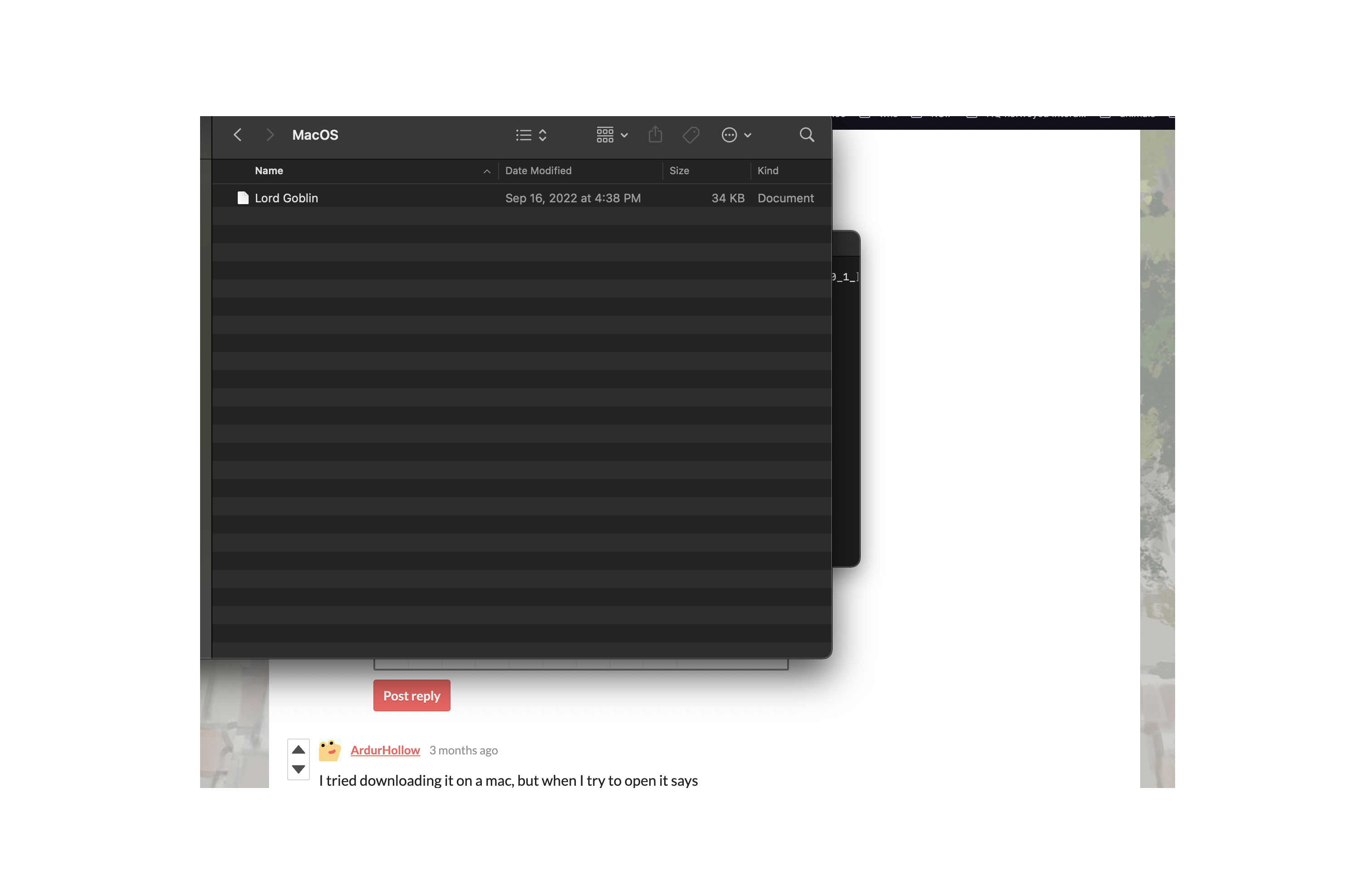
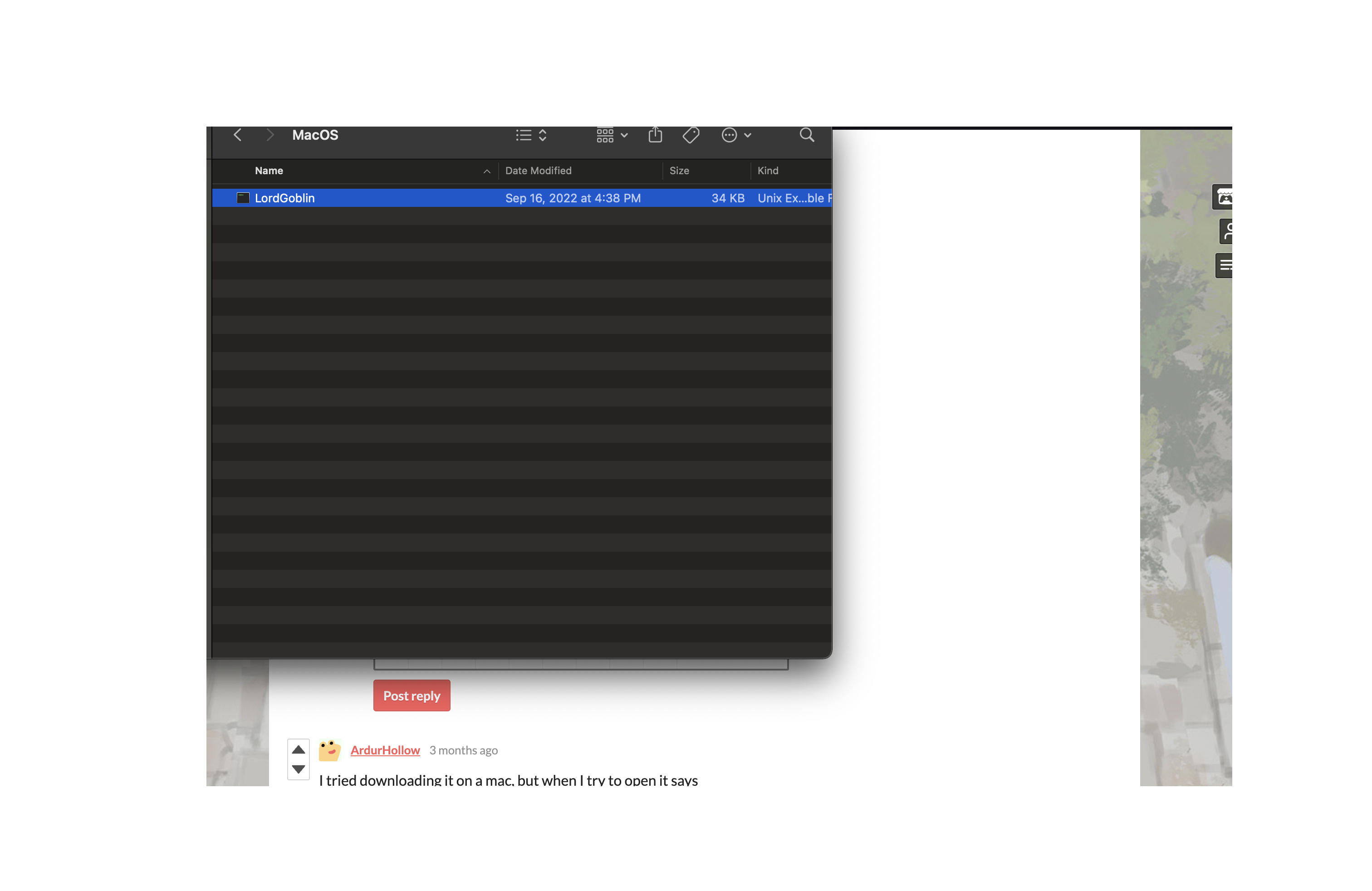 (Sorry for the lazy cropping of the screenshots)
(Sorry for the lazy cropping of the screenshots)