Hi! Thank you very much for your support!
You can change the canvas texture, there's a few steps you'll need to follow:
First, change any area to the "shader editor", and select "Canvas" (the first slot) in the material slots.
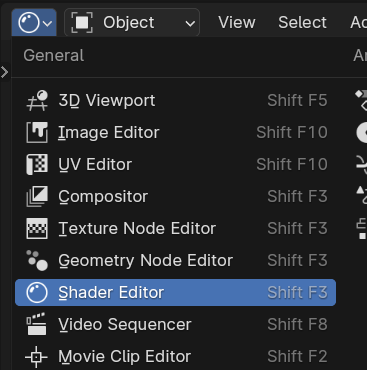
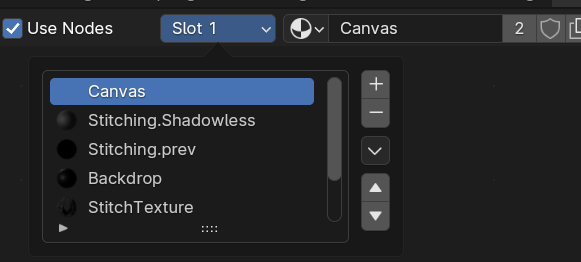
Hit "home" on the keyboard to center the view on the nodes, select the "CanvasMat" node group and hit "tab" to enter the node group.
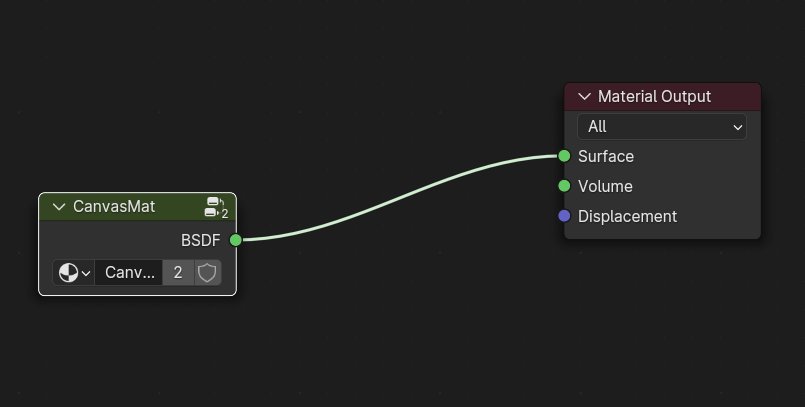
Within the node group are two texture nodes marked "Ambient Occlusion" and "Normal". These are the textures that define the canvas material.
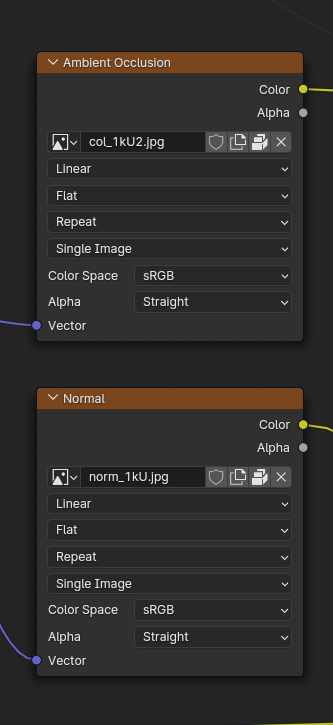
You can remove the pre-defined textures from these two nodes via the "X" button, and load in any two matching "color" and "normal" textures you want.
I'm working on an update for MRMO-STITCH, and it would probably be a good idea to make this process more streamlined and accessible for the updated version!
Hope this helps!

