I can’t play it
1. Make sure you have downloaded the Linux version of the game
2. Once you have downloaded it, extract the archive by rightclicking it and choosing "extract here" from the context menu
3. Go into the extracted game's folder and doubleclick on the file "Aftertaste.sh". If it asks you whether you want to display the file's contents or run the file, you click on "Run"
4. Now the game should start!
I am personally running Linux Mint, so the UI may vary but this is how it should work
Follow the steps shown in these gifs:
Extracting the archive:
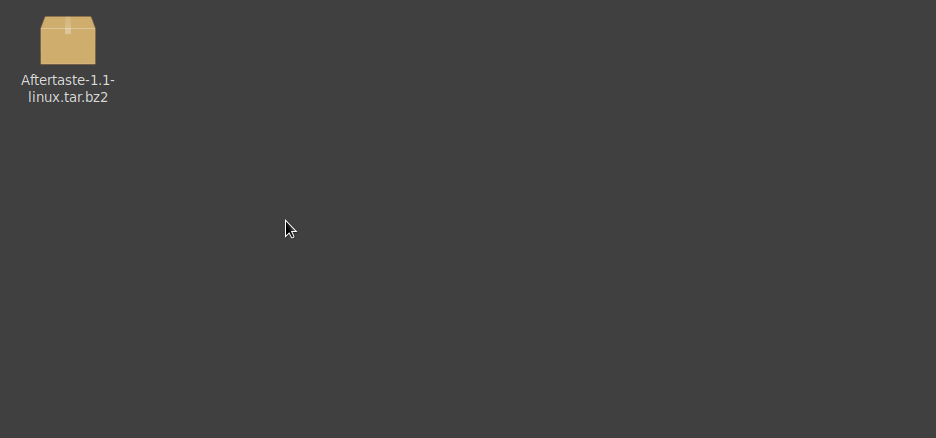
Running the game:
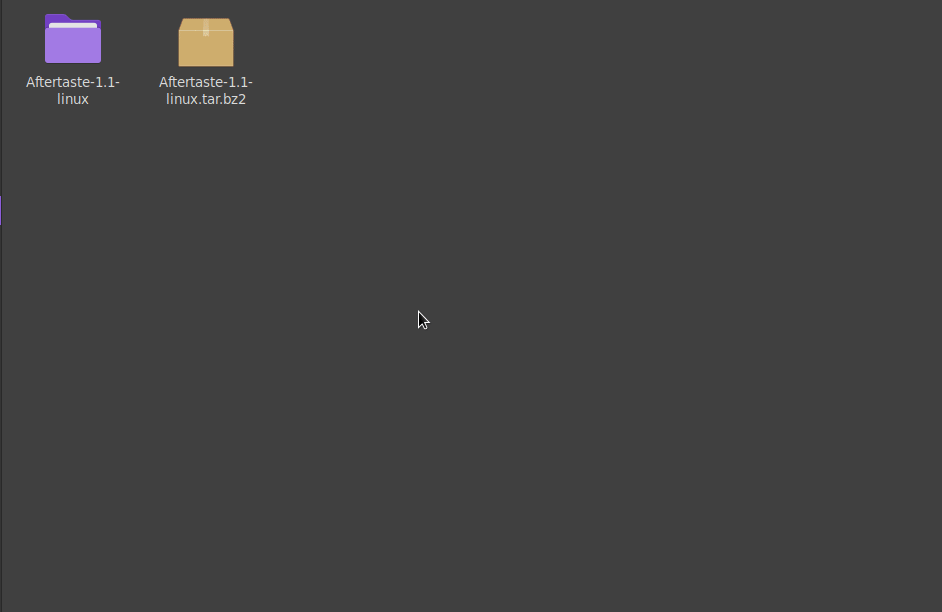
As I said, if you use a different distribution, the UI might differ. This is how it looks like on Linux Mint Cinnamon. If it looks completely different on your desktop, please ask someone who is familiar with your distribution for help.

