Support has not stopped, and I know how to do this.
First, Get your image you want to import, I chose this image of the logo of the C programming language.

Second, open VTuber Kit and navigate to the star icon in the very top right corner.

Third, use the "+" to add your image and change the texture by clicking on the icon of the texture.
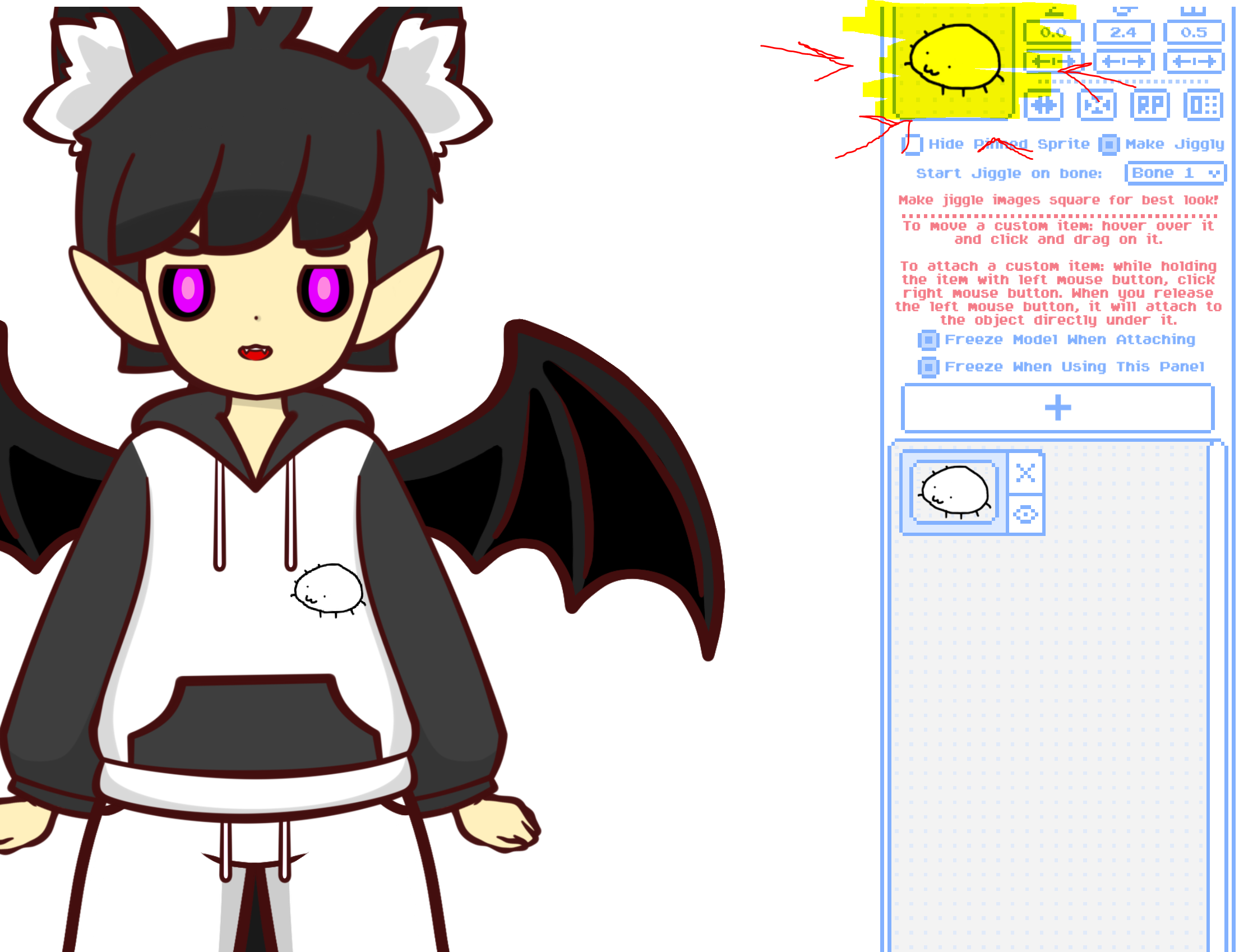
Forth, select the file from your file browser for your image.
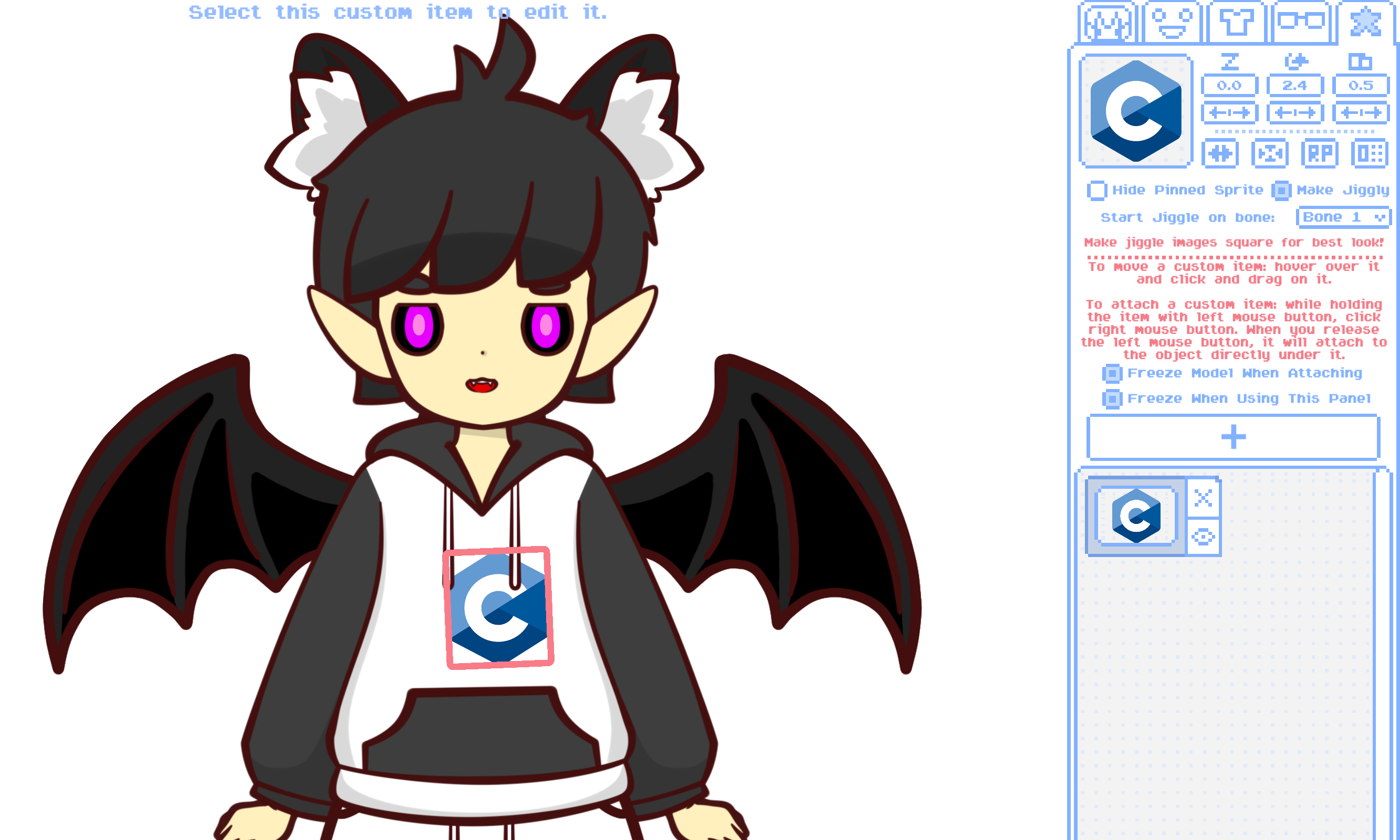
Button overview:
<-> flips the item on horizontal axis
the button with four arrows pointing inwards moves the object to your mouse cursor
the "RP" button pins the object to a certain part of the model
the button that looks like a grid clones the item perfectly down to the parameters

