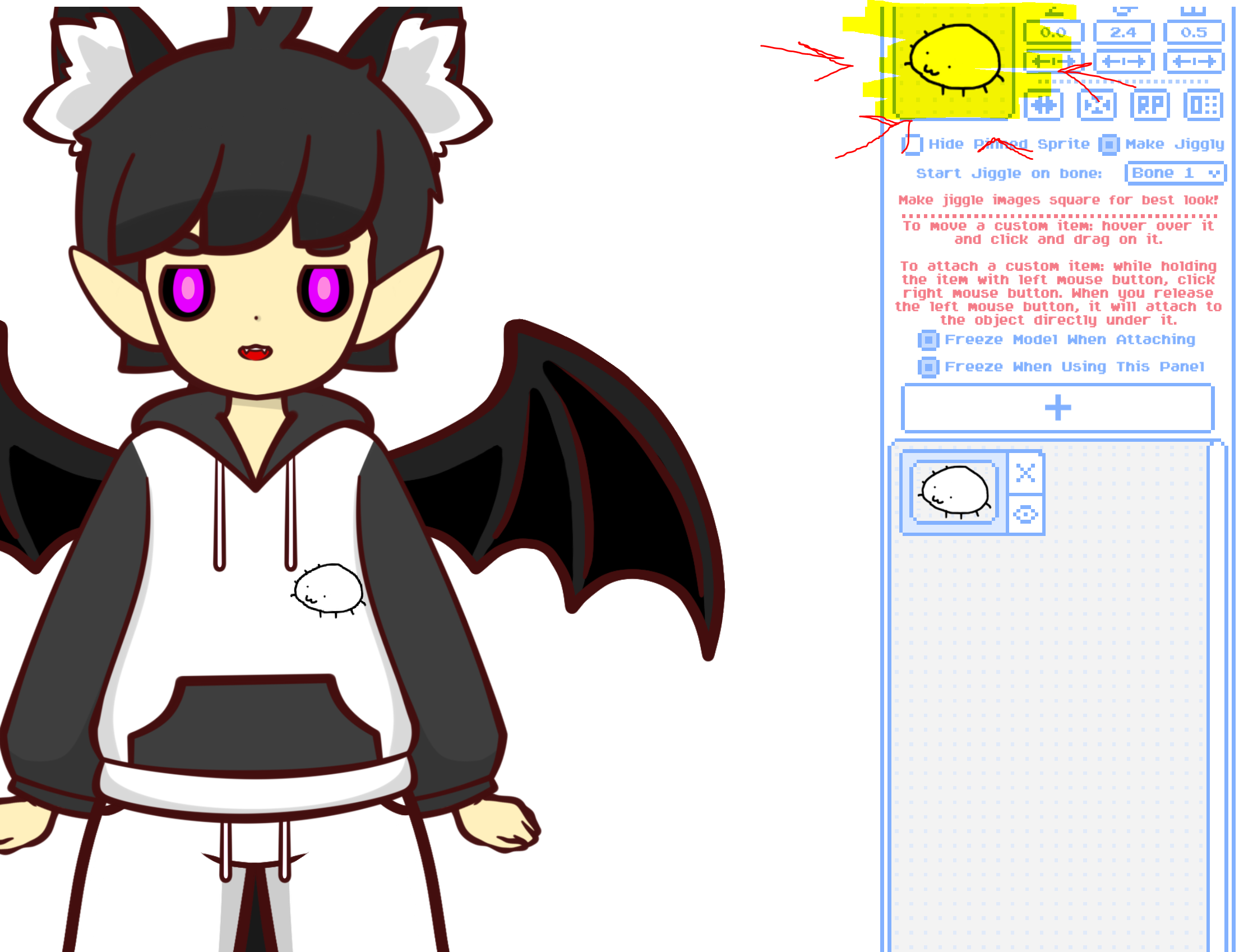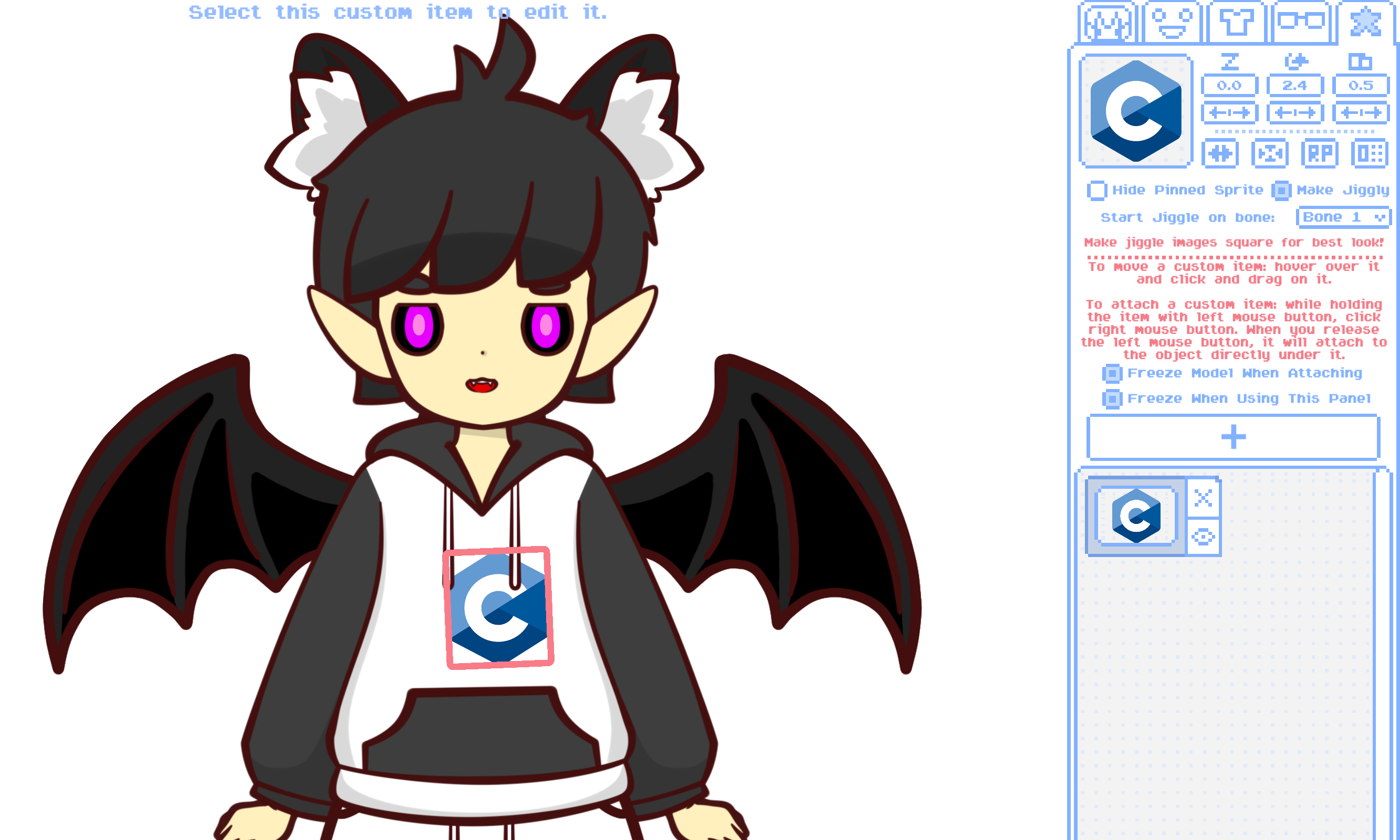Hiya!
I started to give a long introduction about myself, but really, who has the time? LOL I wanna continue with your awesome vTuber Kit, so I'll get right to the point. I'm seeing quite a few talented people adding hair, extra eyes, different clothing, Cosplaying, etc.
Where are they getting these things? I'm old, so you have to be sort of specific with me.
Thanks in advance! ♥