i've tried clicking the 'open system folder' numerous times and nothing happens. the only Appdata folder i have (and yes i am able to view invisible folders/files) is C:\Users\[Username]\Appdata. even after searching %appdata% in the address bar. i've uninstalled Strive and reinstalled directly to \appdata\roaming, with no differance.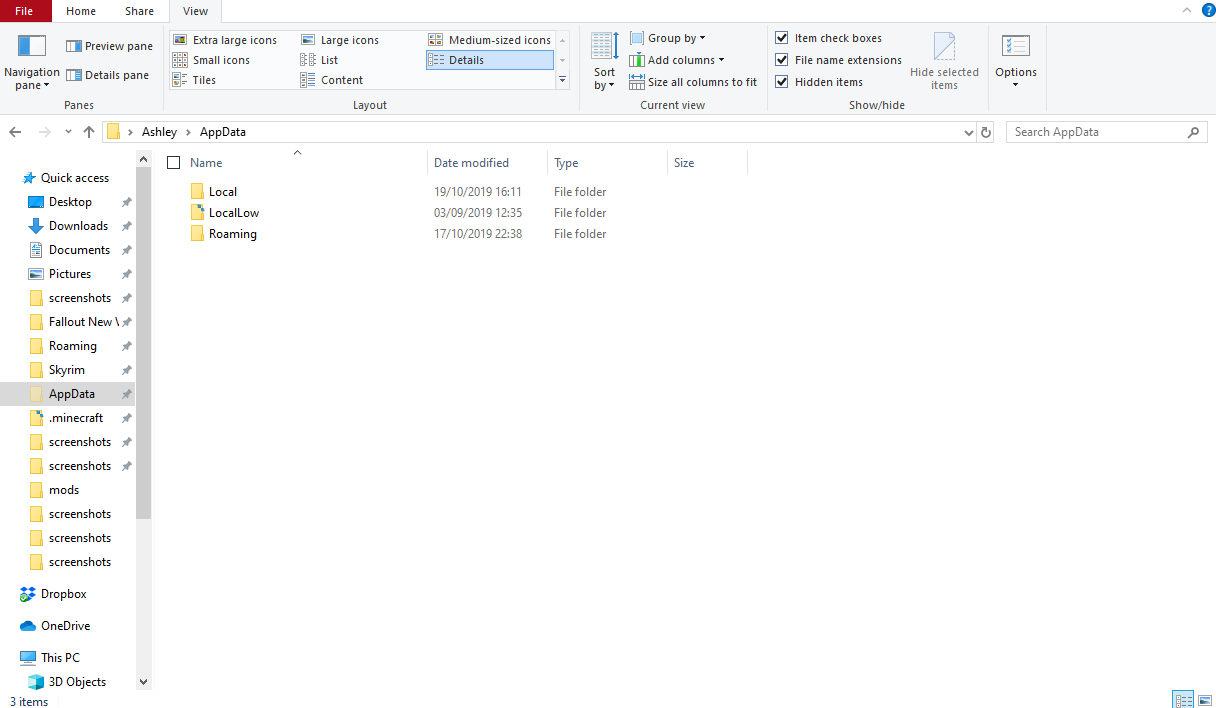
easy now, it works more or less like this:
1st you need to unpack game where you wanna have it, dosnt matter :)
2nd you need to start the game (1st run of the game should create folder inside appdata/roaming/strive for power
3rd inside this folder you need to paste "bodies" and "portraits" folders from cummunity page or other source
4th you need to run the game, click "customize" on character and select body/portrait from folders, sometimes game need direction to your folders with portraits and bodies, but should be fine

