Ok you probably think i am a complete retard or fool but can someone tell me how do i add the portraits to the game. ;-; i am completely lost in how to do so
C (not sure is it is always disc C, but it is for me):\Users\[your PC Name]\AppData\Roaming\Strive\portraits - this is where you put the images. Better name them accordingly (WolfGirl 01, OrcBoy 00, HumanGirl 03, ElfGirl 05, etc.) and/or put them in separate folders for different races. Then in-game you can "customise" and either search images by folder or try "race locked" option (if image names contain race name as well). Or search by word (like "girl" for all female portraits you have, or "orc" for all orc images).
There are probably better methods, but that's all I know.
You are posting to very old threads, if not for the list of recent posts on the front page, nobody would even know you had posted. "portraits" is not the same as "Portraits", but I suspect you are in the wrong folder anyways.
There are two folders for Strive, the AppData(saves,mods, and user added pictures) and the application files(.exe, scripts, and game resources). The first folder is the one you need to add portraits.
The in-game way to access this folder is to start the game, start/load a progress, click a slave, click "Customization" button, click "Portraits" button, and click "Open system folder" button. (Each part of the AppData has an access button in a related area.)
The Windows way is to open a file explorer, put "%appdata%" in the address bar, and press "enter" if needed. Find "Strive" and then "portraits".
You can find already assembled packs of pictures here: https://itch.io/board/252654/portarits-packs
i've tried clicking the 'open system folder' numerous times and nothing happens. the only Appdata folder i have (and yes i am able to view invisible folders/files) is C:\Users\[Username]\Appdata. even after searching %appdata% in the address bar. i've uninstalled Strive and reinstalled directly to \appdata\roaming, with no differance.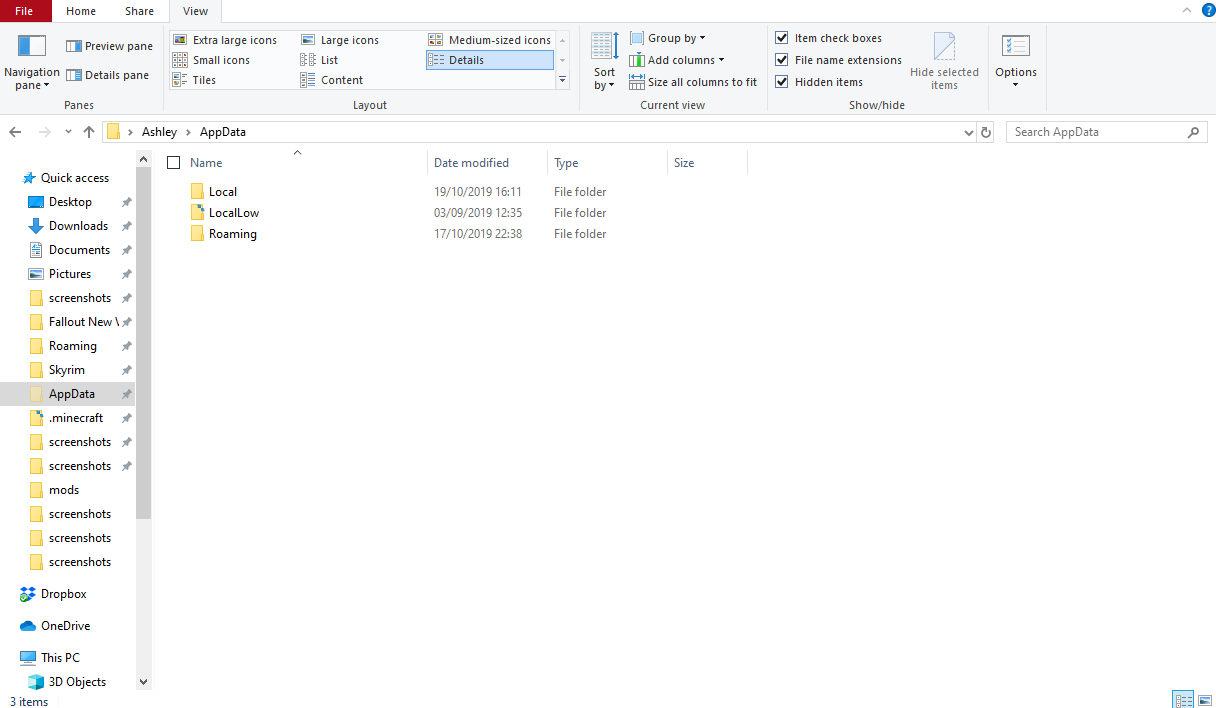
easy now, it works more or less like this:
1st you need to unpack game where you wanna have it, dosnt matter :)
2nd you need to start the game (1st run of the game should create folder inside appdata/roaming/strive for power
3rd inside this folder you need to paste "bodies" and "portraits" folders from cummunity page or other source
4th you need to run the game, click "customize" on character and select body/portrait from folders, sometimes game need direction to your folders with portraits and bodies, but should be fine