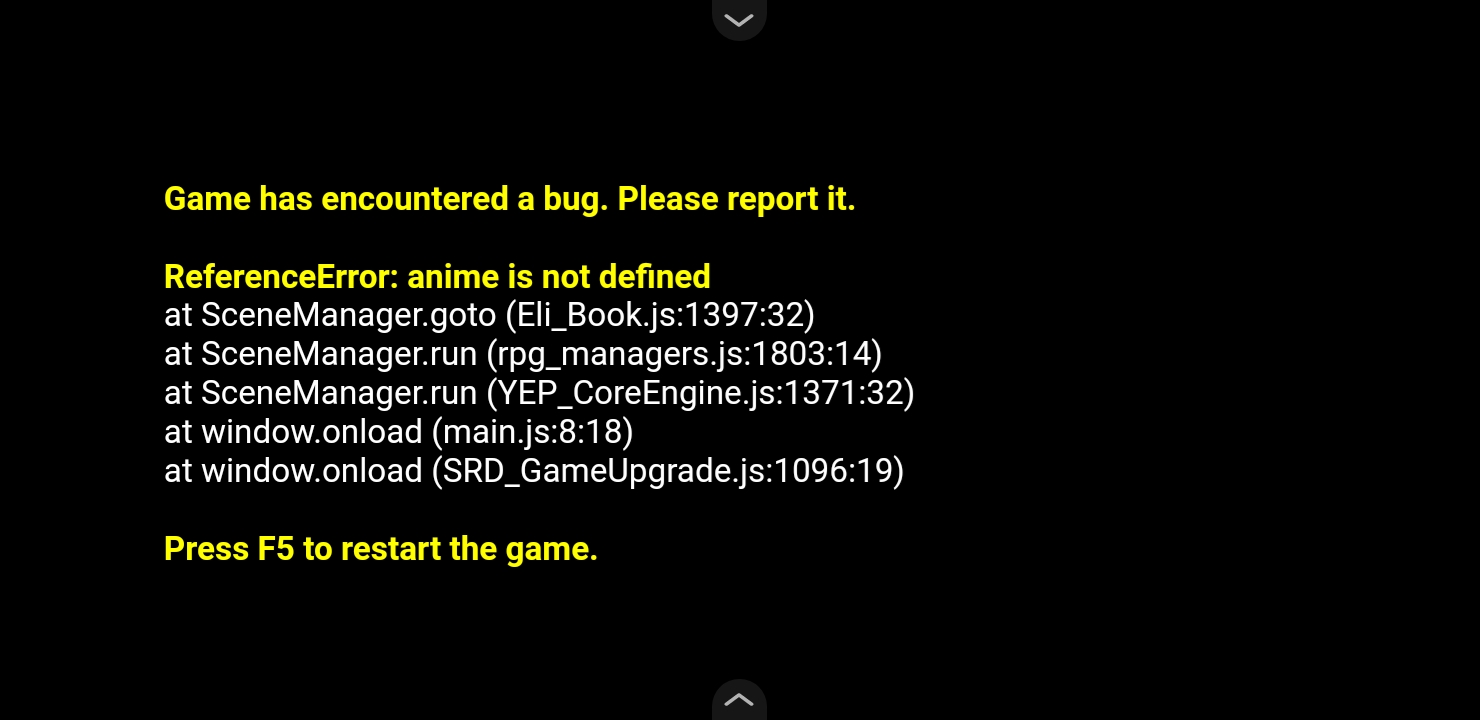
Viewing post in Crossdressing in Camelot comments
Yeah as Sypho said, if you are loading an old save you will need to follow up instructions on how to convert your save to a new file, or start a new game. Unfortunately a new plugin I added with this update broke saves. Here is a link to the guide. https://mega.nz/file/Vagw1IKZ#61HzF5aaSjYZiZ9tP8EAVWRTv8cEkrPkr5BWZ0rJPX8
Alright, I think I've discovered the problem. In JOIPlay, hold your finger down on the icon to launch the game for a second or two and release, which opens a bunch of options for the game. Then click on "settings", and ensure "Allow External Modules" is off. I found a similar post that commented saying that setting should be off, and when I turned it on for my device, it caused the exact same error as the one you are getting, so turning that off has a good chance of fixing it. A related fix just in case is to also make sure "NWJSAPI" is on. And I'll just add that "Allow External Modules" was off by default for me, so you might want to check if you have that set to on by default and turn it off, unless you needed to turn it on for other games for whatever reason. If that doesn't work let me know, thanks.

