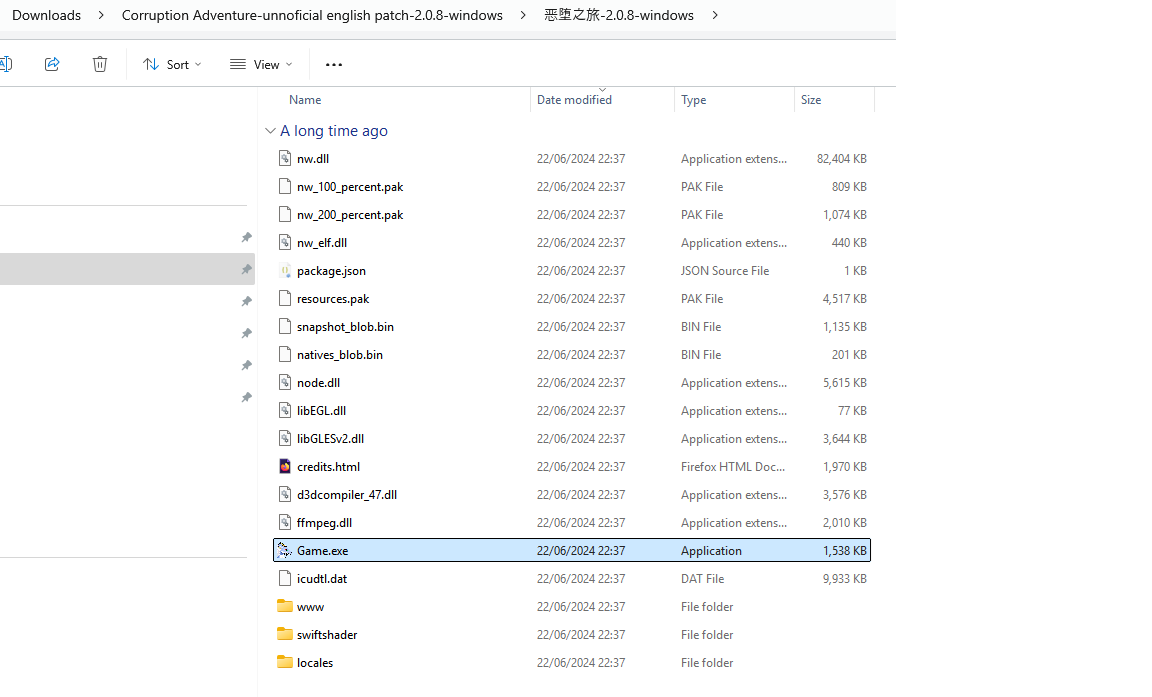I just tried it - and it worked for me! So we can make it work for you too.
Well - instead of explaining it in steps let me try to explain it like this:
The download of the translation gives you a .zip file that you extract into a folder called "www"
The game also has a folder with the same name.
Now you're supposed to click-and-drag, copy and paste... Whatever you prefer that downloaded "www" folder inside the game's folder, then when prompted if you want to replace files say yes.
Check that whatever software you're using to unzip the download doesn't unzip it into an extra folder - by this I mean check to see if the downloaded "www" folder has "data" and "js" folders inside it - like in the video - If so it is correct!
Also DON'T delete the game's "www" folder - the provided "www" folder is NOT a complete replacement it only changes some files - so you're supposed to always be prompted to "replace" files rather than delete them.
If you can't download the translation try the alt-link on the original post above - that discord link is long dead.
If none of this helps you try sending a reply with more details about what got you stuck up!