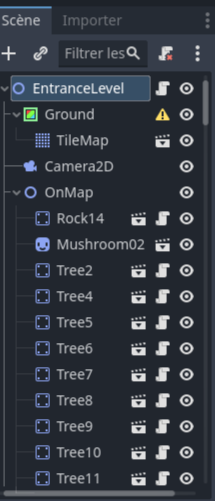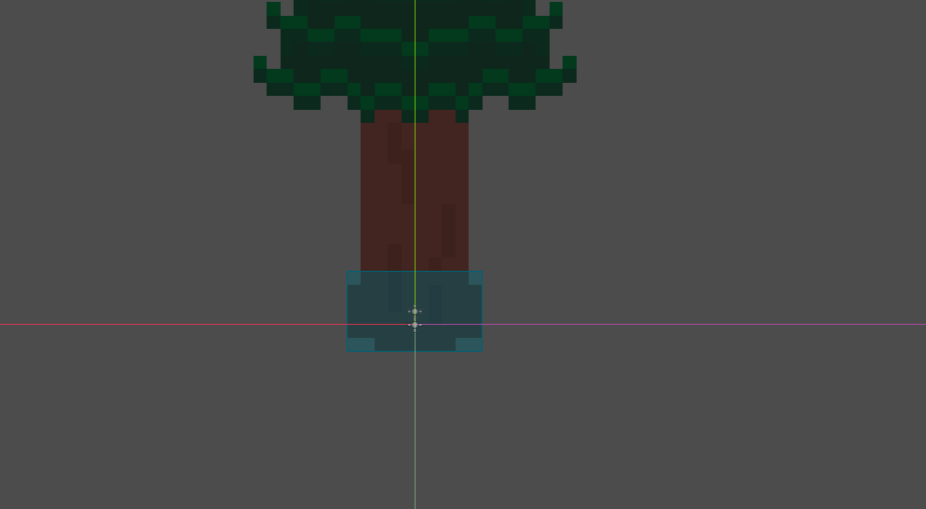Thank you for your feedback ! For the issues you found, you're right about the basic controls and typos (really funny as the dialogues are correct in code but a few of them are displayed without the last characters I don't know why, like "The End" becoming "The En"). I didn't see the running opposite to the girl issue, quite the fun bug. Thank you for pointing it out !
As for your question, I unfortunately don't watch tutorials so I don't have resources to share with you but I'll try to explain how I did ! Basically, I put all the actors of the scenes (characters, trees, mushrooms) under a node 2D (The OnMap node on the picture) It's just a classic node2d but in the Inspector, under Ordering, I activate the "Y sort enabled". It makes it so the nodes with a Y position greater than another node is shown in front of it for all the children of this node. Now if you test it, you will probably have it working right but the limit will be wrong (the character being behind a rock but too close will show the rock in front). To correct that, when you create a new actor (like a tree) modify the offset of the sprite to align the "foot" of the sprite with the point 0,0. I often let 1 or 2 pixels to make it look better. And now it should work, everything in your game will be shown behind/ in front accordingly ! I hope I explained it right and that was your question, you can see the two images I joined to help you. If you have more questions/ need better explaination do not hesitate to tell me ! Thank you again for playing my game and all your feedback :)