first image without nearest filter
second image with the nearest filter
i tried using the line of code
this.textures.get('map').setFilter(Phaser.Textures.FilterMode.NEAREST); // Ensure pixel sharpness for this texture
not sure if this does the trick its kind of hard to tell in here the difference but it does make it a bit less blurry. im also using a zoom on the camera... maybe its just the resolution of my tilesets.
i tried to set the pixelart to true in the game config and this is the result.
not sure if i like it or not lol.
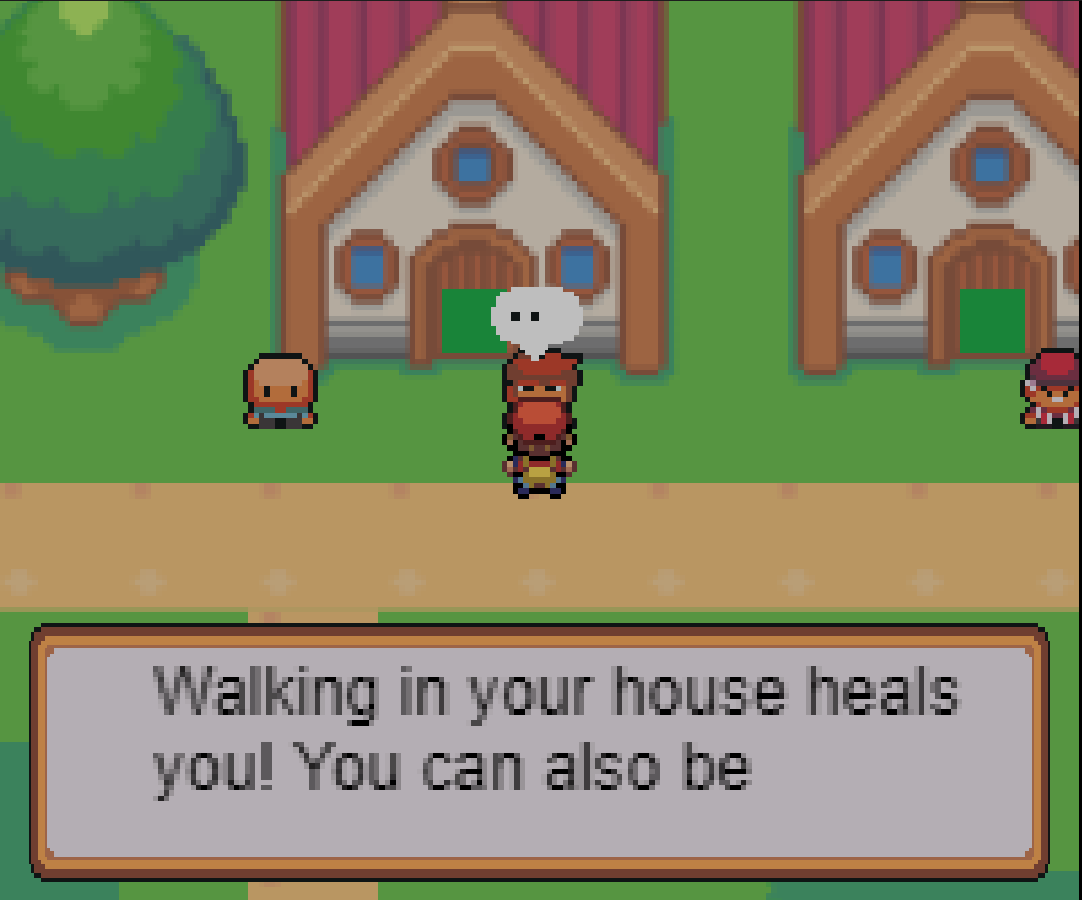
this is without the pixelart enabled: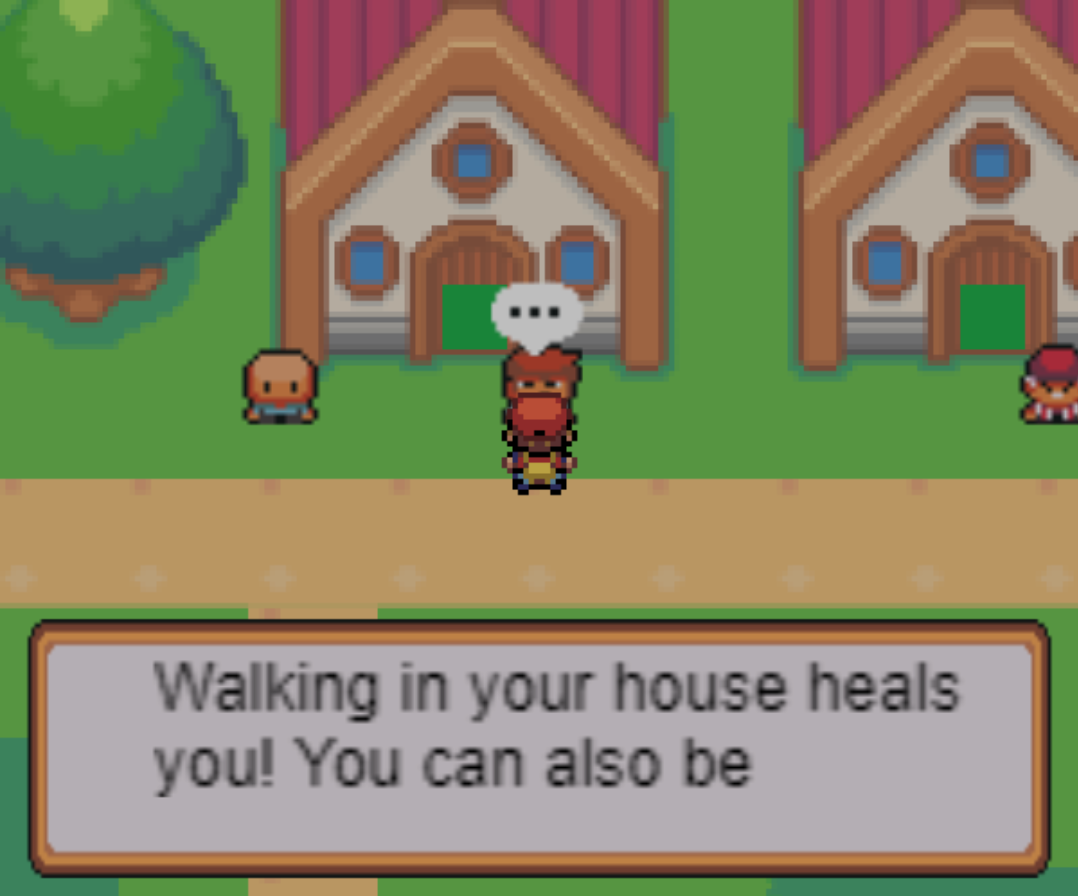
the text looks more smooth and the characters have less rigid pixels. not sure what to do here what do you think?
im using a phaser 3 engine in javascript not sure if you're familiar with the engine.
this is the tilesheet in using in tiled. i assume its just because my tilesheet isn't the best resolution?

if you have any advice let me know.
try opening the image in a new tab to get a better look...



