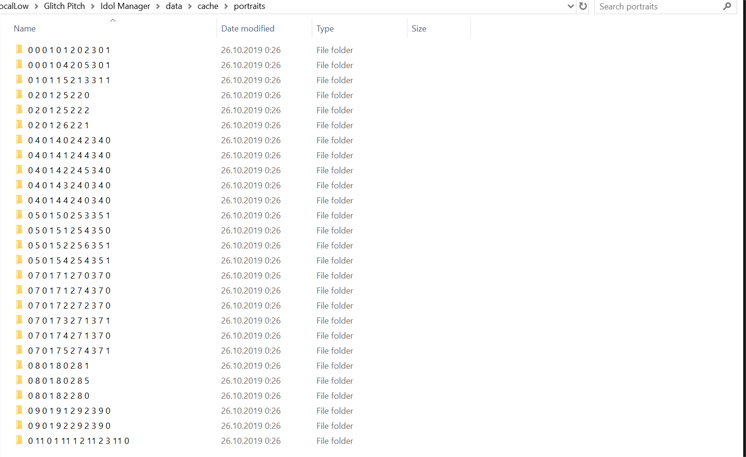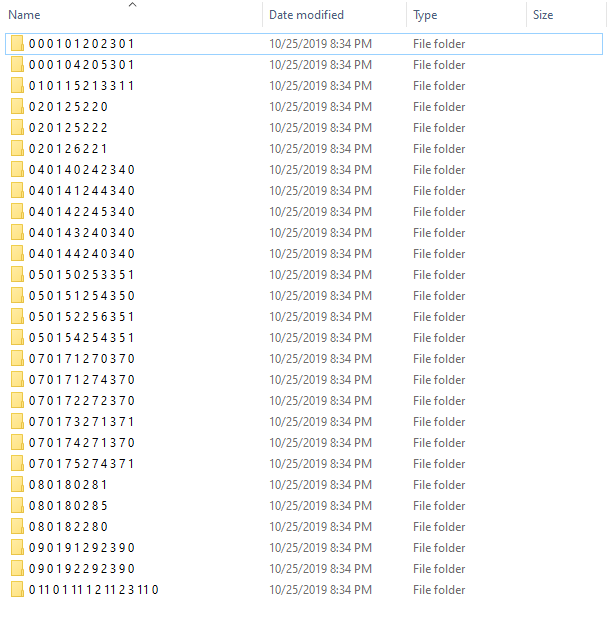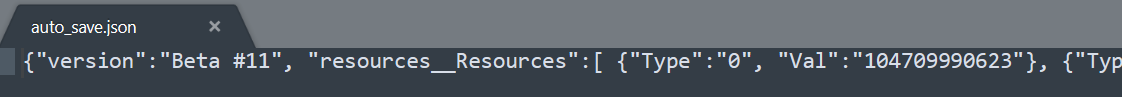Okay, instead of deleting the entire cache folder try deleting everything inside this folder instead
C:\Users\sadambober\AppData\LocalLow\Glitch Pitch\Idol Manager\data\cache\portraits
(or create this folder if you don't have it)
Then try to load this save again. Maybe try waiting a bit longer (initial loading now can take longer, but the game should work faster). If it doesn't work, please let me know what folders you have in data\cache\portraits. It looks like this for me after I load your save: