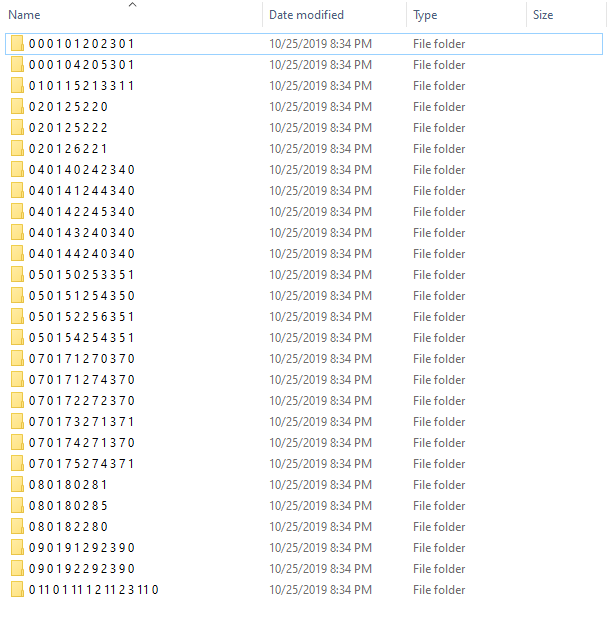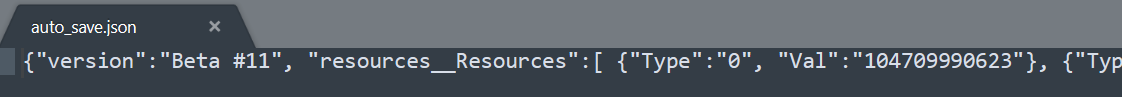Okay, I removed everything from the portraits folder and reloaded the save. I waited about 5 minutes this time since I do have a large save file. These are the folders that I have in portraits now so it looks the same as what you have. But unfortunately I'm still seeing the issue and not able to load this particular file.