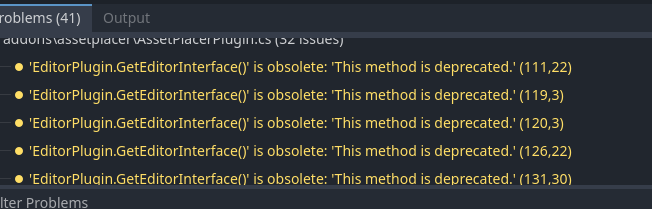Hello Relic, can you try if it gives you the same error if you add the plugin to a new project? Also, can you send me the contents of your .csproj file inside your project, to see if you have any unusual configuration there?
Please also make sure you precisely followed each of the installation steps here:
https://cookiebadger.github.io/assetplacer-docs/installation.html