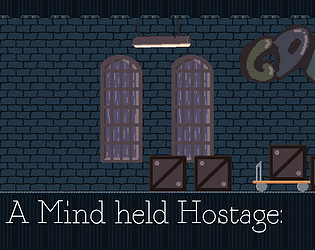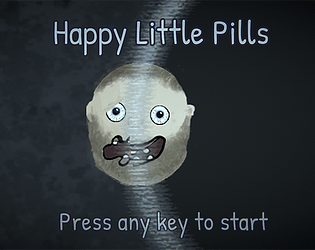Glad I could help!
CookieBadger
Creator of
Recent community posts
Dear Nathcra,
I've been able to investigate your issues a little. As for the first issue, I gathered that you are probably using the Terrain3D addon and placing on it? If my guess is correct, you are using an outdated version of Terrain3D (0.9.2 or prior). If you were to use Terrain3D 0.9.3 the error would not appear. If updating Terrain3D is not possible in your project, you can easily fix the error spam by going into addons\assetplacer\placementController\Terrain3DPlacementController.cs and replacing lines 30-47 with the code below:
var data = _terrain3DNode.Get("storage"); // legacy (<0.9.3)
if (data.Obj == null)
{
return new PlacementInfo(PlacementPositionInfo.invalidInfo, "Error retrieving Terrain3D data", Colors.Red);
}
var heightRange = data.As<Resource>().Get("height_range"); // legacy (<0.9.3)
if (heightRange.Obj == null)
{
return new PlacementInfo(PlacementPositionInfo.invalidInfo, "Error retrieving Terrain3D height range", Colors.Red);
}
As for the second error you found, I can not provide a quick fix, unfortunately. I suspect that deactivating and activating the plugin would temporarily make it disappear. If you are using any other plugins (which could be conflicting) or if the error always pops up after you perform a certain action prior to the viewport clicking you describe above, let me know. If you find any other bugs, I'm glad if you share them as well.
I hope this helps!
~CookieBadger
Hello!
I'm sorry that it didn't meet expectations. You can request a refund on itch.io only by contacting support.
Best,
CookieBadger
Hello Dawid,
scattering is a larger feature set, that needs time to be designed and developed. A non-mono version is also not a feature that I can just make from one week to another. I am unable to make any estimates for both requirements for now, but I suspect that by the end of the year, you will still be waiting.
I understand it is frustrating when you pay for a product and it does not fulfill all of your requirements. Unfortunately, you are paying to obtain product as-is, and while I hope to provide you with useful updates as often as I can, it does not entitle you to have requests implemented in a given time frame. I do appreciate you supporting the development, though, and hope to come closer to meeting your expectations soon.
Best,
CookieBadger
Hello @slothware.
I'm sorry that you're encountering an issue. The error can be affected by several things, but I can't say for sure which is the cause
- Corrupted C# files, you could try if the plugin recompiles correctly after deleting the folder /.godot/mono inside your project repository
- Assetplacer version and Godot version: make sure you have a compatible combination. Let me know which ones you are using, make sure you use the latest Godot version
- .csproj or .sln file in your project directory. If you have added any custom specifications there, the AssetPlacer compilation can be affected.
I hope you can fix your issue. Let me know how it goes. Please also make sure to check this page: https://cookiebadger.github.io/assetplacer-docs/faq.html#i-added-the-plugin-but-i-cannot-enable-it
Hello @telmotrooper! Indeed, the resolution I used during most of the development was FullHD, I sometimes also use 2k, but I have not taken into account 4k screens I admit. Your request is absolutely valid and I will adjust this in the next minor patch.
In the meantime you may just apply this easy fix yourself by opening the scene at addons/assetplacer/ui/AssetPaletteUi.tscn, searching for "AssetButtonSizeSlider" in the node hierarchy and changing the max value from 1.0 to a value of your liking (4.0 should be sufficient). After this you need to disable and enable the plugin again for changes to take effect.
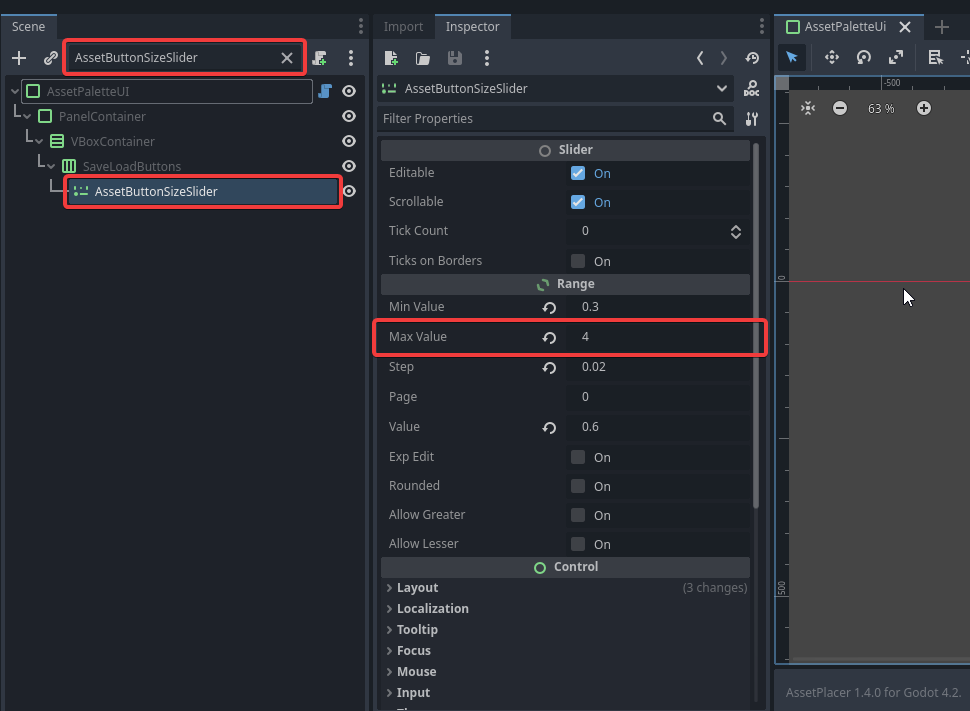
If the buttons do appear too pixelated, you can adjust the general thumbnail size of the Engine in the EditorSettings under 'Docs -> File System -> Thumbnail Size'. This should affect thumbnail size in the editor as well as in AssetPlacer.
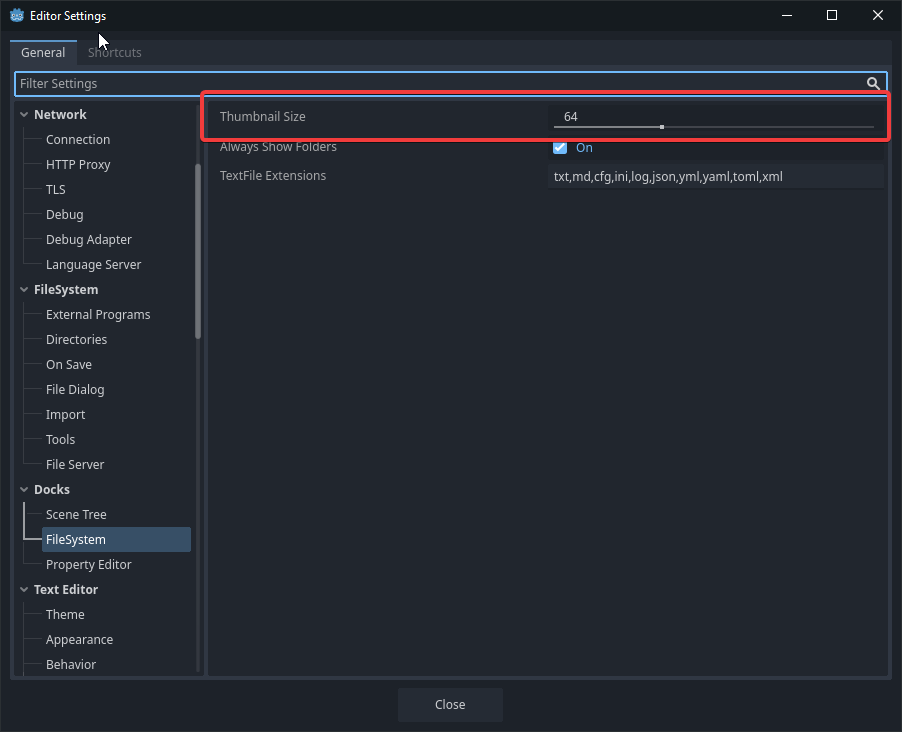
I hope this helps. Let me know if you encounter any other issues.
Hey Keith!
yes, if you remember I once contacted you to ask if I could use them. Are you interested in the tool? I can provide you with a key if you wish. Contact me on Discord, if so :)
Best regards, and thank you for your great work,
~Cookie
Hello Denis!
thank you for your message :) If I understand correclty, the "Match Selected" button should do what you are looking for. Select the barrel, then click "match selected", and you can start placing it right away. Also there is a shortcut on Spacebar, to select the last object you have been placing, which might be useful.
I hope this is what you are looking for, if it is not, please specify what exactly you would like to do. As to "do it on runtime", I am not sure what you are referring to.
Best regards
Hello denisvergara@outlook.com, did you make sure after adding the plugin to the addon folder to:
- add a new empty C# script, to let Godot know that this is a C# project and show the build button?
- Click the build button (little hammer icon) next to the play button?
I went ahead and tried the plugin again in 4.2.2mono and 4.3rc2mono, and in both versions I was able to install the plugin without problems. I also used the latest .NET version (6.0.424).
Hello denismedia, did you make sure after adding the plugin to the addon folder to:
- add a new empty C# script, to let Godot know that this is a C# project and show the build button?
- Click the build button (little hammer icon) next to the play button?
I went ahead and tried the plugin again in 4.2.2mono and 4.3rc2mono, and in both versions I was able to install the plugin without problems. I also used the latest .NET version (6.0.424).
I am happy to hear that you were able to solve your issue. The warning you get now should not be a problem, and only appear when you open the project. If it annoys you, you can change all instances of "EditorPlugin.GetEditorInterface()" with "EditorInterface". The reason for the obsolete code is backward compatibility with Godot 4.0.
unfortunately, I cannot tell how to fix your issue from this information. Since it happens in a new project, I suspect there might either be a problem with your .NET installation (maybe try upgrading it to a newer version), or with the version of Godot you downloaded (make sure it is the mono version). If the problem persists, you may contact me here so we can try to do some deeper troubleshooting.
Hello Relic, can you try if it gives you the same error if you add the plugin to a new project? Also, can you send me the contents of your .csproj file inside your project, to see if you have any unusual configuration there?
Please also make sure you precisely followed each of the installation steps here:
https://cookiebadger.github.io/assetplacer-docs/installation.html
Hello Michael,
1. Your guess is right, you would have to make multiple scenes (using inherited scenes could work very well). However, you can also press Alt+Click to place and select the object, so you can quickly change inspector settings, and SPACE to immediately reselect the asset for another placement, which might also be a fast workflow if you only have to change a few properties.
2. Snapping works at absolute world position, so if your snap step is set to 1 and you are placing on the XZ plane, you can snap at the XZ coordinates (0,0), (0,1), (1,0), (1,1), (0,2), etc. The offset now helps you offset this absolute snap step by a certain amount, so if you want, say, an offset of 0.3 each on X and Z, your objects would be placed at (0.3, 0.3), (1.3, 0.3), (2.3, 0.3), (0.3, 1.3), etc. You can only configure an absolute step, so the offset cannot adapt to what exactly "half the object's width" would be with your current object, but if you only use objects of the same size, then the offset that you can configure should work fine.
I hope this answers your questions!
Hello psucram!
I think you would probably be able to write a plugin, or an editor script, that could automatically generate the collisions. You can also manually edit the .import files of your models, which can also save you a lot of time. Other than that, I am afraid I can not help you with this, but I wish you good luck for your project!
Hello AXiON,
That is a strange issue, I never had anything like this happen, also you are right, the plugin should be ignored when running a scene, as none of its scripts are actually contained in any scenes. #if TOOLS to my knowledge should exclude the plugin from the project when you export it, I am unsure about its behavior when running from the editor. I will investigate this further when I have the chance, for now I assume the best workaround in your case is to disable the plugin before running the scene. Sorry for the inconvenience.
Unfortunately, the plugin doesn't support MultiMeshInstances yet. I once toyed around with a MultiMesh tool, but the performance gains that I was able to achieve were so minimal, that I temporarily dismissed my progress. My idea was to make an Open Source plugin for combining instances of the same mesh, that would work together with AssetPlacer.
Unfortunately I cannot directly tell where your issue is, from that information. Any of the following might help you:
- Make sure you followed the installation steps carefully, especially the "build" part (https://cookiebadger.github.io/assetplacer-docs/installation.html). Notice the small build button next to the play button in Godot 4.2.2.
- If this does not help, remove the addon, but also remove the "mono" folder inside the ".godot" folder in your projects root directory. Then, add plugin again and build. It should work now.
- Otherwise, try the plugin in a new project, to see if the issue is related to your project and let me know your findings.
I hope this helps!