Testing again on Linux, Ubuntu 22.04.4.
Works OK, except video sequences. When video should play screen shows “Now Loading…” and game is stuck.
I tried running windows version under wine and Steam client, videos do not work but maybe useful info gained.
Running under Steam client with
LANG=C proton-call –proton 8.0 –run Harem\ Party\ Adventures.exe
when video should play there is what looks like test pattern and the GUI is shown and works. Music plays.
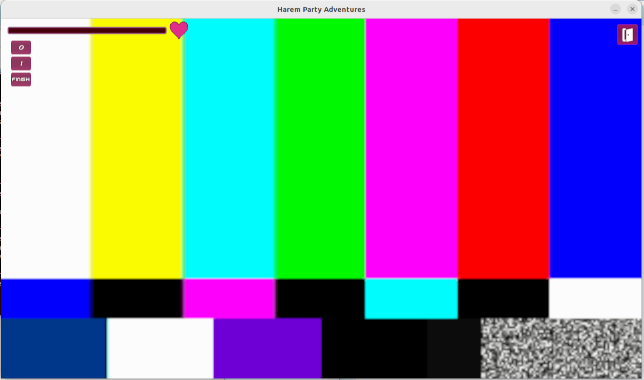
On console there are messages about Failed to load plugin. But those plugin files do exist. And are readable by user. Maybe the problem is space characters in directory name?
(wine:462666): GStreamer-WARNING **: 20:01:03.009: Failed to load plugin ‘/home/pelaaja/.steam/steam/steamapps/common/Proton 8.0/dist/lib64/gstreamer-1.0/libgstplayback.so’: /home/pelaaja/.steam/steam/steamapps/common/Proton 8.0/dist/lib64/gstreamer-1.0/libgstplayback.so: wrong ELF class: ELFCLASS64
File is found if pathname is in quotes:
ls -lh ‘/home/pelaaja/.steam/steam/steamapps/common/Proton 8.0/dist/lib64/gstreamer-1.0/libgstplayback.so’ -rwxr-xr-x 1 pelaaja pelaaja 573K tammi 19 23:32 ‘/home/pelaaja/.steam/steam/steamapps/common/Proton 8.0/dist/lib64/gstreamer-1.0/libgstplayback.so’
Not found if quotes are removed:
LANG=C ls -lh /home/pelaaja/.steam/steam/steamapps/common/Proton 8.0/dist/lib64/gstreamer-1.0/libgstplayback.so ls: cannot access '/home/pelaaja/.steam/steam/steamapps/common/Proton': No such file or directory ls: cannot access '8.0/dist/lib64/gstreamer-1.0/libgstplayback.so': No such file or directory
Or maybe problem is 32-bit Harem Party executable and 64-bit operating system?
LANG=C file ‘/home/pelaaja/.steam/steam/steamapps/common/Proton 8.0/dist/lib64/gstreamer-1.0/libgstplayback.so’ /home/pelaaja/.steam/steam/steamapps/common/Proton 8.0/dist/lib64/gstreamer-1.0/libgstplayback.so: ELF 64-bit LSB shared object, x86-64, version 1 (SYSV), dynamically linked, stripped
I believe this is not about missing decoder, I have installed all video decoders in Ubuntu.

