So heyy!!<3 I hii just wanted to say i love the game. but i have a silly question... So I purchased this game a LONG time ago. but...i never been able to open it. and ive tried everything in the book so ..i kinda just stopped trying. I was wondering if you can help me? I really wanna play Derek's story!! so it would mean a lot!:3
What Ive done;
- Ive clicked on the document and then get this (Now am not really the best with computer terms but most of the time it just gives me a blank sheet of paper? i dont even know what rpa. means)=
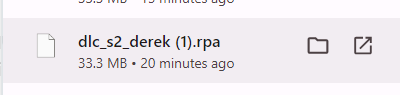
I try to open it and i can only open it with these apps=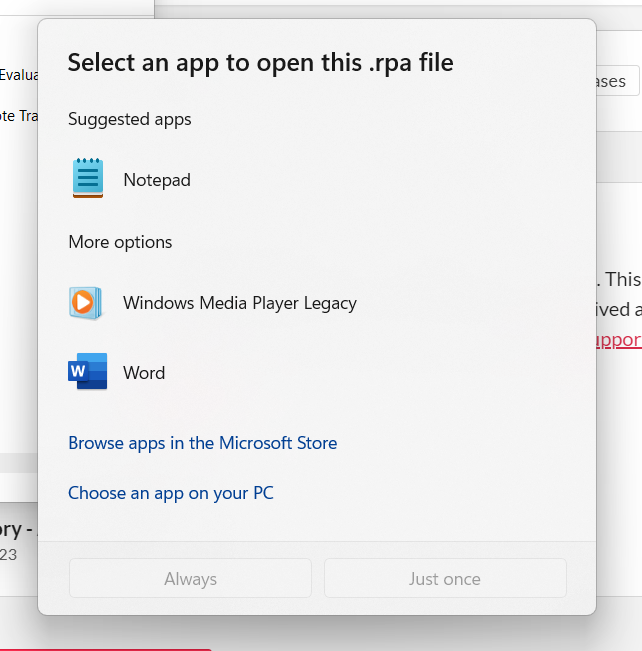
Then if i even open it in one of the apps i always get some error or this for ex;
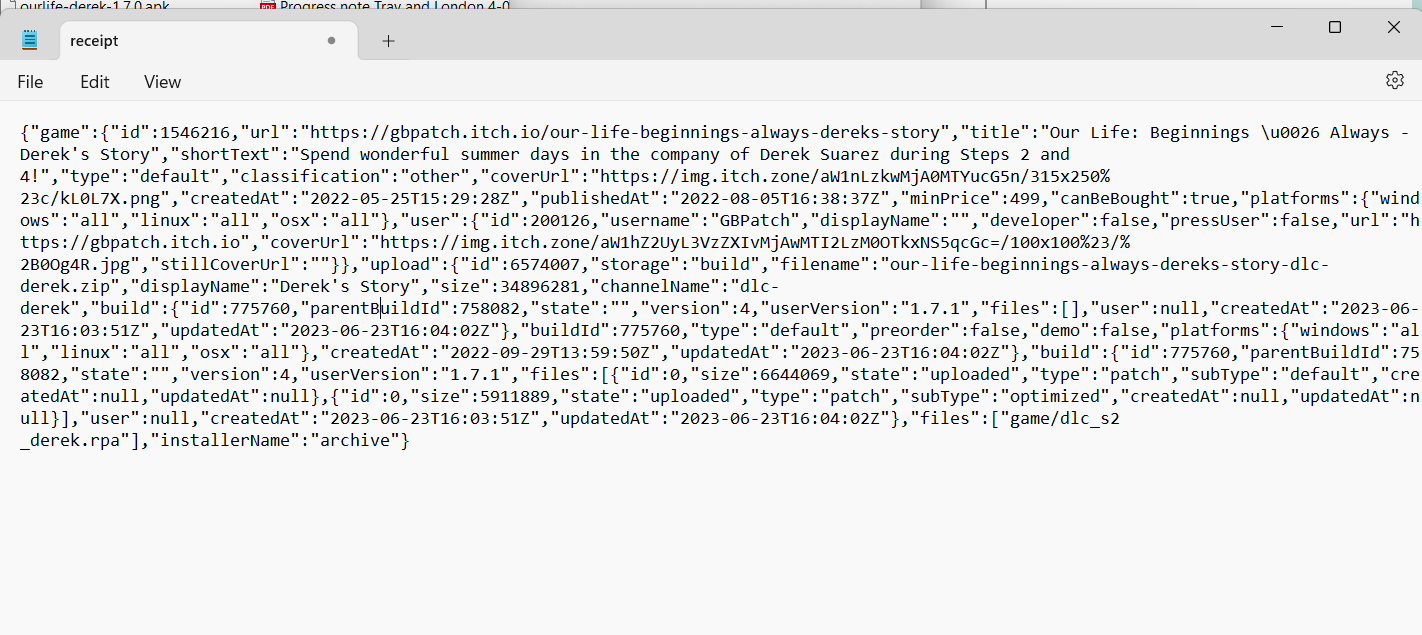
I really really..wanna play Dereks route!! and i swear to god ive tried everything TwT but it just never gives me a file leading to the actal game or route. always something like the picture above.. so please please what else can i do?
d

