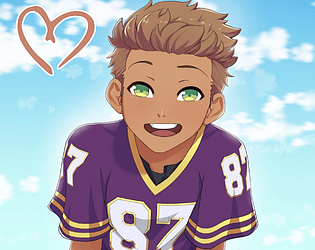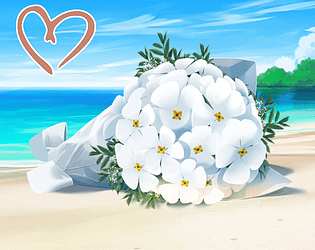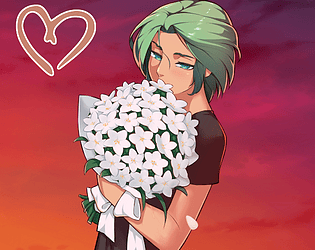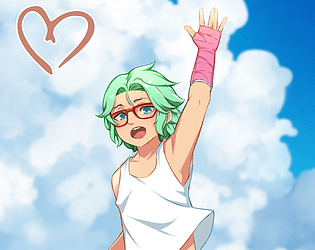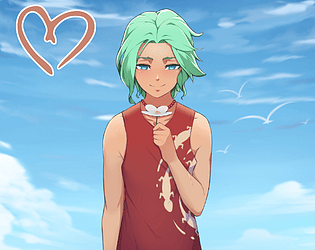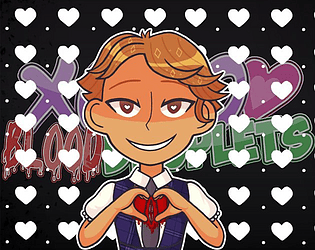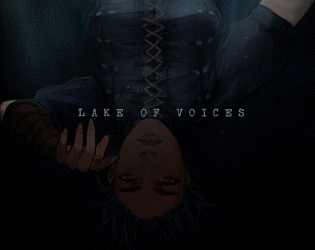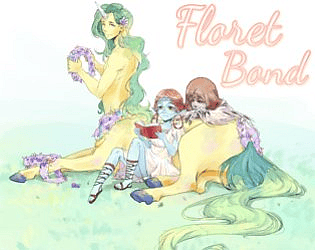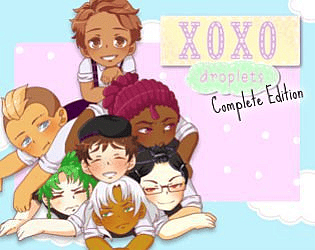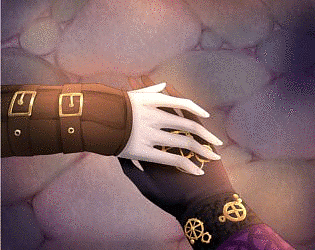We would ask you to please not share anything upsetting on this page. Thank you!
GBPatch
Creator of
Recent community posts
I'm so glad you found the game both enjoyable and inspiring! I'm not sure if this will help with your specific programming question, but our lead programmer has a website with useful information specifically about Ren'py, so hopefully this can help you:
Thank you again for playing, and good luck with your own efforts!
Yes! The DLCs are rpa files which can be found in your Steam directory. You should be able to find them if you right click on Our Life in Steam, click on Properties > Installed Files > Browse > and then the directory should open up. In there, click on the "Game" folder, and look for the files with the .rpa ending. Move those into the "Game" folder of your itch.io version, and that should work. If you need more help, just let me know!
Do you mean the voiced name pack? Here's a link directly to the page!
https://gbpatch.itch.io/our-life-voiced-name
Scroll down and you should see a download link for your operating system, as well as instructions on how to add the files. Hopefully that helps, and if you have any more questions, just ask. Hope you enjoy the game, and thank you for playing!
Thank you so much for your kind words! We're glad you enjoyed the game, and we totally understand that life can be a bit crazy at times. We don't actually handle refunds directly on itch.io, but you should be able to contact their support page and get a refund:
We really appreciate you playing the game, and best of luck with your semester!
OK, thank you. Recently we've been having a few people struggling with the Android version of the game, and are still trying to work out what might be happening. I have a potential fixes, but they might not work:
You can try clearing space on your phone, in case there isn't enough storage; you can try turning in game animations off from the settings menu; you can see if there's a security feature or virus scanner blocking the game from running.
Again, other people have had issues as well that were not fixed by the above solutions, so I apologize if none of those work. We are still looking into the matter to see if there's a more reliable solution!
Your English is very good, don't worry! But darn, two of the things didn't work. The only other thing it might be is a security feature or virus scanner that's blocking the game for some reason. Maybe a permission or something. I don't know what path you take on your device to access that, I'm afraid, but hopefully you can find it and see if you can allow the game to run.
OK, there's a few things that might help: You can try to clear out space on your phone, in case the game doesn't have enough storage to run. You might have a virus scanner that's blocking it, or your device might be preventing it from running as a security feature, so you can try creating exceptions for the game in those. You could also try turning off animations in the settings to see if that works. If none of that helps, let me know and we'll try something else. Hopefully we can resolve the issue!
I don't own a Mac, so can't really say for certain, but I think this is a path to find your save files:
~/Library/RenPy/game_directory
To access the above path:
Open up a Finder window
Press COMMAND + SHIFT + G
Paste/enter the path (~/Library/RenPy/game_directory) into the text field and hit Go
Hopefully that helps! And thanks so much for playing.
Darn. There are a few things you can try that might help: You can try clearing some space on your tablet, in case it doesn't have enough space to run. You could try seeing if there's a virus scanner or security feature that thinks the game is suspicious. Or you could turn off animations in the game's options menu to see if that makes it easier to run.
We're sorry, but unfortunately that isn't something we'll be able to implement. In a game as long as this one, which follows the characters for so many years, we wouldn't be able to implement such a sensitive topic in a way that properly coveys its importance. It also wouldn't be fair to include one form of disability assistance and not others, like mobility aids. We really appreciate your interest in the game, though! Thank you for your feedback.