Hi Rawrr,
I answered this in your support request, but I'm just going to paste the event work I did for you here just in case someone else finds it useful.
You can copy and paste your 'Loot Container' very easily in the plugin parameters, which takes less than 5 seconds per container. Use keyboard shortcuts to make this even quicker.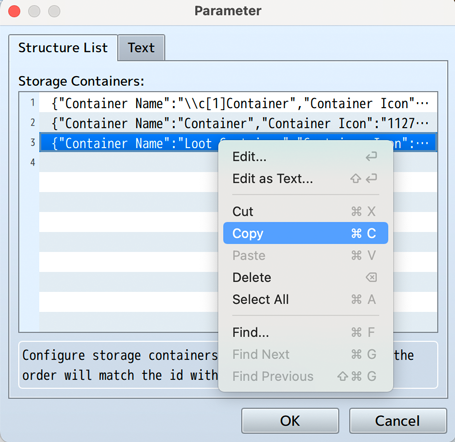
Next, you can create a common event that includes all of your potential random loot. Then, every time you add a container to your dungeon, you can just change one variable before calling your random loot common event for each container event to add random loot to the container. Then use a self switch to make the container keep its random loot indefinitely. It literally takes seconds to add multiple random loot containers this way.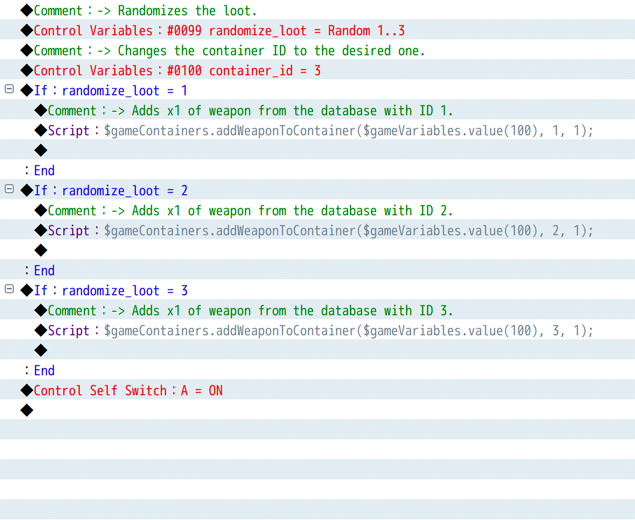
Obviously, if you are calling a common event like this, you would remove the 'container_id' variable event command and place it in each container instead, and then call the common event that contains all of your possible random loot that can be deposited for your 'Randomized Loot Container'. You would, of course, have to spend some time creating all your possible random loot, but after it's done once, it never has to be done again.
It also should be quite simple to add more random loot to the common event later, when you have created more items, weapons, or armour for your game, by just adding another conditional branch and incrementing the randomize variable by 1.

